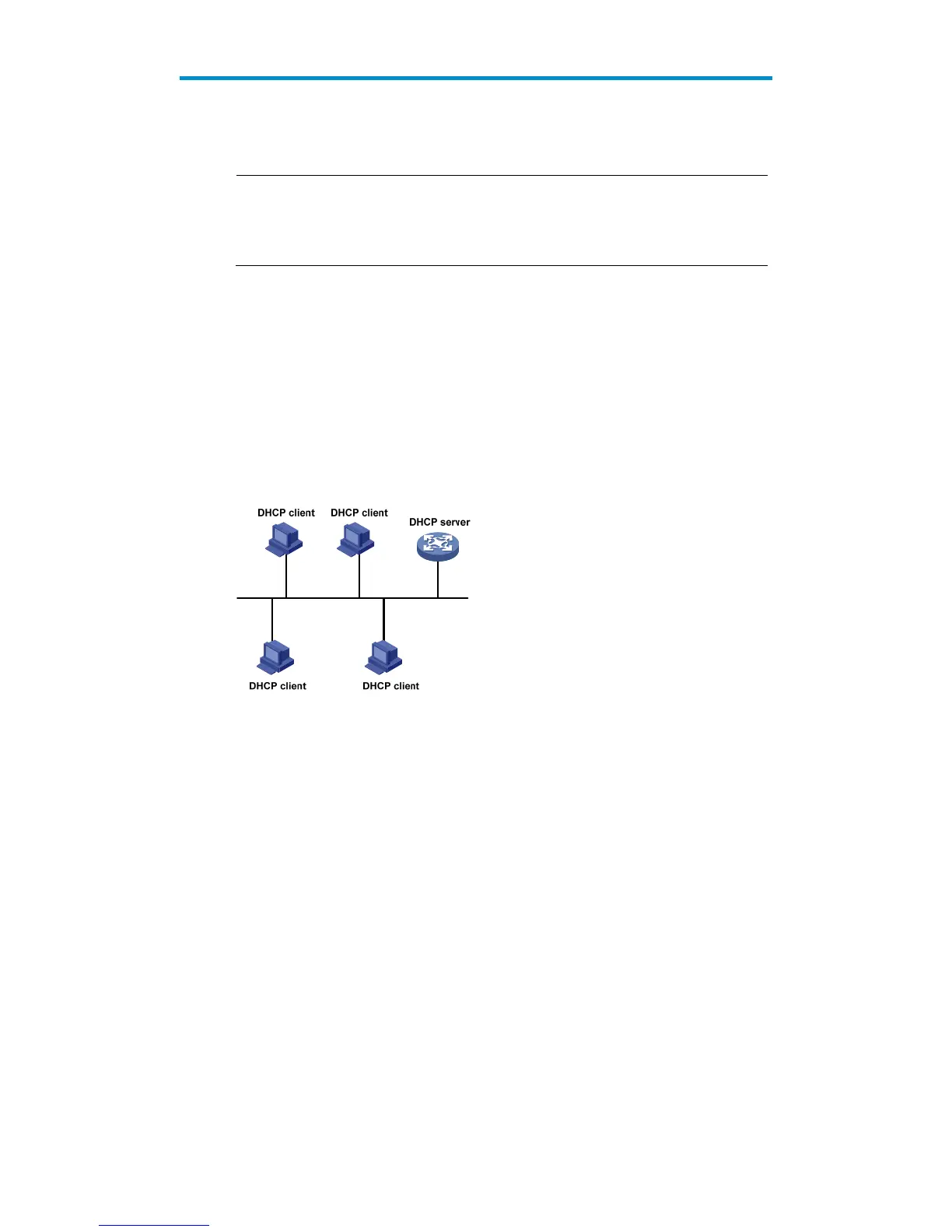fter the DHCP client is enabled on an interface, the interface can dynamically obtain an IP address and
other configuration parameters from the DHCP server. This facilitates configuration and centralized
management. For more information about the DHCP client configuration, see the chapter “VLAN interface
configuration.”
Introduction to DHCP
The fast expansion and growing complexity of networks result in scarce IP addresses assignable to hosts.
Meanwhile, as many people need to take their laptops across networks, the IP addresses need to be
changed accordingly. Therefore, related configurations on hosts become more complex. The Dynamic
Host Configuration Protocol (DHCP) was introduced to solve these problems.
DHCP is built on a client-server model, in which a client sends a configuration request and then the server
returns a reply to send configuration parameters such as an IP address to the client.
A typical DHCP application, as shown in Figure 232, includes a DHCP server and multiple clients (PCs
and laptops).
Figure 232 A typical DHCP application
A DHCP client can get an IP address and other configuration parameters from a DHCP server on another
subnet via a DHCP relay agent. For more information about the DHCP relay agent configuration, see the
chapter “DHCP relay agent configuration.”
DHCP address allocation
Allocation mechanisms
DHCP supports three mechanisms for IP address allocation.
