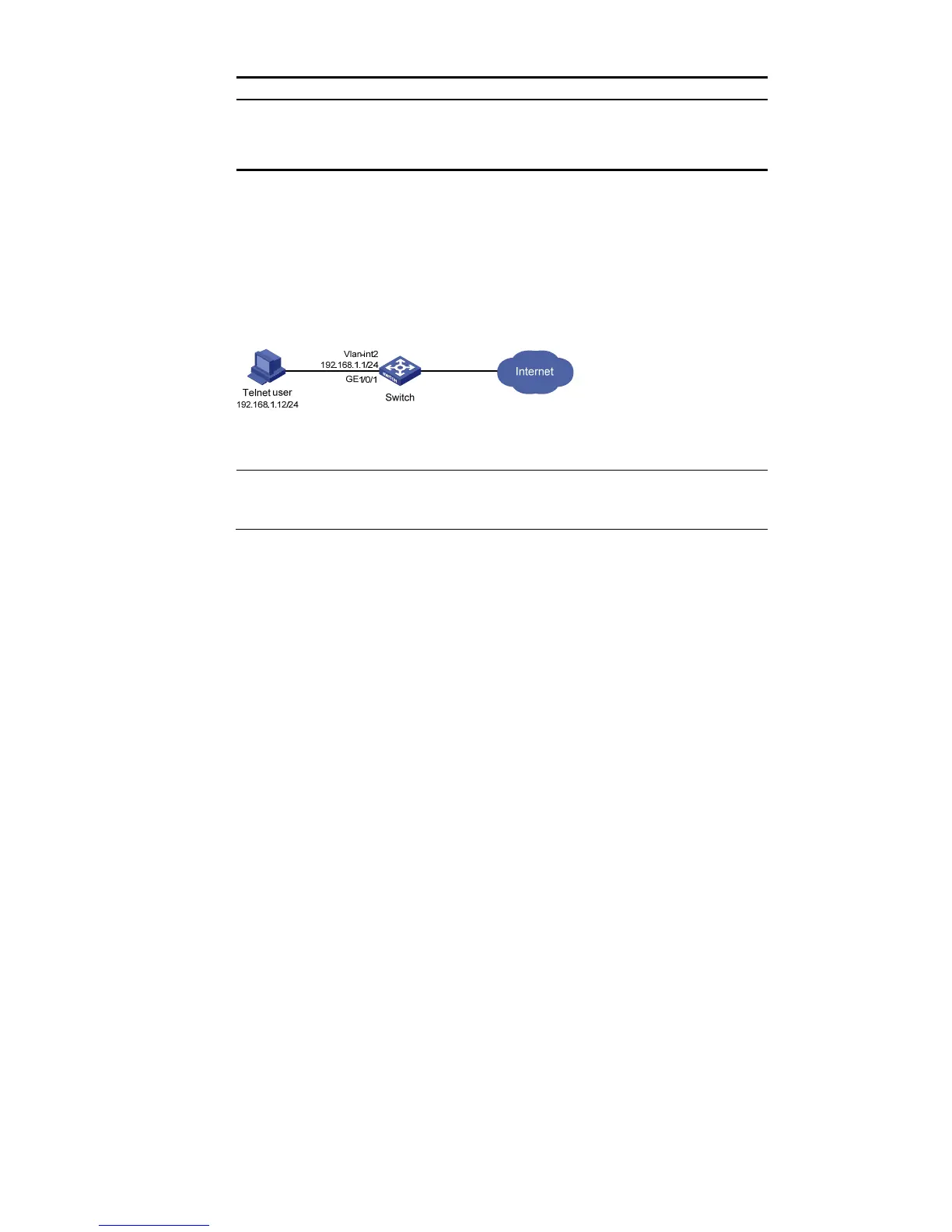Secondary
Method
None—Performs no accounting.
RADIUS—Performs RADIUS accounting. You must specify the RADIUS scheme to be
used.
Not Set—Uses the default accounting methods.
Return to Configuration task list.
AAA configuration example
Network requirements
As shown in Figure 321, configure the switch to perform local authentication, authorization, and
accounting for Telnet users.
Figure 321 Network diagram for AAA configuration example
Configuration procedure
NOTE:
Enable the Telnet server function on the switch and configure the switch to use AAA for Telnet users. The
configuration steps are omitted.
# Configure IP addresses for the interfaces. (Omitted)
# Configure a local user.
Select Device > Users from the navigation tree and then select the Create tab, as shown in Figure
322.
