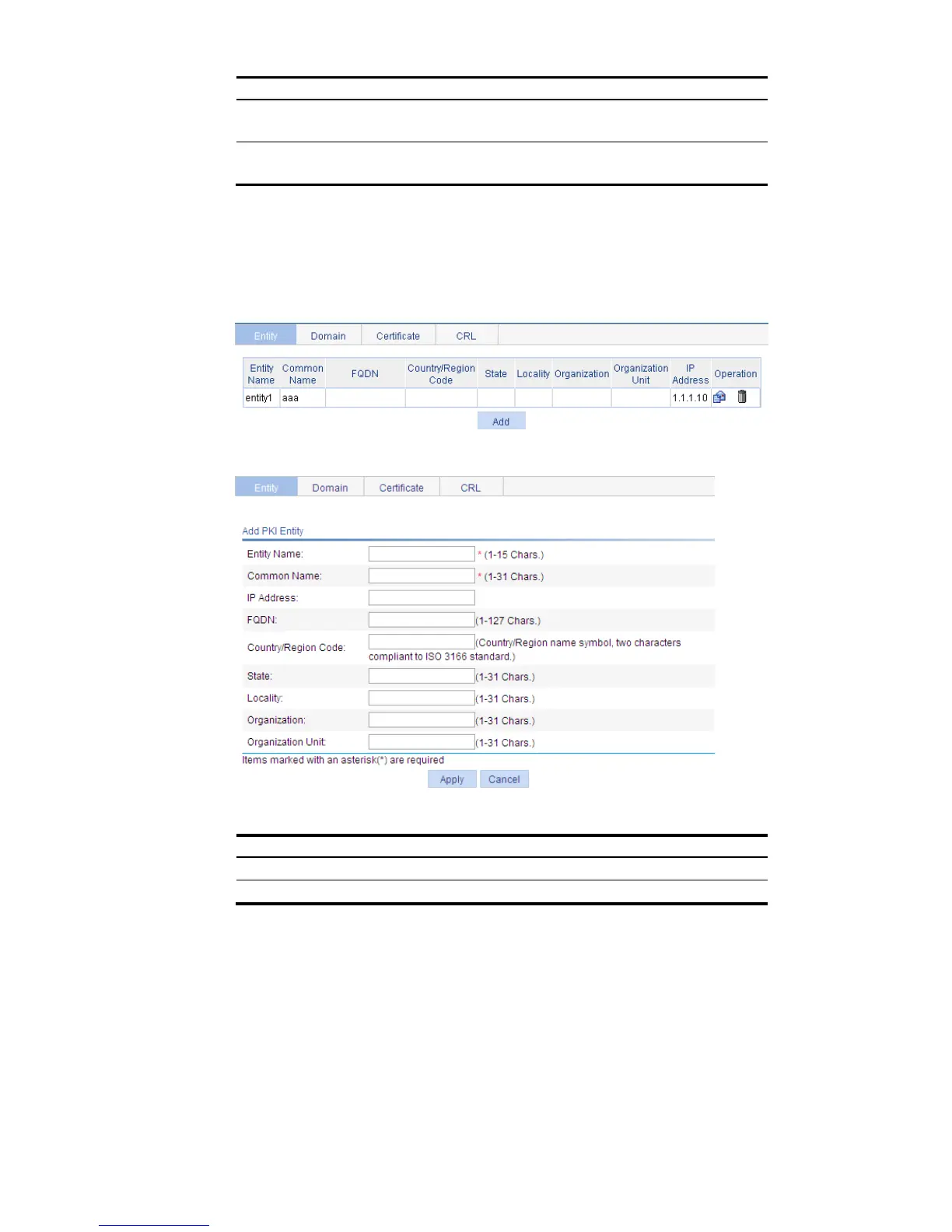379
Task Remarks
Retrieving a
certificate
Optional
Retrieve an existing certificate.
Retrieving and
displaying a CRL
Optional
Retrieve a CRL and display its contents.
Creating a PKI entity
Select Authentication > PKI from the navigation tree. The PKI entity list page is displayed by default, as
shown in Figure 348. Click Add on the page to enter the PKI entity configuration page, as shown in
Figure 349.
Figure 348 PKI entity list
Figure 349 PKI entity configuration page
Table 137 PKI entity configuration items
Item Descri
