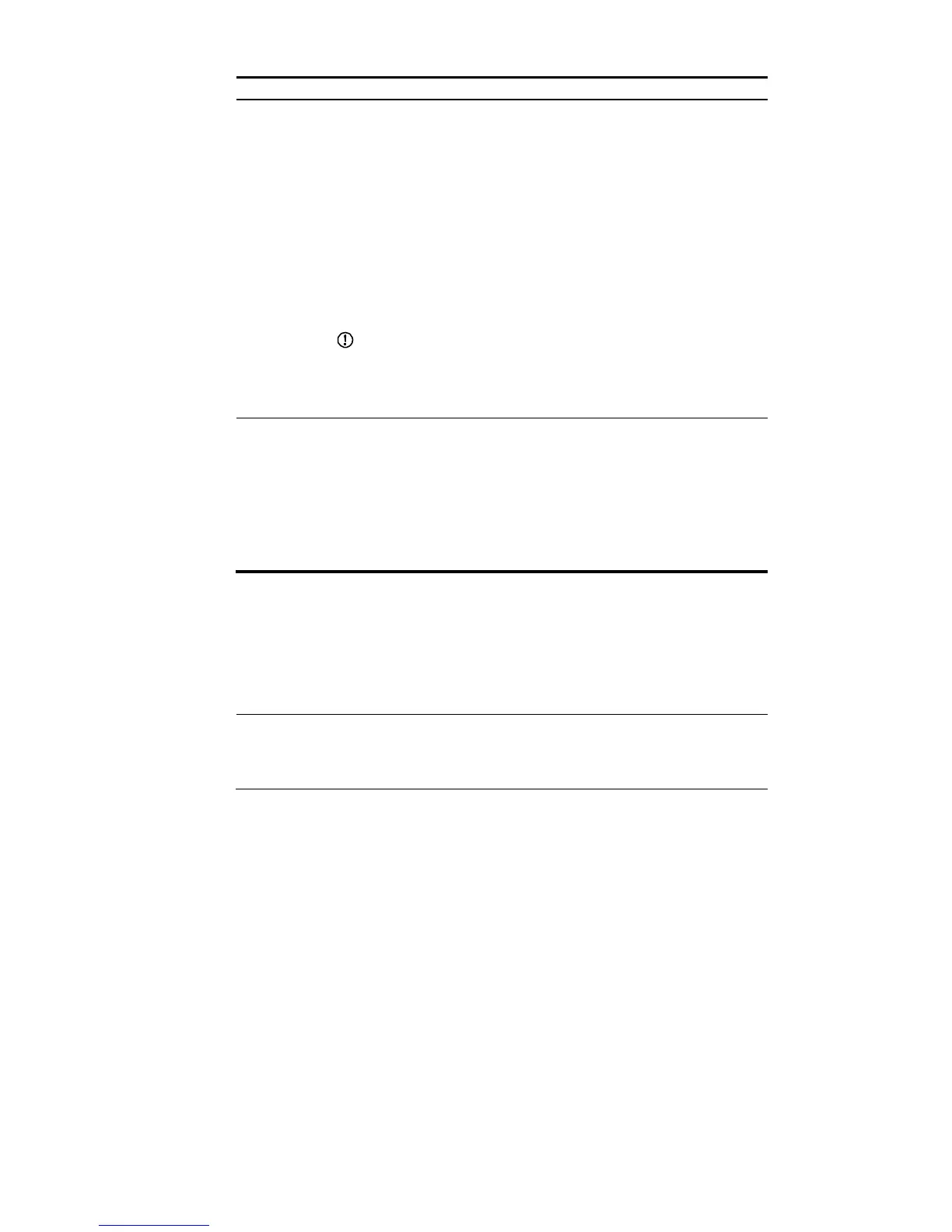tion
User Validation
Check
Select user validity check modes, including:
Using DHCP Snooping to validate users
Using Dot1x to validate users
Using Static-Binding entries to guard against spoofing gateway attack: You can
configure static IP-to-MAC bindings if you select this mode. For the detailed
configuration, see “Creating a static binding entry.”
If all the detection types are specified, the system uses static IP-to-MAC bindings first, then
DHCP snooping entries, and then 802.1X security entries. If an ARP packet fails to pass
ARP detection based on static IP-to-MAC bindings, it is discarded. If the packet passes this
detection, it will be checked against DHCP snooping entries. If a match is found, the packet
is considered to be valid and will not be checked against 802.1X security entries;
otherwise, the packet is checked against 802.1X security entries. If a match is found, the
packet is considered to be valid; otherwise, the packet is discarded.
If none of the above is selected, all ARP packets are considered to be invalid.
IMPORTANT:
Before enabling ARP detection based on DHCP snooping entries, make sure that DHCP
snooping is enabled.
Before enabling ARP detection based on 802.1X security entries, make sure that 802.1X
is enabled and the 802.1X clients are configured to upload IP addresses.
ARP Packet
Validation
Select ARP packet validity check modes, including:
If the source MAC address of an ARP packet is not identical to that in the Ethernet
header, the ARP packet is discarded
If the destination MAC address of an ARP reply is all-zero, all-one, or inconsistent with
that in the Ethernet header, the ARP packet is discarded
If the source IP address of an ARP request, or the source IP address or destination IP
address of an ARP reply is all-zero, all-one or an multicast IP address, the ARP packet is
discarded
If none of the above is selected, the system does not check the validity of ARP packets.
Creating a static binding entry
If you select Using Static-Binding entries to guard against spoofing gateway attack, you can configure
static IP-to-MAC binding entries.
To create a static binding entry, type an IP address and MAC address in the Static Bindings field, and
then click Add, as shown in Figure 277.
NOTE:
If an entry with a matching IP address but a different MAC address is found, the ARP packet is considered
invalid and discarded. If an entry with both matchin