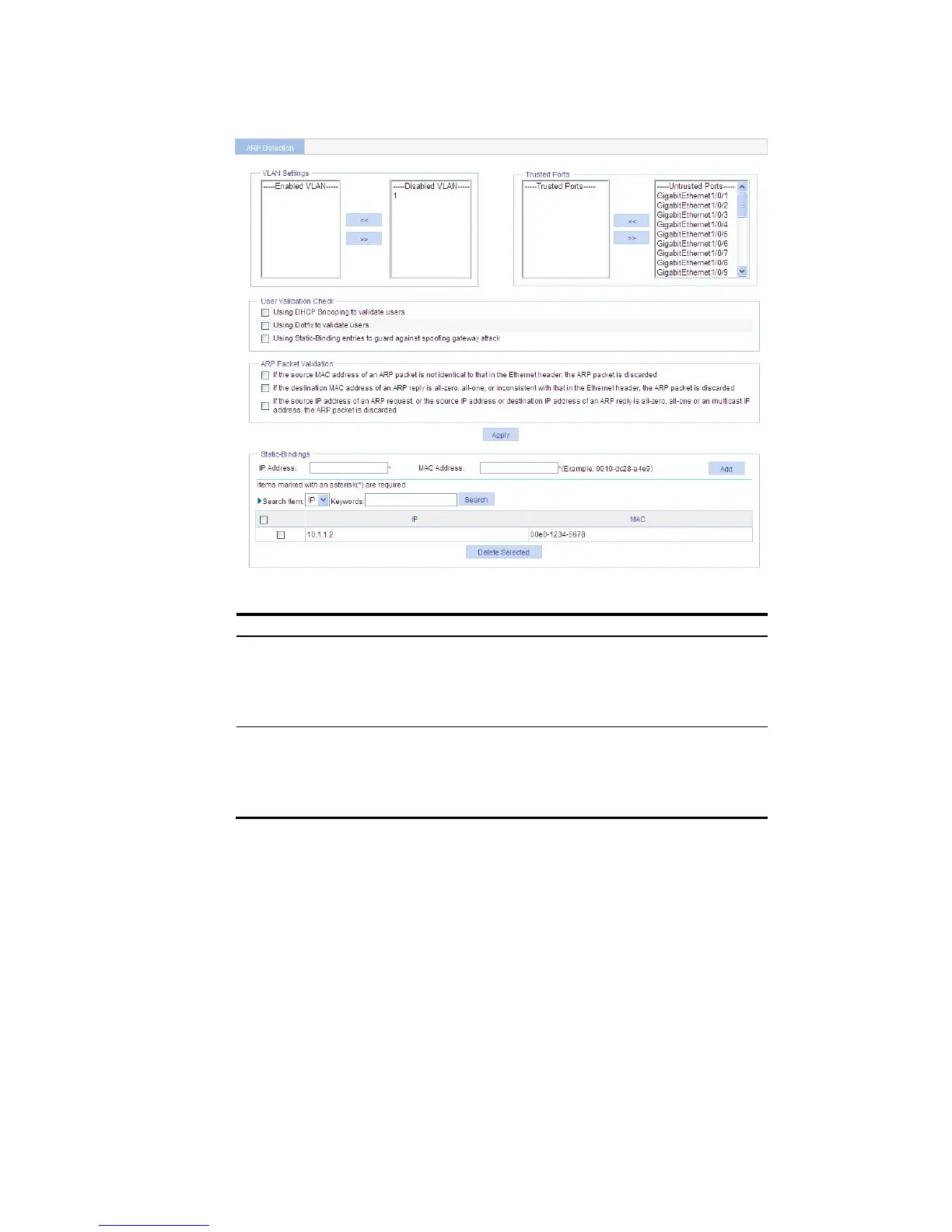310
Select Network > ARP Anti-Attack from the navigation tree to enter the default ARP Detection page
shown in Figure 277.
Figure 277 ARP Detection configuration page
Table 116 ARP Detection configuration items
Item Descri
tion
VLAN Settings
Select VLANs on which ARP detection is to be enabled.
To add VLANs to the Enabled VLAN list box, select one or multiple VLANs from the Disabled
VLAN list box and click the << button.
To remove VLANs from the Enabled VLAN list box, select one or multiple VLANs from the list
box and click the >> button.
Trusted Ports
Select trusted ports.
To add ports to the Trusted Ports list box, select one or multiple ports from the Untrusted
Ports list box and click the << button.
To remove ports from the Trusted Ports list box, select one or multiple ports from the list box
and click the >> button.