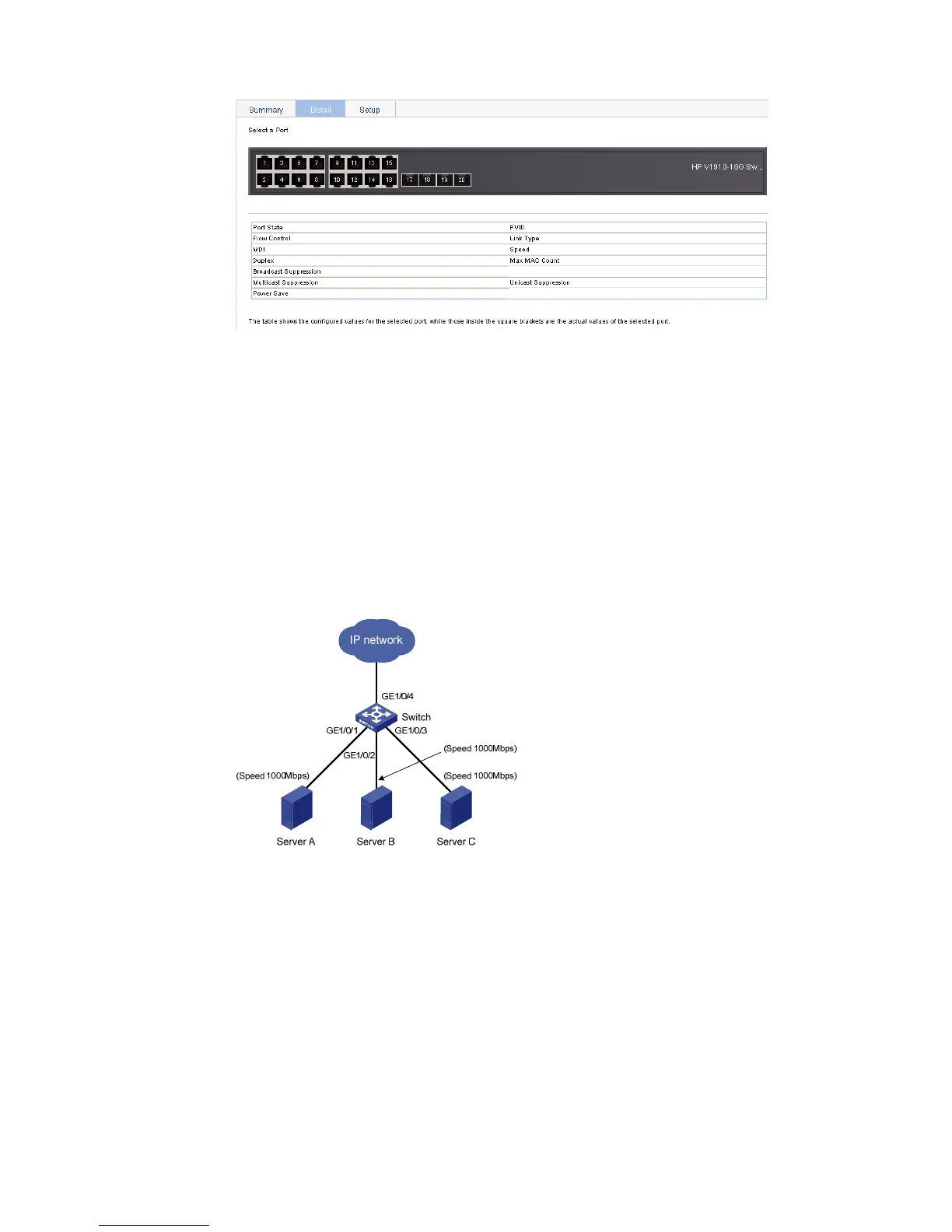70
Figure 53 The Details tab
Port management configuration example
Network requirements
As shown in Figure 54:
Server A, Server B, and Server C are connected to GigabitEthernet 1/0/1, GigabitEthernet
1/0/2, and GigabitEthernet 1/0/3 or the switch respectively. The rates of the network adapters of
these servers are all 1000 Mbps.
The switch connects to the external network through GigabitEthernet 1/0/4 whose rate is 1000
Mbps.
To avoid congestion at the egress port, GigabitEthernet 1/0/4, configure the auto-negotiation rate
range on GigabitEthernet 1/0/1, GigabitEthernet 1/0/2, and GigabitEthernet 1/0/3 as 100
Mbps.
Figure 54 Network diagram for port rate configuration
