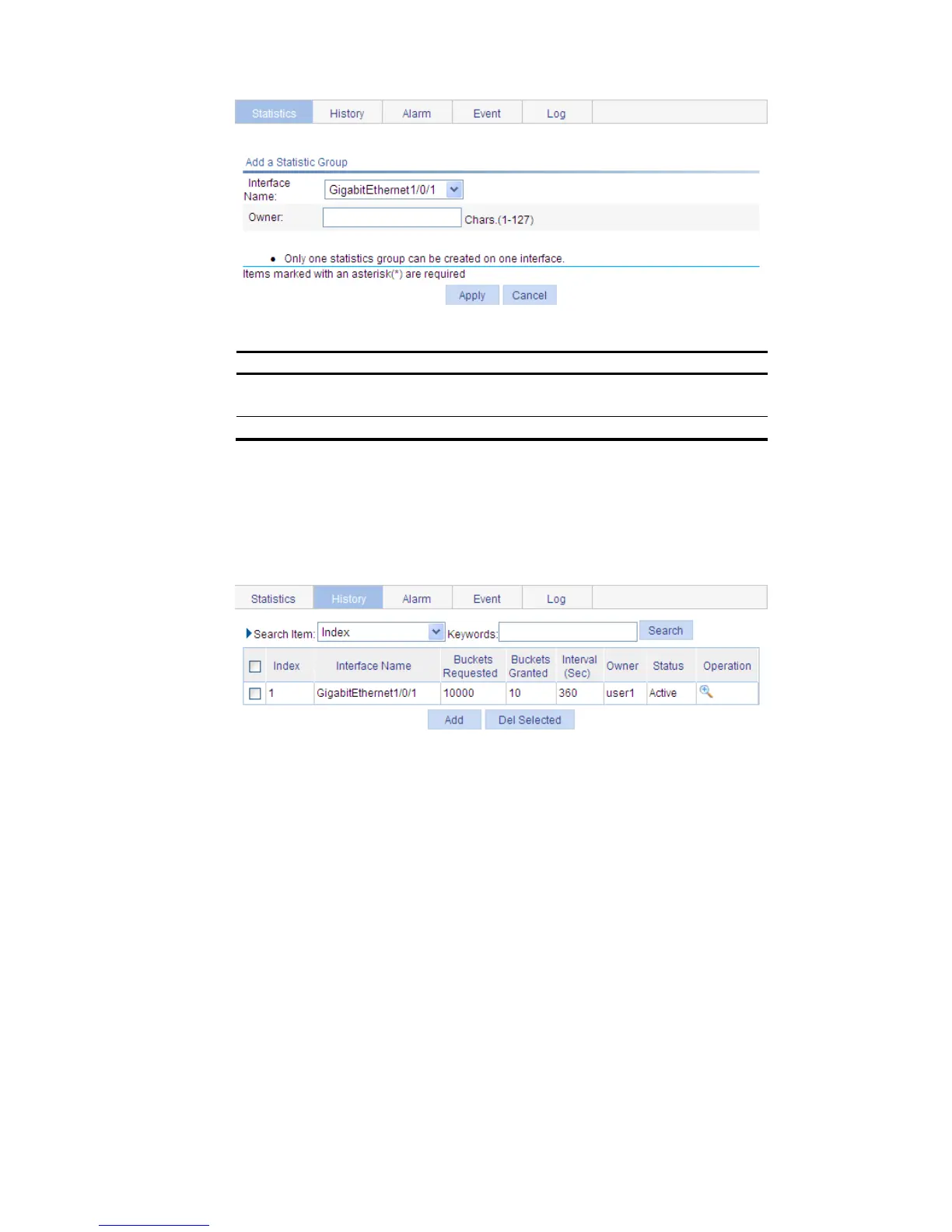Interface Name
Select the name of the interface on which the statistics entry is created.
Only one statistics entry can be created on one interface.
Owner Set the owner of the statistics entry.
Return to RMON statistics group configuration task list.
Configuring a history entry
Select Device > RMON from the navigation tree and click the History tab to enter the page, as shown in
Figure 79. Click Add to enter the page for adding a history entry, as shown in Figure 80.
Figure 79 History entry
