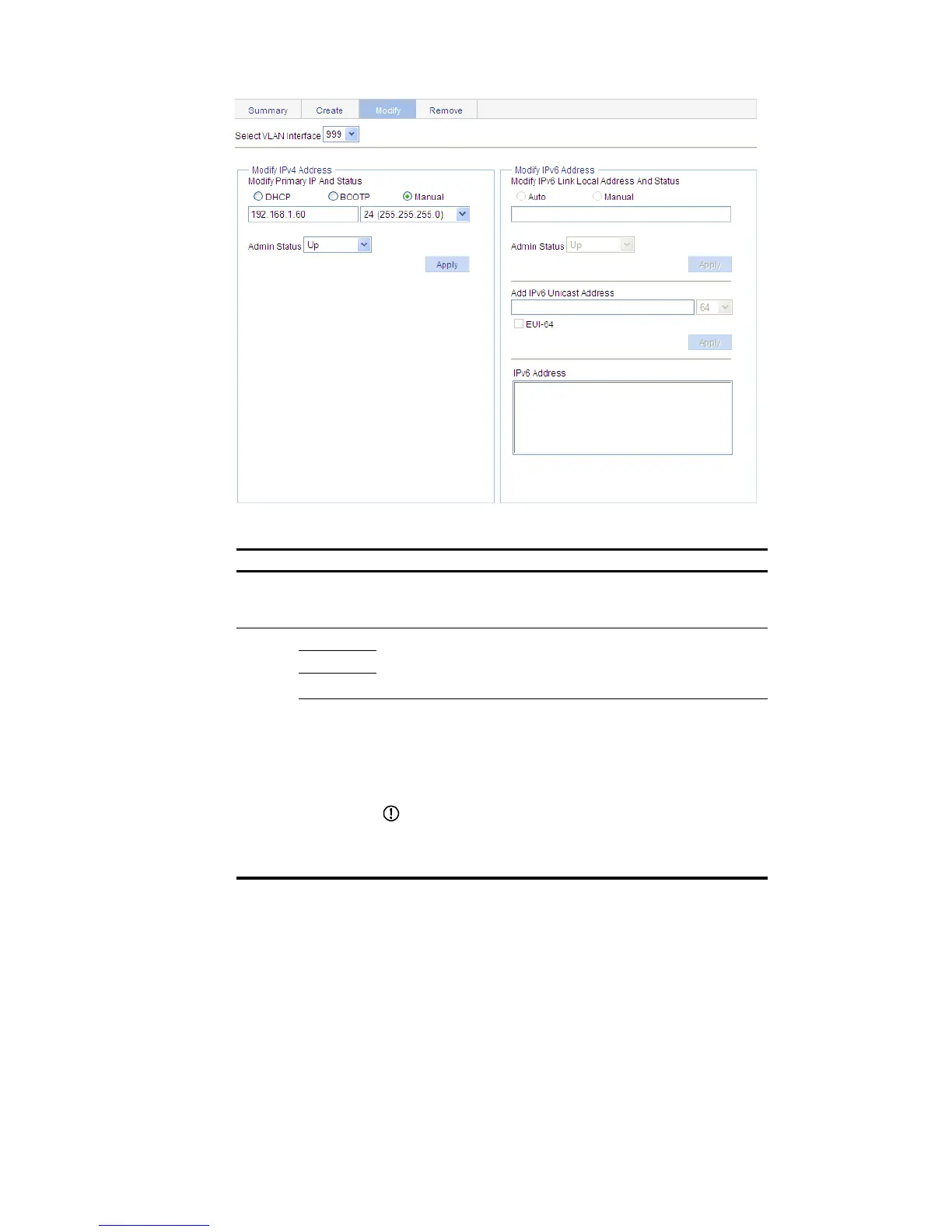tion
Select VLAN Interface
Select the VLAN interface to be configured.
The VLAN interfaces available for selection in the drop-down list are those
created on the page for creating VLAN interfaces.
Modify
IPv4
Address
DHCP Configure the way in which the VLAN interface obtains an IPv4 address.
Allow the VLAN interface to obtain an IP address automatically by selecting the
DHCP or BOOTP option, or manually assign the VLAN interface an IP address by
selecting the Manual option.
BOOTP
Manual
Admin Status
Select Up or Down in the Admin Status drop-down list to bring up or shut down
the selected VLAN interface.
To restore a failed VLAN interface, you can shut down and then bring up the
VLAN interface.
By default, a VLAN interface is down if all Ethernet ports in the VLAN are down,
and is up if one or more Ethernet ports in the VLAN are up.
IMPORTANT:
The current VLAN interface state in the Modify IPv4 Address area changes if
the VLAN interface state is modified in the Admin Status drop-down list.
The state of each port in the VLAN is independent of the VLAN interface state.
Return to VLAN interface configuration task list.
