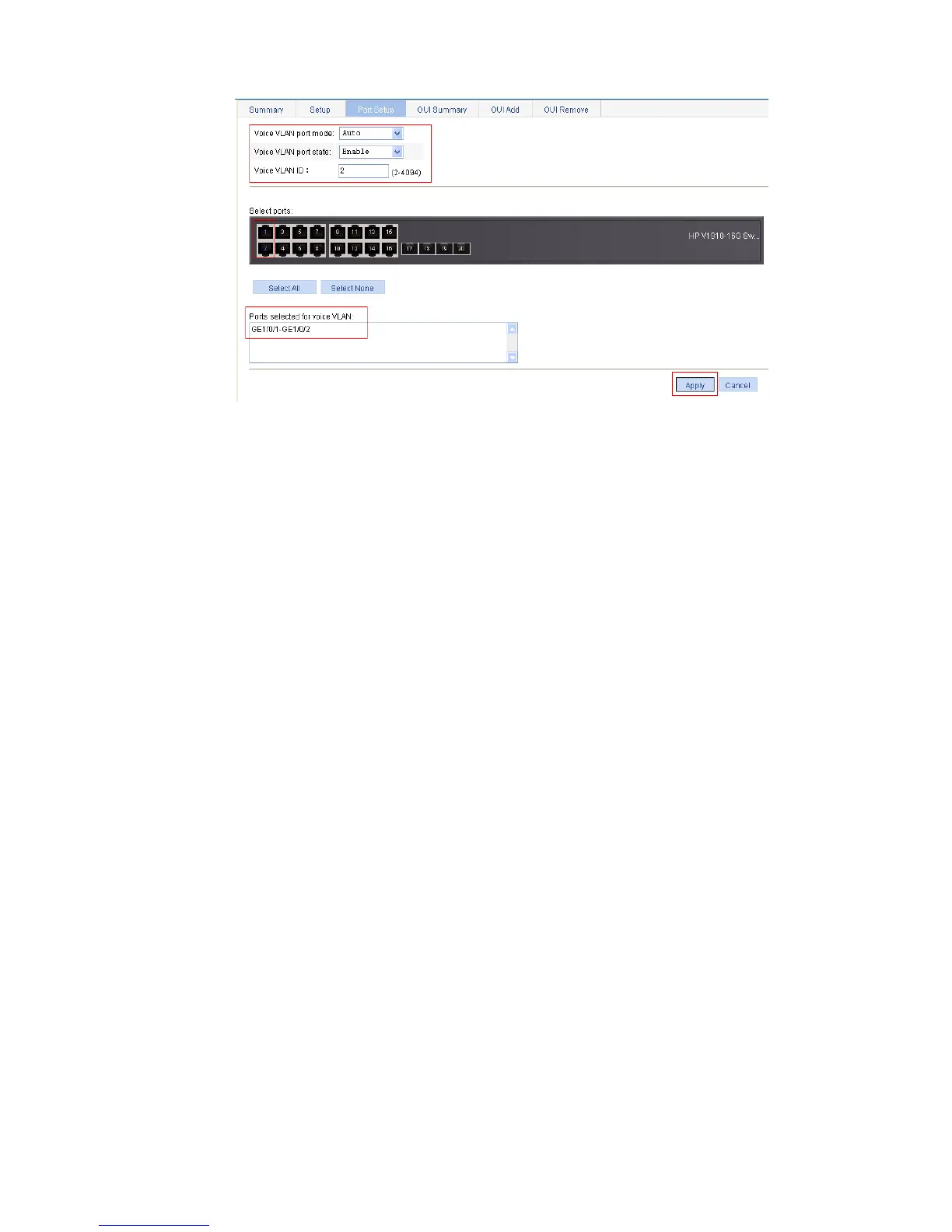241
Figure 207 The page for configuring the voice VLAN function on ports
Select Auto in the Voice VLAN port mode drop-down list.
Select Enable in the Voice VLAN port state drop-down list.
Type 2 in the Voice VLAN ID field.
Select ports GigabitEthernet 1/0/1 and GigabitEthernet 1/0/2 on the chassis front panel.
Click Apply.
# Enable LLDP on ports GigabitEthernet 1/0/1 and GigabitEthernet 1/0/2. If LLDP is enabled (the
default setting), skip this step.
# Set both the LLDP operating mode and the CDP operating mode to TxRx on ports GigabitEthernet
1/0/1 and GigabitEthernet 1/0/2.
Select Network > LLDP from the navigation tree to enter the Port Setup tab. Select ports
GigabitEthernet 1/0/1 and GigabitEthernet 1/0/2 and click Modify Selected, as shown in Figure
208. The page shown in Figure 209 is displayed.