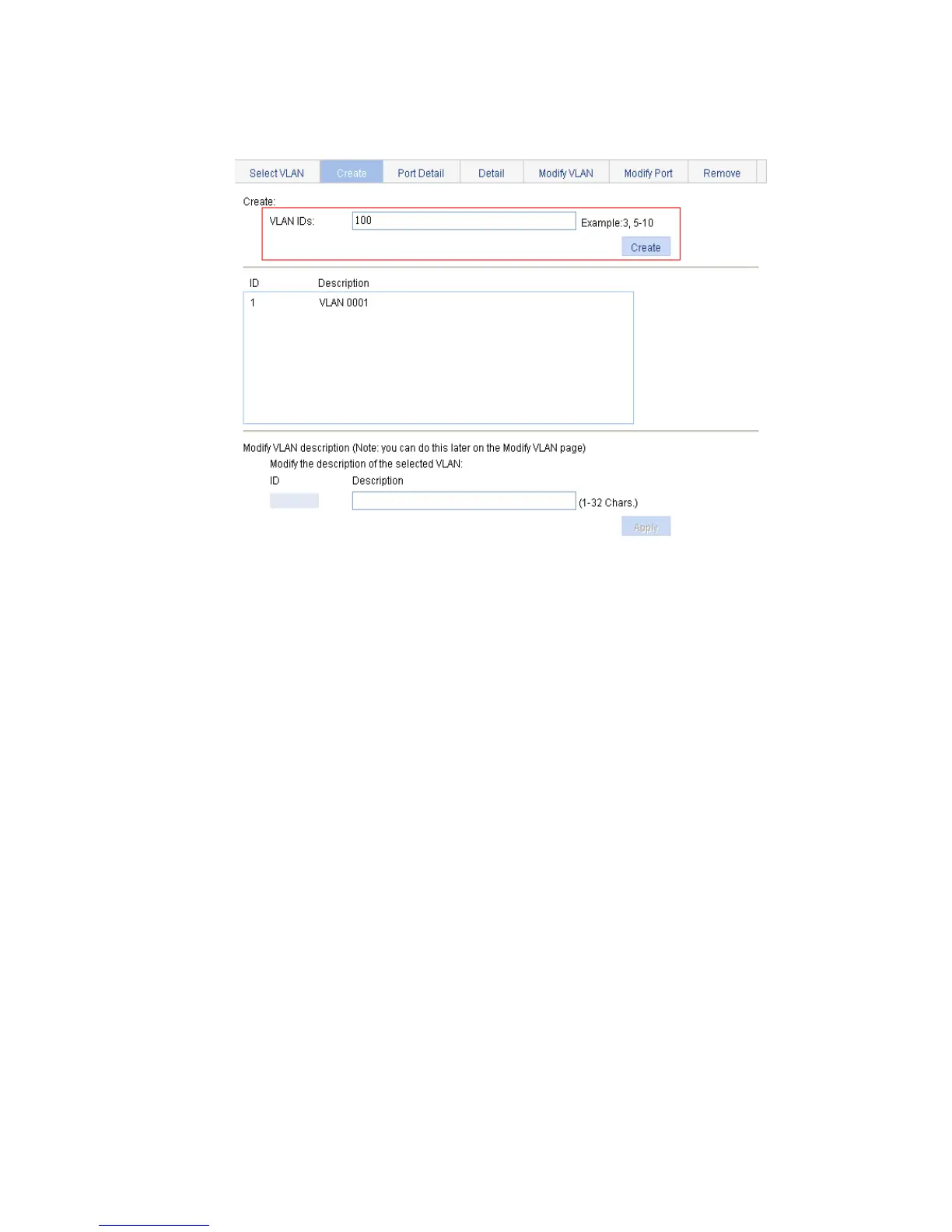254
# Create VLAN 100 and add GigabitEthernet 1/0/1 through GigabitEthernet 1/0/3 to VLAN 100.
Select Network > VLAN in the navigation tree and click the Create tab to enter the configuration
page shown in Fi gu re 219.
Figure 219 Create VLAN 100
Type the VLAN ID 100.
Click Apply to complete the operation.
Click the Modify Port tab to enter the configuration page shown in Figure 220.
