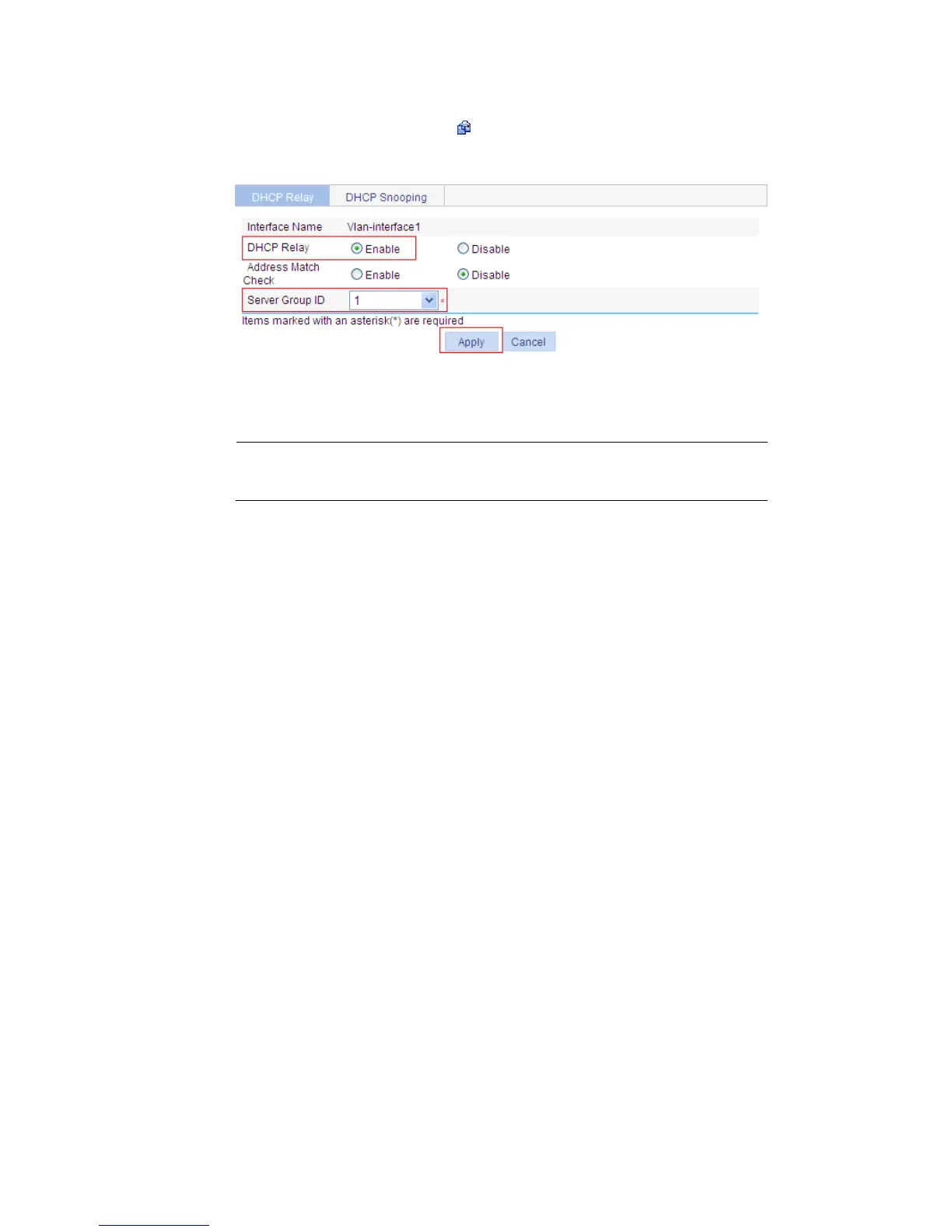280
Click Apply.
# Enable the DHCP relay agent on VLAN-interface 1.
In the Interface Config field, click the
icon of VLAN-interface 1, and then perform the following
operations, as shown in Figure 248.
Figure 248 Enable the DHCP relay agent on an interface and correlate it with a server group
Click on the Enable radio button next to DHCP Relay.
Select 1 for Server Group ID.
Click Apply.
NOTE:
Because the DHCP relay agent and server are on different subnets, you need to configure a static route o
