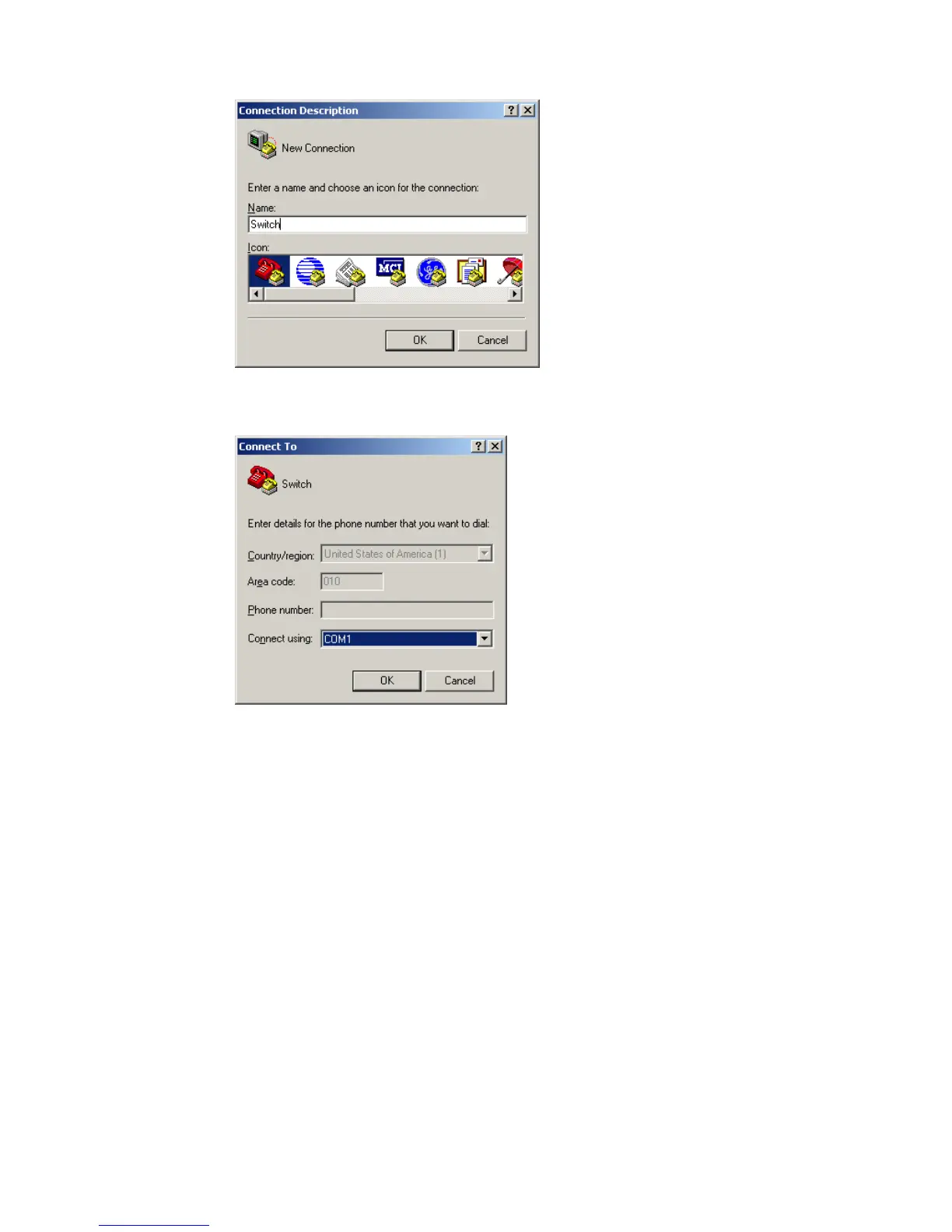18
Figure 10 Connection description of the HyperTerminal
Step2 Select the serial port to be used from the Connect using drop-down list, and click OK.
Figure 11 Set the serial port used by the HyperTerminal connection
Step3 Set Bits per second to 38400, Data bits to 8, Parity to None, Stop bits to 1, and Flow control to None,
and click OK.