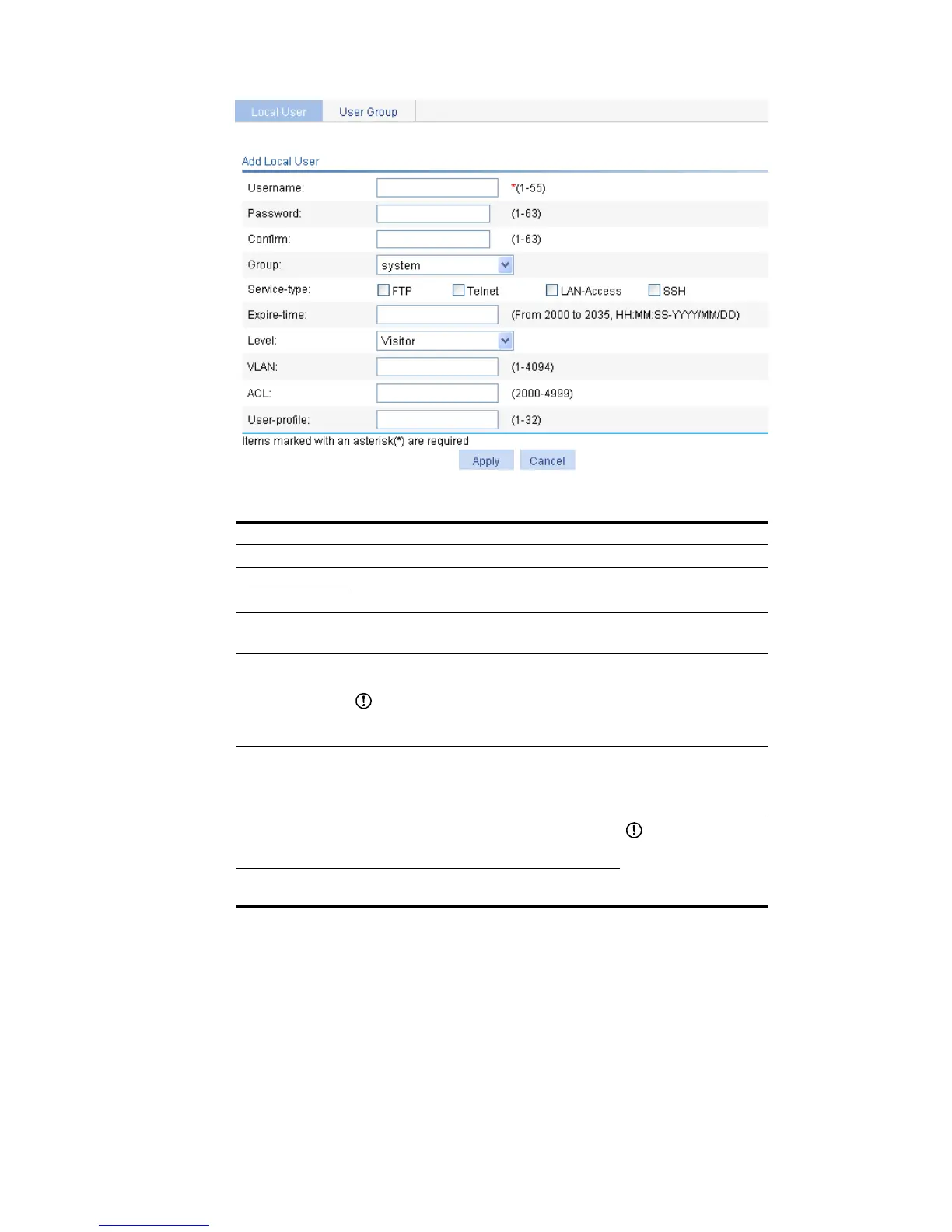Username Specify a name for the local user.
Password
Specify and confirm the password of the local user. The settings of these two fields must
be the same.
Confirm
Group
Select a user group for the local user.
For more information about user group configuration, see “Configuring a user group.”
Service-type
Select the service types for the local user to use, including FTP, Telnet, LAN access
(accessing through the Ethernet, such as 802.1x users), and SSH.
IMPORTANT:
If you do not specify any service type for a local user who uses local authentication, the
user cannot pass authentication and therefore cannot log in.
Expire-time
Specify an expiration time for the local user, in the format HH:MM:SS-YYYY/MM/DD.
When authenticating a local user with the expiration time argument configured, the
access device checks whether the expiration time has elapsed. If not, the device permits
the user to log in.
Level
Select an authorization level for the local user, which
can be Visitor, Monitor, Configure, or Management, in
ascending order of priority.
IMPORTANT:
Every authorization attribute
has its definite application
environments and purposes.
When configuring
VLAN
Specify the VLAN to be authorized to the local user
after the user passes authentication.