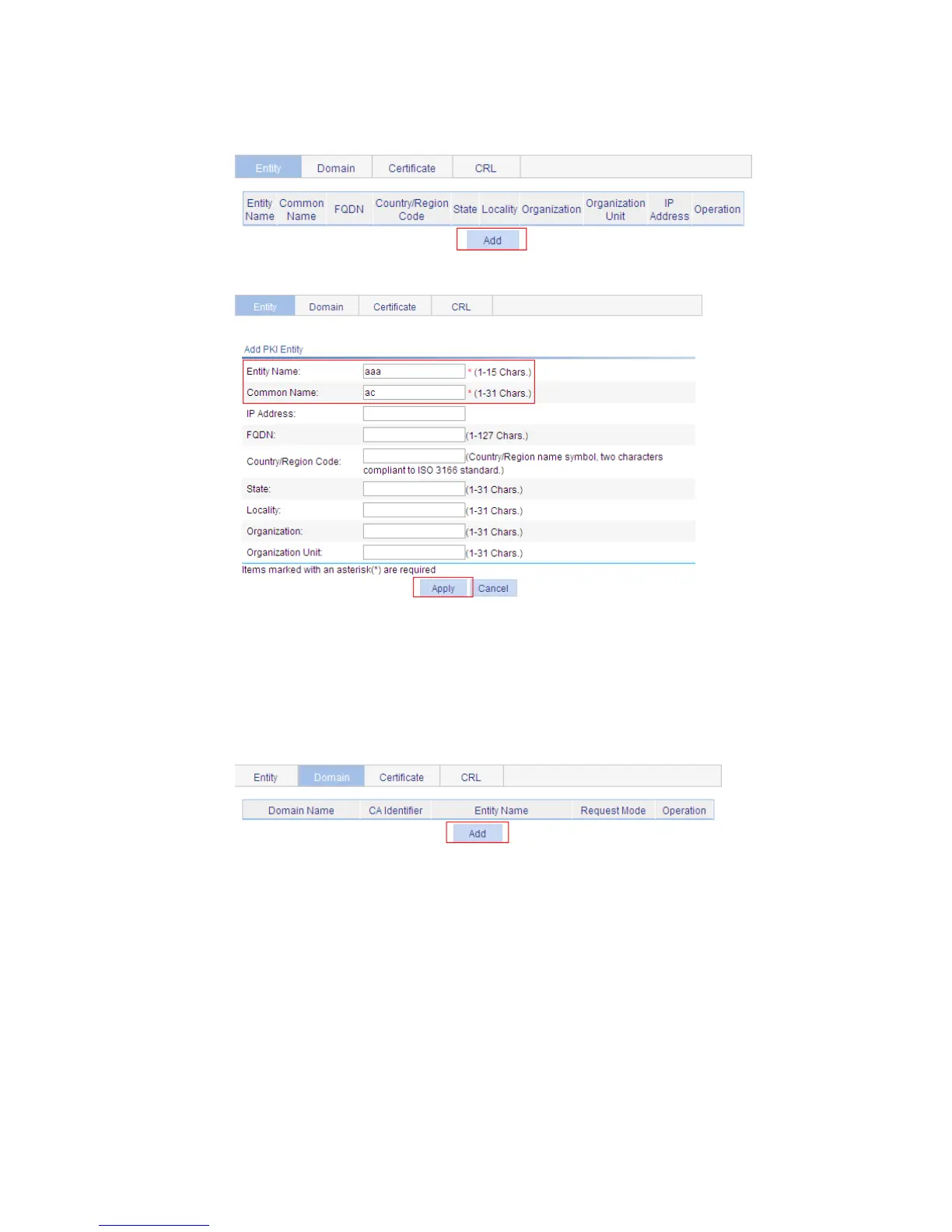389
Select Authentication > PKI from the navigation tree. The PKI entity list page is displayed by default.
Click Add on the page, as shown in Figure 362, and then perform the following configurations as
shown in Figure 363.
Figure 362 PKI entity list
Figure 363 Configure a PKI entity
Type aaa as the PKI entity name.
Type ac as the common name.
Click Apply.
# Create a PKI domain.
Select the Domain tab, and then click Add, as shown in Figure 364, and then perform the following
configurations as shown in Figure 365.
Figure 364 PKI domain list
