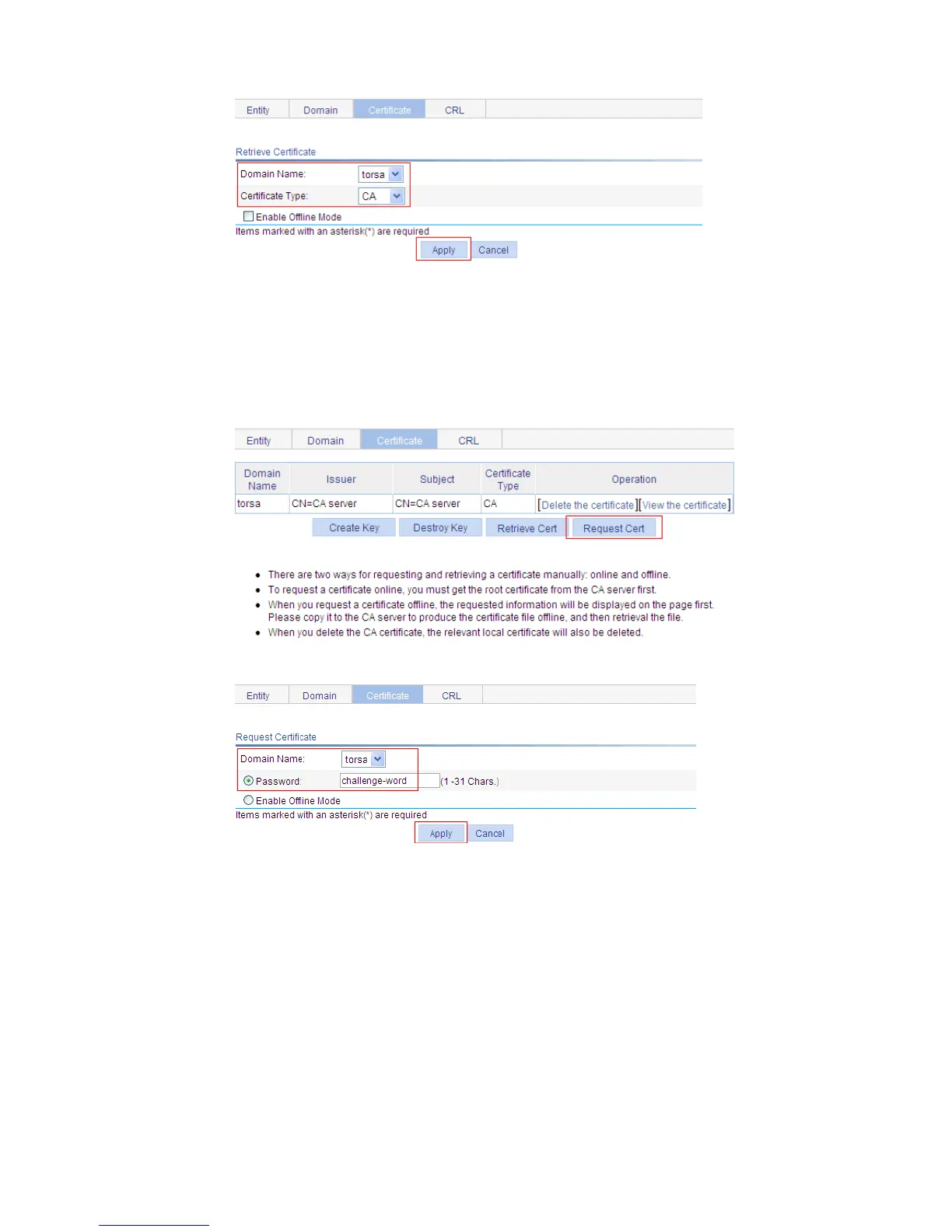392
Figure 369 Retrieve the CA certificate
Select torsa as the PKI domain.
Select CA as the certificate type.
Click Apply.
# Request a local certificate.
Select the Certificate tab, and then click Request Cert, as shown in Figure 370, and then perform the
following configurations as shown in Figure 371.
Figure 370 Certificate list
Figure 371 Request a local certificate
Select torsa as the PKI domain.
Select Password and then type challenge-word as the password.
