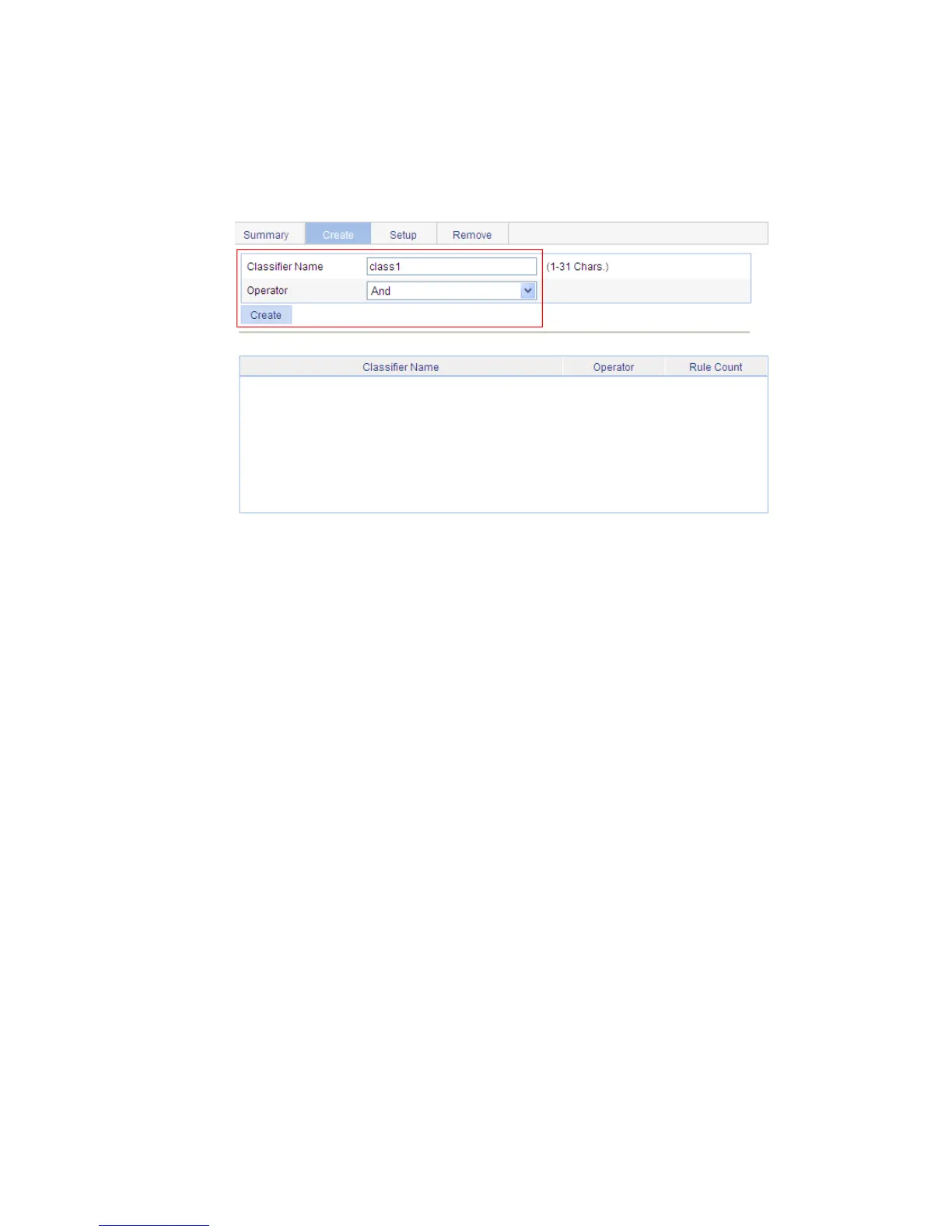442
Select the Destination IP Address option, and type IP address 10.1.1.1 and destination wildcard
mask 0.0.0.0.
Select test-time in the Time Range drop-down list.
Click Add.
3. Configure a QoS policy
# Create a class.
Select QoS > Classifier from the navigation tree and click Create.
Figure 415 Create a class
Type the class name class1.
Click Create.
# Define match criteria.
Click Setup.
