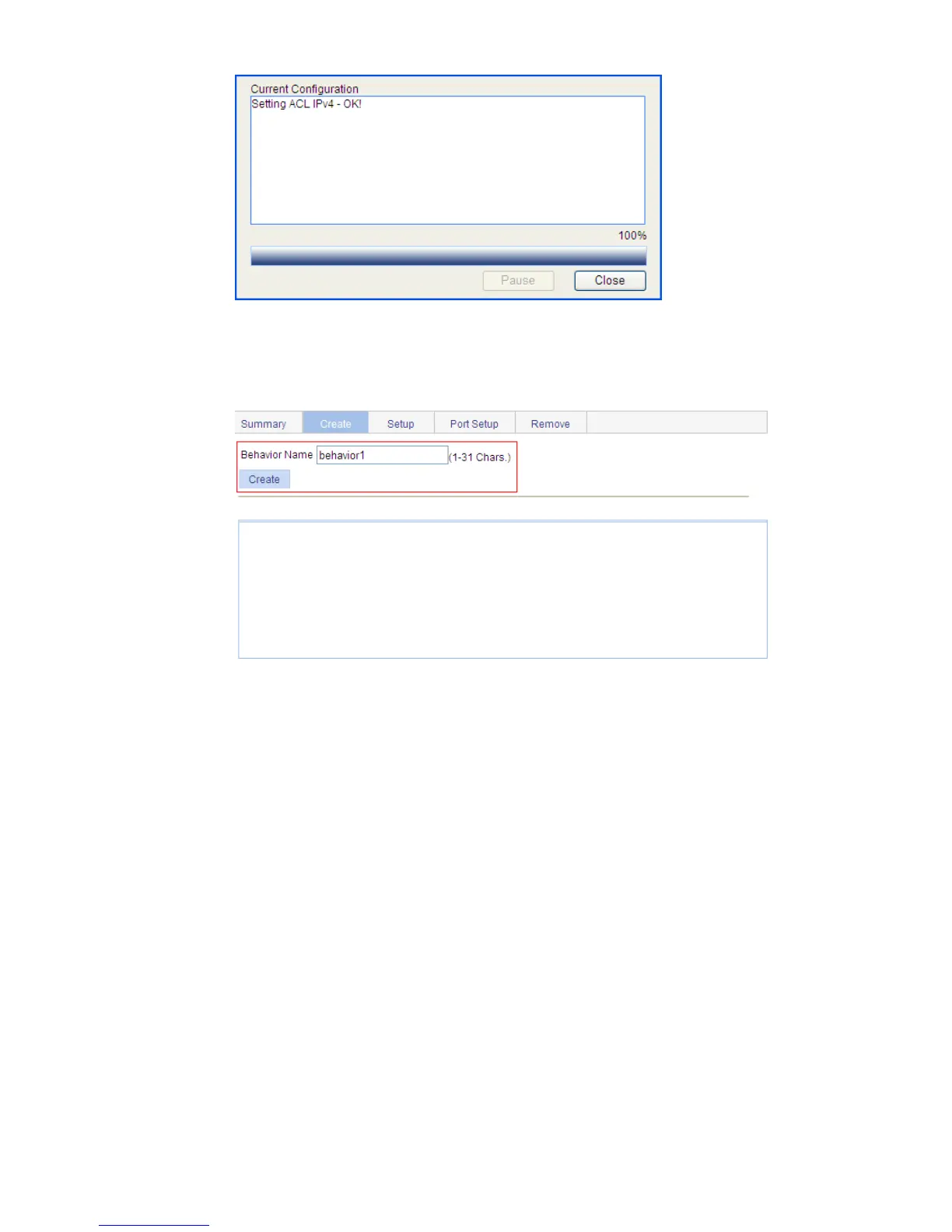444
Figure 417 Configuration progress dialog box
After the configuration is complete, click Close on the dialog box.
# Create a traffic behavior.
Select QoS > Behavior from the navigation tree and click Create.
Figure 418 Create a traffic behavior
Type the behavior name behavior1.
Click Create.
# Configure actions for the traffic behavior.
Click Setup.
