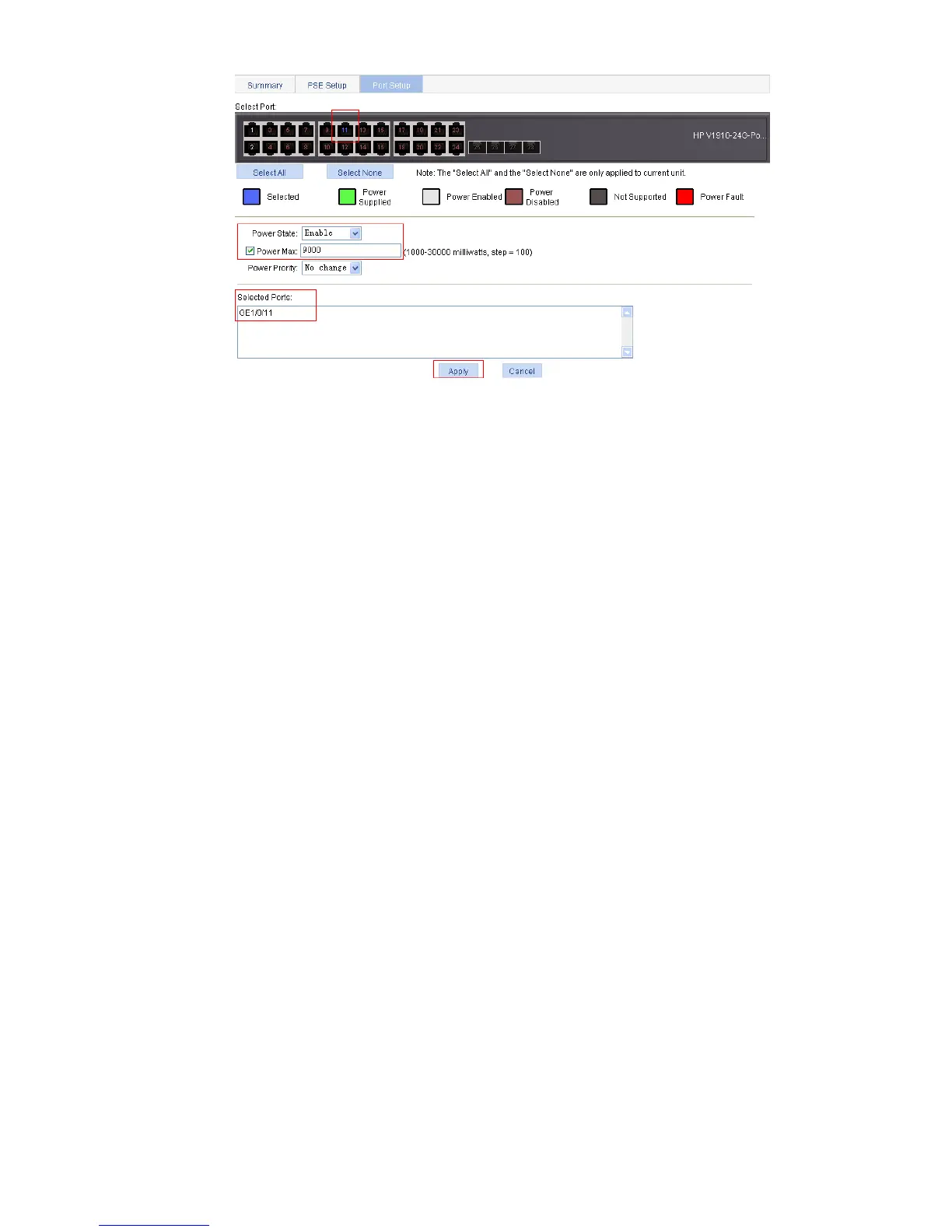454
Figure 429 Configure the PoE port supplying power to AP
Click to select port GigabitEthernet 1/0/11 from the chassis front panel.
Select Enable from the Power State drop-down list.
Select the check box before Power Max and type 9000.
Click Apply.
After the configuration takes effect, the IP telephones and AP are powered and can work properly.
