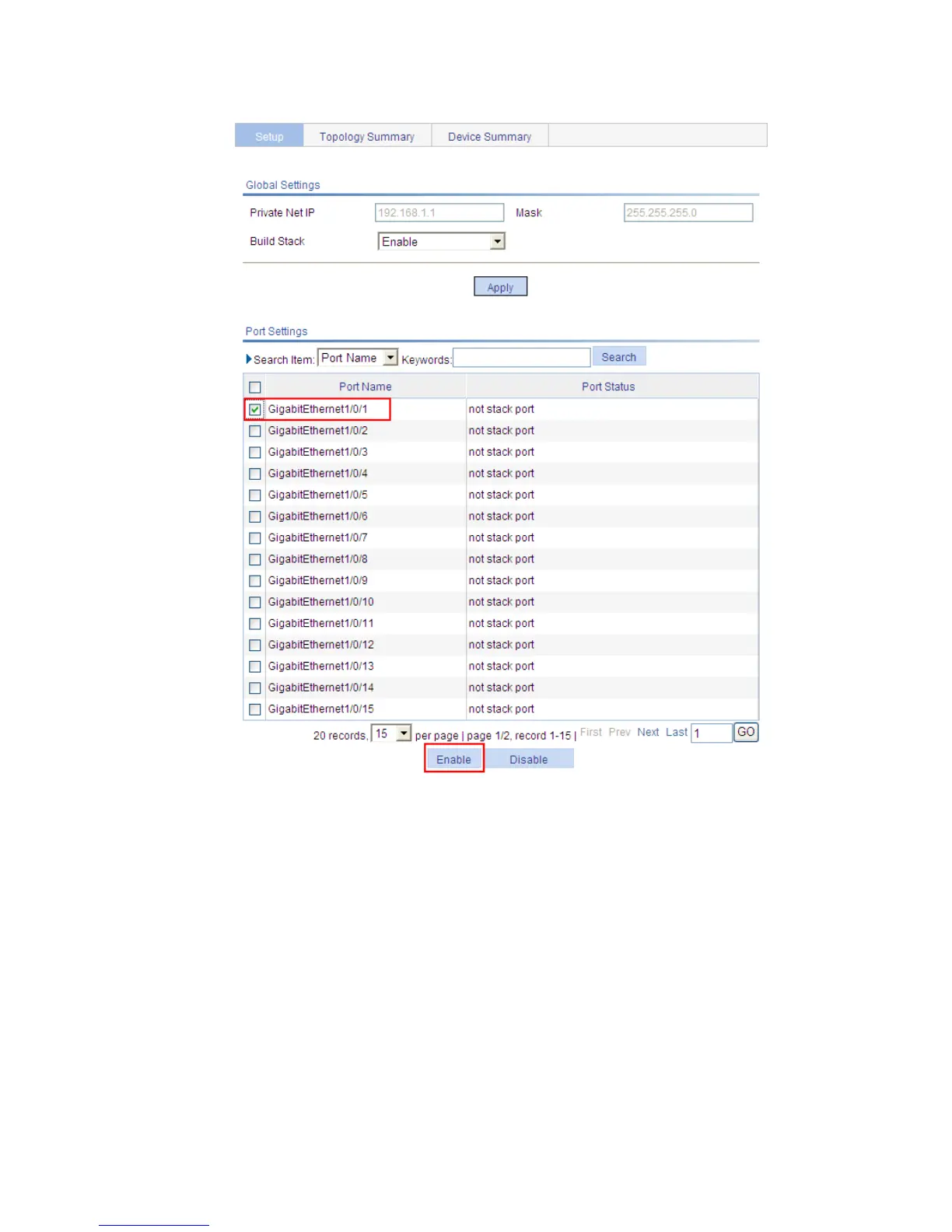39
On the page of the Setup tab, perform the following configurations, as shown in Figure 27.
Figure 27 Configure a stack port on Switch A
In the Port Settings area, select the check box before GigabitEthernet1/0/1.
Click Enable.
2. Configure the member switches
# On Switch B, configure local ports GigabitEthernet 1/0/2 connecting with switch A, GigabitEthernet
1/0/1 connecting with Switch C, and GigabitEthernet 1/0/3 connecting with Switch D as stack ports.
