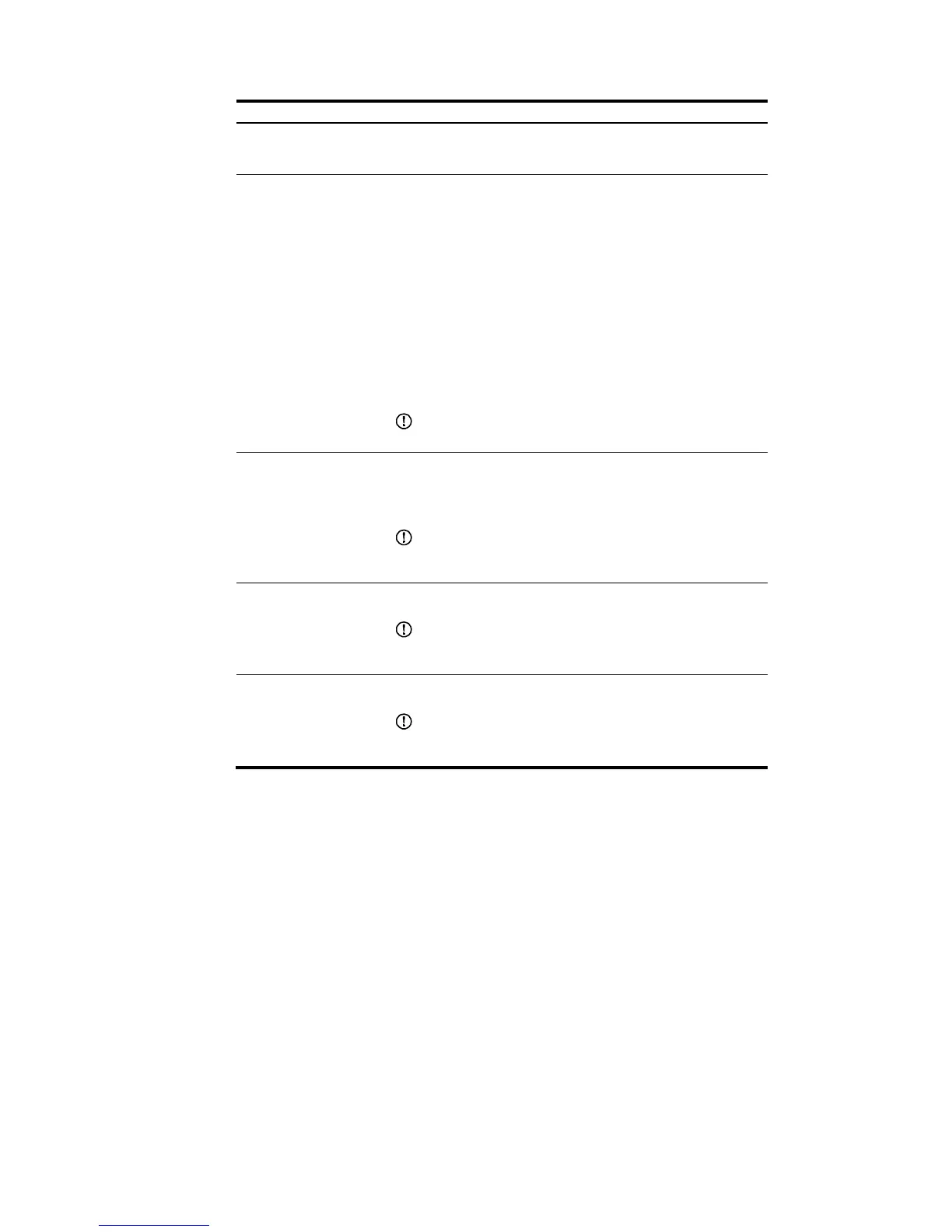Port State
Enable or disable the port. Sometimes, after you modify the operation
parameters of a port, you need to disable and then enable the port to have the
modifications take effect.
Speed
Set the transmission rate of the port.
Available options include:
10: 10 Mbps
100: 100 Mbps
1000: 1000 Mbps
Auto: auto-negotiation
Auto 10: auto-negotiated to 10 Mbps
Auto 100: auto-negotiated to 100 Mbps
Auto 1000: auto-negotiated to 1000 Mbps
Auto 10 100: auto -negotia ted to 10 or 10 0 Mbps
Auto 10 1000: auto-negotiated to 10 or 1000 Mbps
Auto 100 1000: auto-negotiated to 100 or 1000 Mbps
Auto 10 100 1000: auto-negotiated to 10, 100, or 1000 Mbps
IMPORTANT:
SFP optical ports do not support the 10 or 100 option.
Duplex
Set the duplex mode of the port.
Auto: auto-negotiation
Full: full duplex
Half: half duplex
IMPORTANT:
Ethernet electrical ports whose transmission rate is configured as 1000 Mbps
and SFP optical ports do not support the half option.
Link Type
Set the link type of the current port, which can be access, hybrid, or trunk. For
more information, see the chapter “VLAN configuration.”
IMPORTANT:
To change the link type of a port from trunk to hybrid or vice versa, you must first
set its link type to access.
PVID
Set the default VLAN ID of the interface. For more information about setting the
PVID, see the chapter “VLAN configuration.”
IMPORTANT:
To enable a link to properly transmit packets, be sure the trunk or hybrid ports at
the two ends of the link have the same PVID.