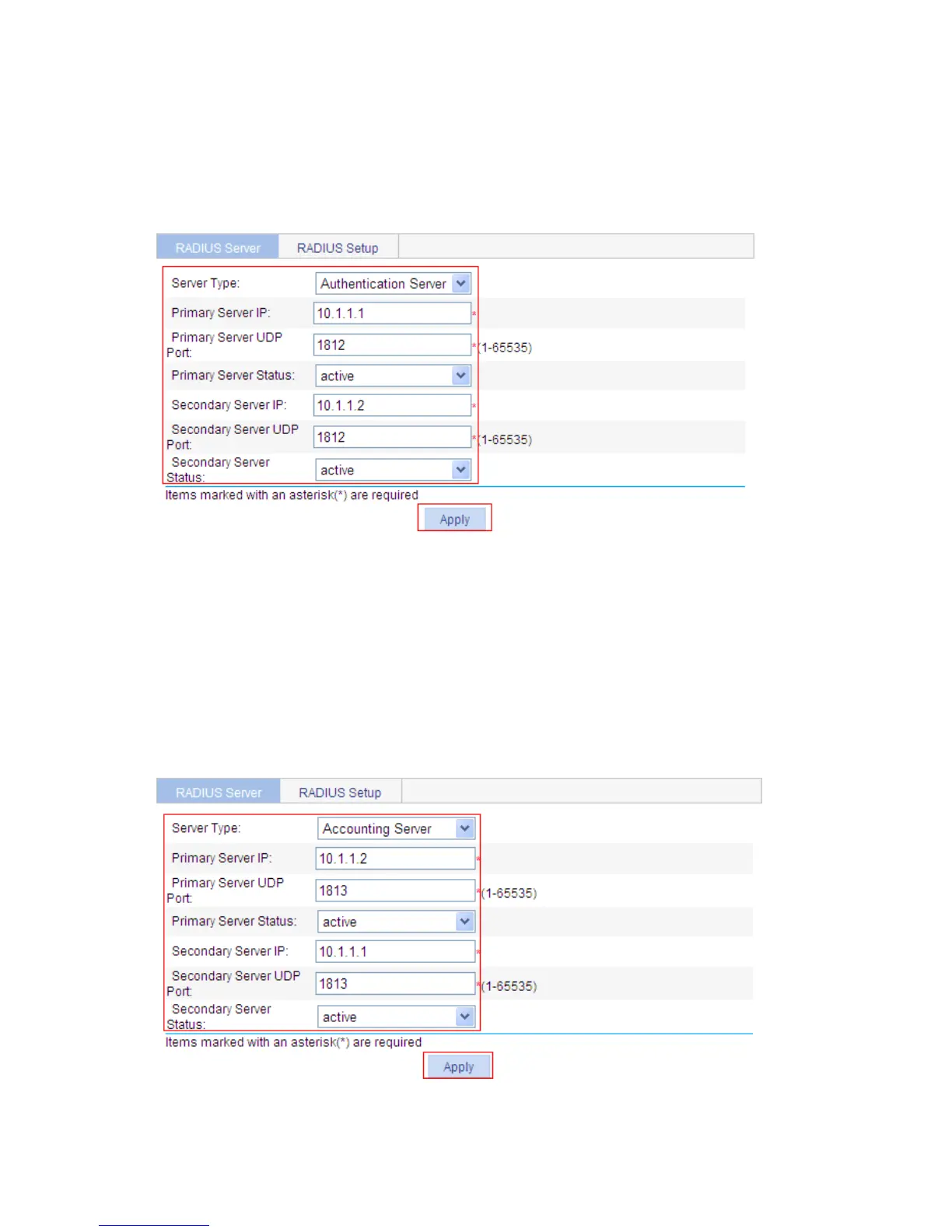337
Table 115 Configure the RADIUS scheme system.
# Configure the RADIUS authentication servers.
From the navigation tree, select Authentication RADIUS. The RADIUS server configuration page
appears.
d. RADIUS authentication server configuration
Select Authentication Server as the server type.
Enter the primary server IP address 10.1.1.1.
Select active as the primary server’s status.
Enter the secondary server IP address 10.1.1.2.
Select active as the secondary server’s status.
Click Apply.
# Configure the RADIUS accounting servers.
e. RADIUS accounting server configuration
Select Accounting Server as the server type.
