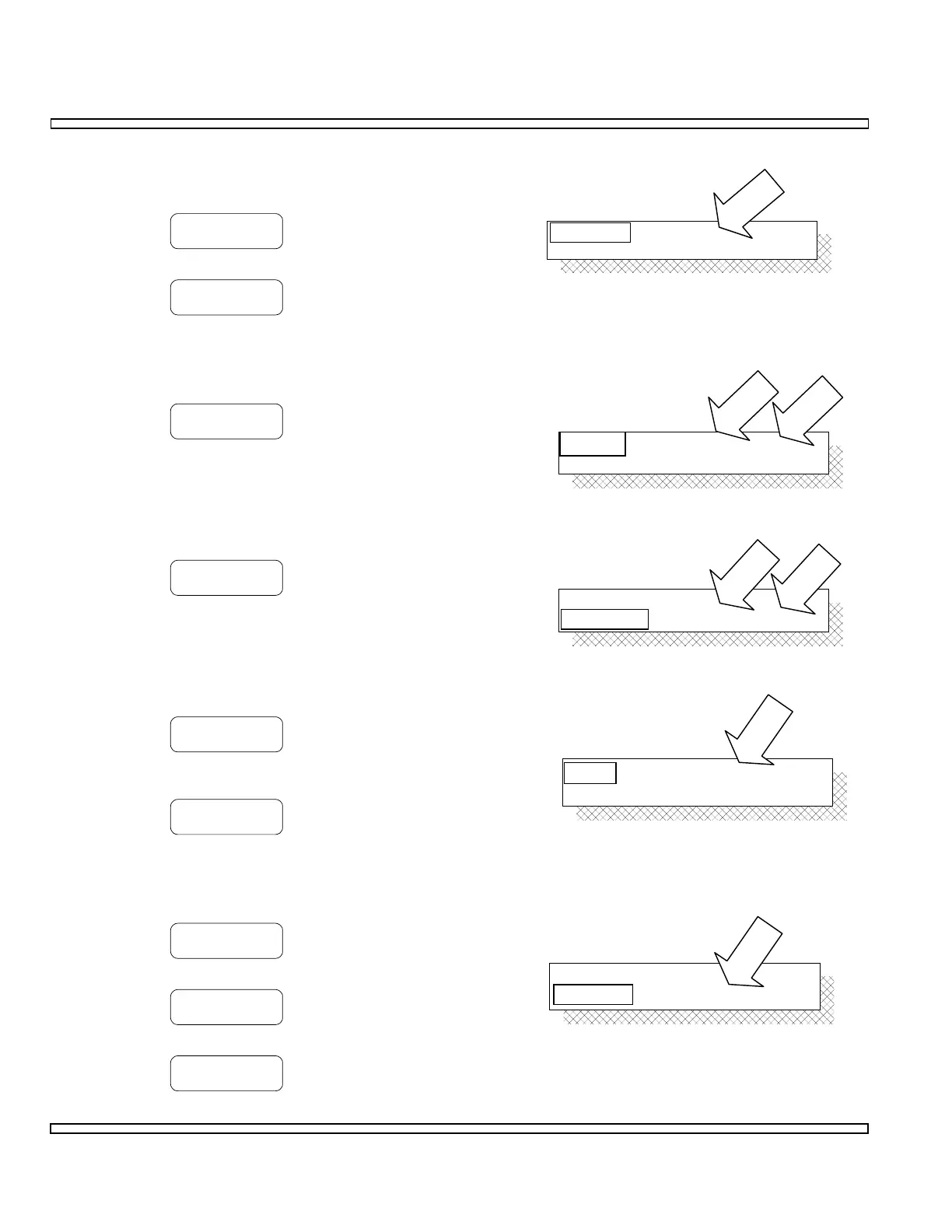4-50
SECTION 4
OPERATION
If Peak Hold Function is desired, take
meter out of Autorange and configure as
follows:
OFF/ON
Toggles Peak Hold Function ON or OFF.
RST PK
Resets Peak Hold Function.
If Average Function is desired, configure
as follows:
OFF/ON
Toggles Average Function ON or OFF.
Cursor to Sample Number to enter
desired value. Range is 2 to 75.
If Upper Limit Function is desired,
configure as follows:
OFF/ON
Toggles Upper Limit Function ON or
OFF. Enter Limit Value. Range is -110
to –30 dBm.
If Alarm Function is desired, configure as
follows:
OFF/ON
Toggles Alarm Function ON or OFF. When
activated, alarm alerts over range condition.
RETURN
Returns to RF Receive Operation
Screen.
Configure Gate Time as follows:
0.1 S
Selects 0.1 Second as Gate Time.
1.0 S
Selects 1.0 Second as Gate Time.
RETURN
Returns to RF Receive Operation Screen.
Peak Hold:
Average:
ON
ON 2
ON
ON
Average:
Upper Limit:
5000 Hz
2
ON
ON
Average:
Upper Limit:
5000 Hz
2
OFF
1.0 S
Gate Time:
Alarm:
OFF
1.0 S
Gate Time:
Alarm: