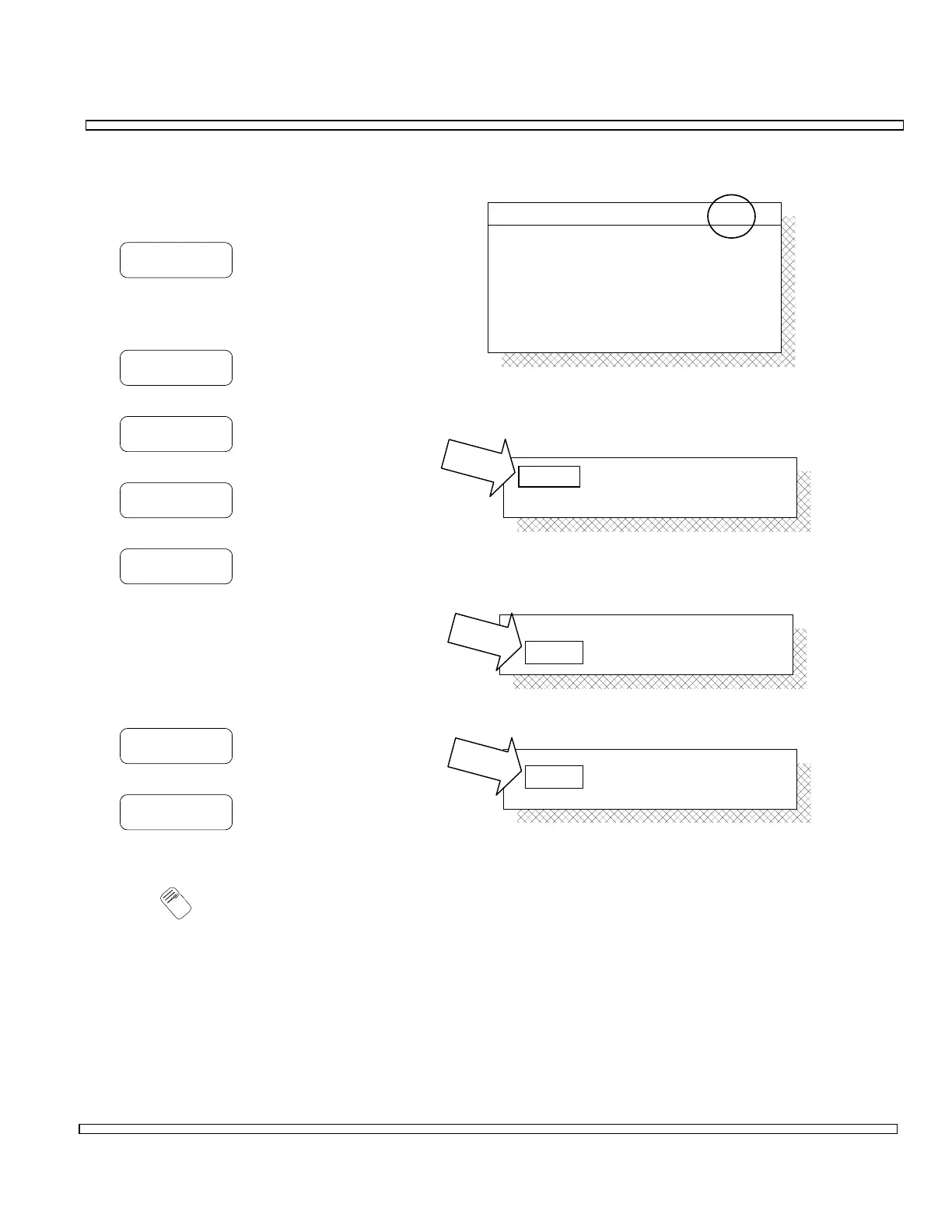4-67
SECTION 4
OPERATION
4-6-3 DATA GENERATOR OPERATION
Configure and operate Data Generator as
follows:
DATA
Toggles Data Generator ON and OFF.
Select Format as follows:
DCS
Selects DCS format.
DCS/
Selects DCS Inverted format.
POCSAG
Selects POCSAG format.
POCSAG/
Selects POCSAG Inverted format.
o Enter desired code.
Range is 000 (Octal) to 777 (Octal).
Set Level attenuation as follows:
X1
Selects X1 (times 1) level attenuation.
/10
Selects /10 (divide by 10) level attenuation.
T
e
n
Level selections range from 0 to 2.5 Vp in X1 (times 1) mode and 0 to
25.0 mVp in /10 (divide by 10) mode.
114
DCS
Code :
Format :
114
DCS
Code :
Format :
114
1.00 Vp
DCS
Level :
Code :
Format :
DATA GEN ON
1.00 VpLevel :