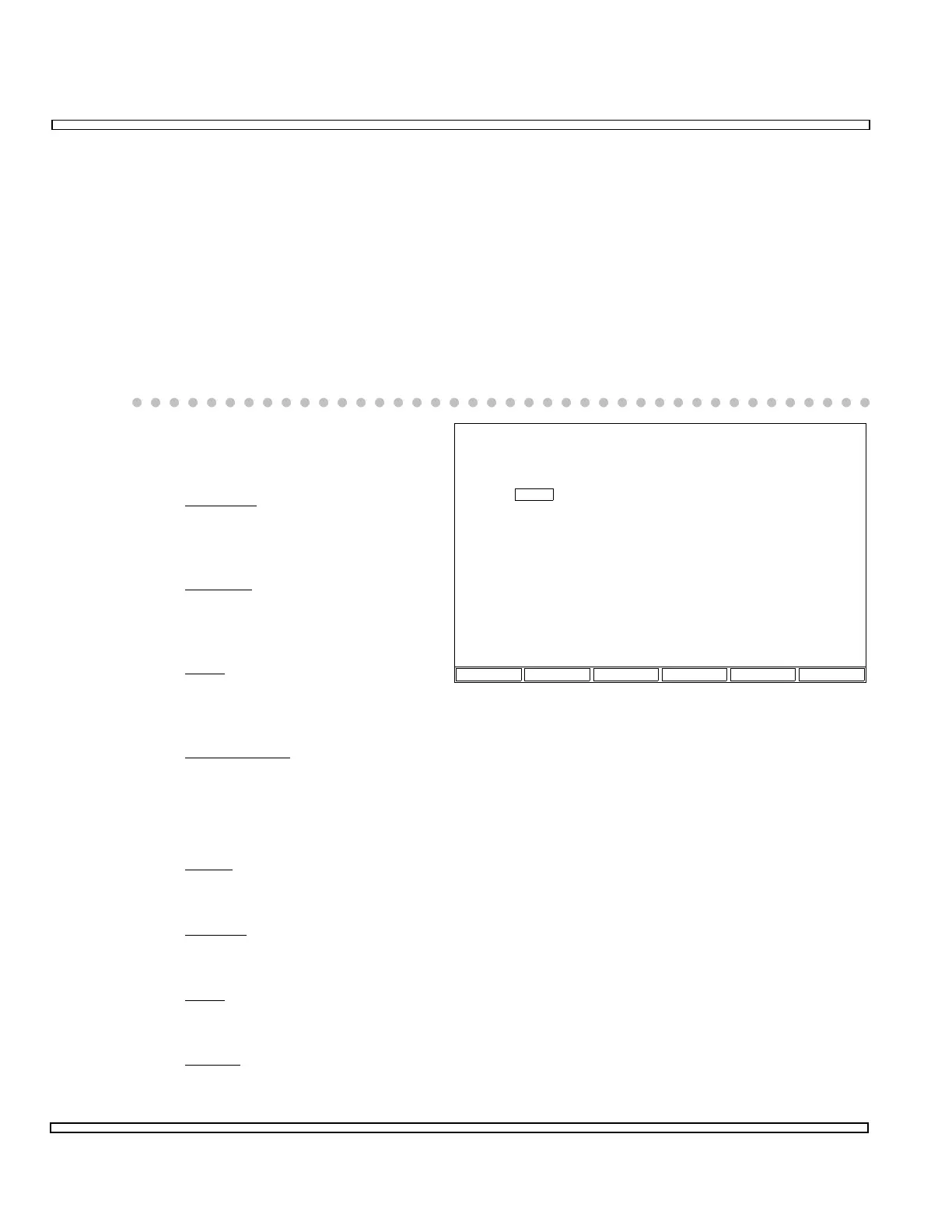6-52
SECTION 6
OPTIONS
6-13-3 AMPS CELL SITE SIMULATOR AUTOMATIC TESTS
The AMPS Automatic Test Screen is accessed by selecting “1. Automatic Test” from the
AMPS Cellular Menu.
Tests listed on the AMPS Automatic Test Screen are performed individually or in any
combination
except
Mobile Init and Cell Init Tests must be performed if Handoff Test or
Audio Test is desired.
Tests listed as ENABLED are performed. Tests listed as DISABLED are not performed.
Each of the AMPS Automatic Test Screens are listed in the following paragraphs. The
descriptions of the tests and results assume the mobile test was performed with all tests
ENABLED.
AMPS Automatic Test Screen
pretest softkeys are:
1. Disabled
Sets test at current cursor
location to DISABLED.
2. Enabled
Sets test at current cursor
location to ENABLED.
3. Start
Starts tests that are
ENABLED.
4. Return/Abort
RETURN returns operation to AMPS Cellular Menu. ABORT stops current test
and reports test as FAILED.
AMPS Automatic Test Screen post test softkeys are:
1. Reset
Resets AMPS Automatic Test to initial conditions.
2. Results
Pages through AMPS Automatic Test results.
3. Start
Starts tests that are ENABLED.
4. Return
Returns operation to AMPS Cellular Menu.
871712
RETURN
AMPS Cellular
Automatic Test
Registration
Mobile Init
Cell Init
Handoff Test
Audio Test
ENABLED
ENABLED
ENABLED
ENABLED
ENABLED