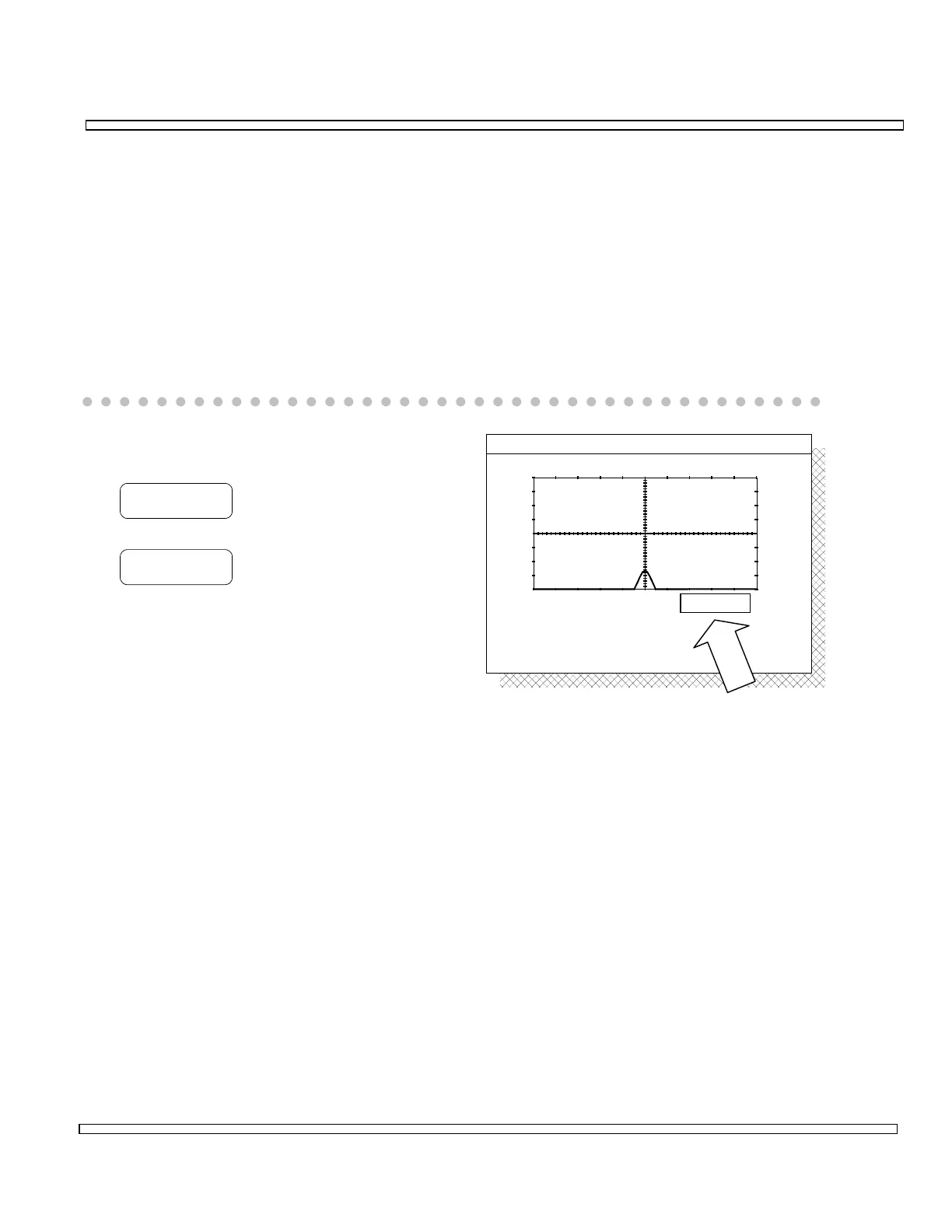4-25
SECTION 4
OPERATION
4-1-6 SPECTRUM ANALYZER OPERATION SCREEN
The RF Generator Spectrum Analyzer is usable as an abbreviated or full screen
Spectrum Analyzer.
The abbreviated Spectrum Analyzer is visible from the RF Generate Operation Screen
and the SINAD Meter, Distortion Meter and Audio Frequency Level Meters.
The zoomed, or full screen, Spectrum Analyzer maintains the configuration of the
abbreviated Spectrum Analyzer and vice versa.
Spectrum Analyzer parameters set on any of the Operation Screens remain constant on
all screens.
Configuring the abbreviated Spectrum
Analyzer is as follows:
MENU
Accesses a list of Scan Width settings.
CONFIG
Accesses a pop up screen to configure
Scan Width, Resolution Bandwidth
(RBW) and Sweep rate.
GENERATE
1 kHz
ANALYZER
0
-10
-20
-30
-40
-50
-60
-70
-80
dB