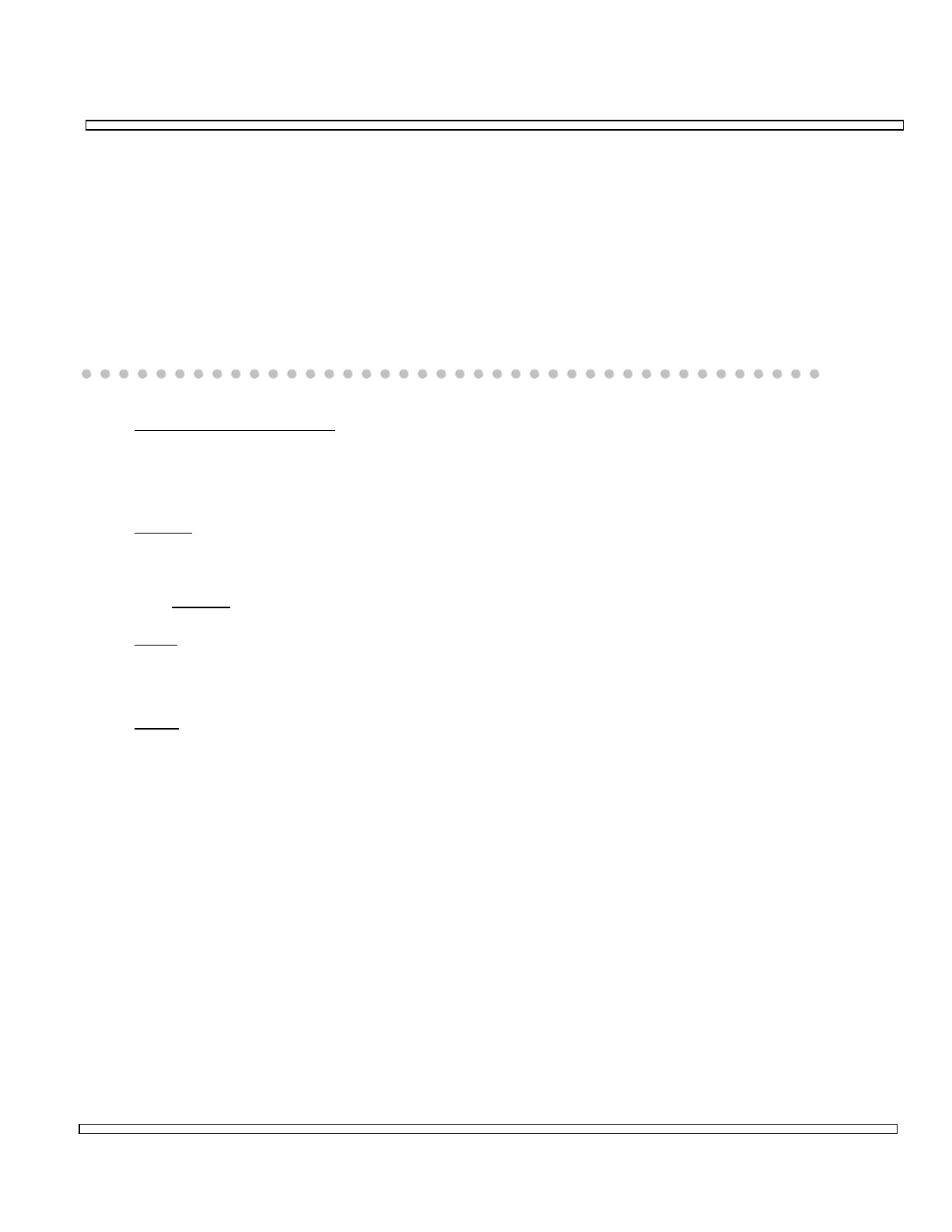6-15
SECTION 6
OPTIONS
6-9-2 ENCODING DIGITAL SIGNALING FORMATS FOR AUDIO SIGNAL
With Option 11 installed, the DATA Generator in the Audio/Data/Signaling Generators
Operation Screen has POCSAG and POCSAG Inverted (POCSAG/) Formats in addition
to the DCS and DCS Inverted (DCS/) Formats contained in the standard set. Output for
the DATA Generator is through the AUDIO/DATA GEN Connector. Editing the DATA
Generator can be performed from the Audio/Data/Signaling Operation Screen, from the
RF Receive Operation Screen, or from the Duplex Receive Operation Screen.
Functions and parameters for the DATA Generator with Option 11 installed are as
follows:
1. DATA Generator Prompt
Activates selected Generator Source. Selections include GEN1 (Audio Generator-
1), GEN2 (Audio Generator-2), DTMF (DTMF Tone Generator) and DATA (DATA
Generator).
2. Format
Displays Format type for DATA Generator. Selections include DCS, DCS/ (DCS
Inverted), POCSAG and POCSAG/ (POCSAG Inverted).
See Format
under 6-9-1.
3. Code
Displays selected code for DATA Generator. Not displayed with POCSAG or
POCSAG/ selected as Format (2).
4. Level
Displays selected Level of DATA Generator. Selections range from 0 to 2.5 Vp in
X1 (times 1) Mode and 0 to 25.0 mVp in /100 (divide by 100) Mode.