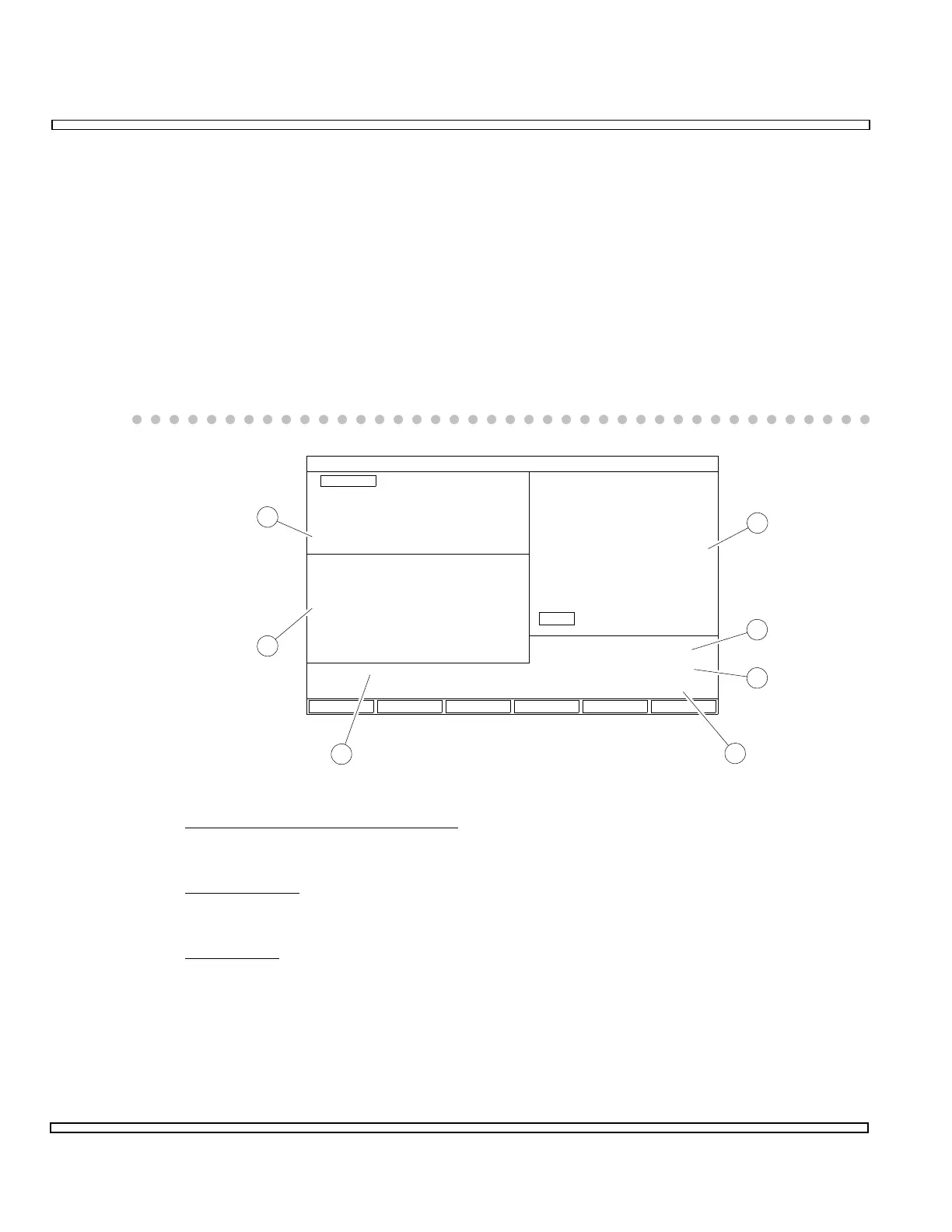6-2
SECTION 6
OPTIONS
6-6 DATA GENERATOR/BIT ERROR RATE (BER) METER (OPTION 07)
To access the BER Meter, press SPCL TEST MODE Key and select the Bit Error Rate.
The BER Meter is designed for Baseband, RF Generate, RF Receive or Duplex Mode.
The complexity of the BER Meter is best described in four separate sections.
BER Meter General Operation Screen
BER Meter Configuration Section
Receive Data Configuration Section
Send Data Configuration Section
00616015
Run Mode:
Data Rate:
Size:
Data Pattern:
Data Polarity:
Peak Hold:
Upper Limit:
Alarm:
BIT ERROR RATE METER
OFF
OFF
ON
NORMAL
FIXED
100000 Bits
1200 BPS
LOOP
Send Data: RF GENERATOR
RF:
Level:
Output:
Type: OFF
T/R
-30.0
10.0000
105.0000
ANT
FM
Coupling:
Demod:
Input:
RF:
Receive Data: RF RECEIVER
Deviation Range:
Att:
IF BW: 15 kHz
AC
100 kHz
30 dB
Aud/Data Filters: BPF: OFF
0 EXP - 3Bit Error Rate:
LPF: OFF HPF: OFF
Loop Count: 0
10
Peak High: 0 EXP - 6
1
5
6
7
Deviation: --- kHz
-
+
-
2
3
4
BER Meter Operation Screen
1. BER Meter Configuration Section
Contains configuration data for signal.
2. Peak Reading
Displays highest Bit Error Rate for current test.
3. Loop Count
Displays number of times Data has been sent.