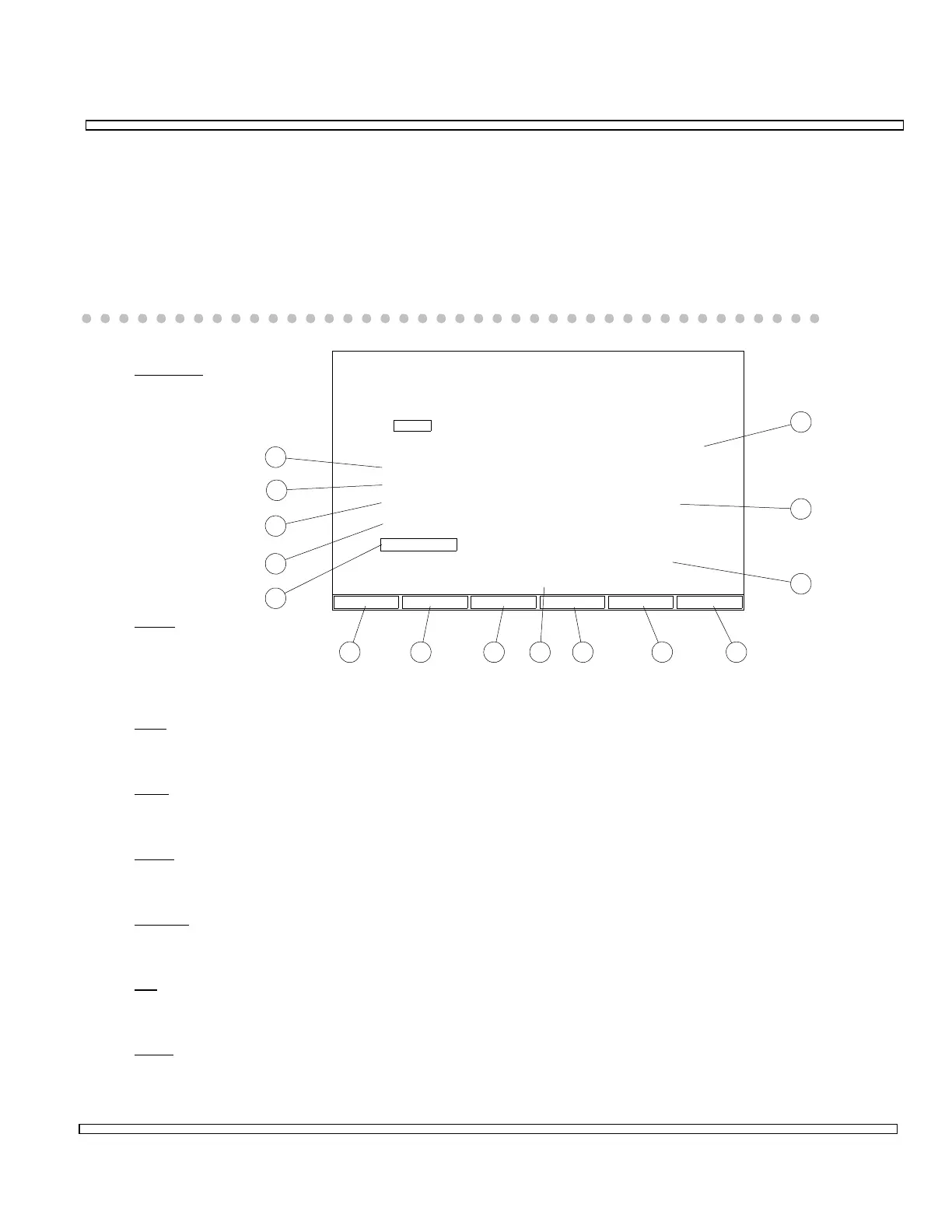6-67
SECTION 6
OPTIONS
6-13-13 CELL INIT TEST
The Cell Init (Initiated) Test places a call to the Mobile Phone. To perform the Cell Init
Test, press F3 CELL from AMPS Manual Test Menu. “Paging Mobile”, “Page Answered”
and “Answer Phone” messages appear in order.
Once “Answer Phone” message appears, answer Mobile Phone. Once a connection is
made, the Cell Init Screen appears containing data:
24. Freq Err
Displays
Reverse
Voice
Channel
Frequency
and
Frequency
Error
received from
Mobile
Phone.
25 PWR
Displays
output power
received from Mobile Phone.
26. Dev
Displays the SAT Deviation or Audio Deviation received from the Mobile Phone.
27. Quit
Press F6 QUIT to exit Manual Cell Init Screen.
28. Start
Initiates test at cursor location.
29. SINAD
Accesses SINAD Meter for use with Cellular Testing.
30. AF
Displays the SAT Frequency received from the Mobile Phone.
31. DVM
Accesses SINAD Meter for use with Cellular Testing.
24
25
26
2728293233 3031
34
35
36
37
38
8717125
QUIT
AMPS Cellular
Manual Test
Registration
Mobile Init
Cell Init
Handoff Test
Pwr Level Test
SAT Test 5970 Hz
300
3
MAINTENANCECall Processing
Signal Tone Test
FREQ ERR
0.336 kHz
PWR
AF
5.970 kHz 2.36 kHz
Dev
834.000336 kHz
21.9 dBm
STARTSINADDVMANALYSCOPE