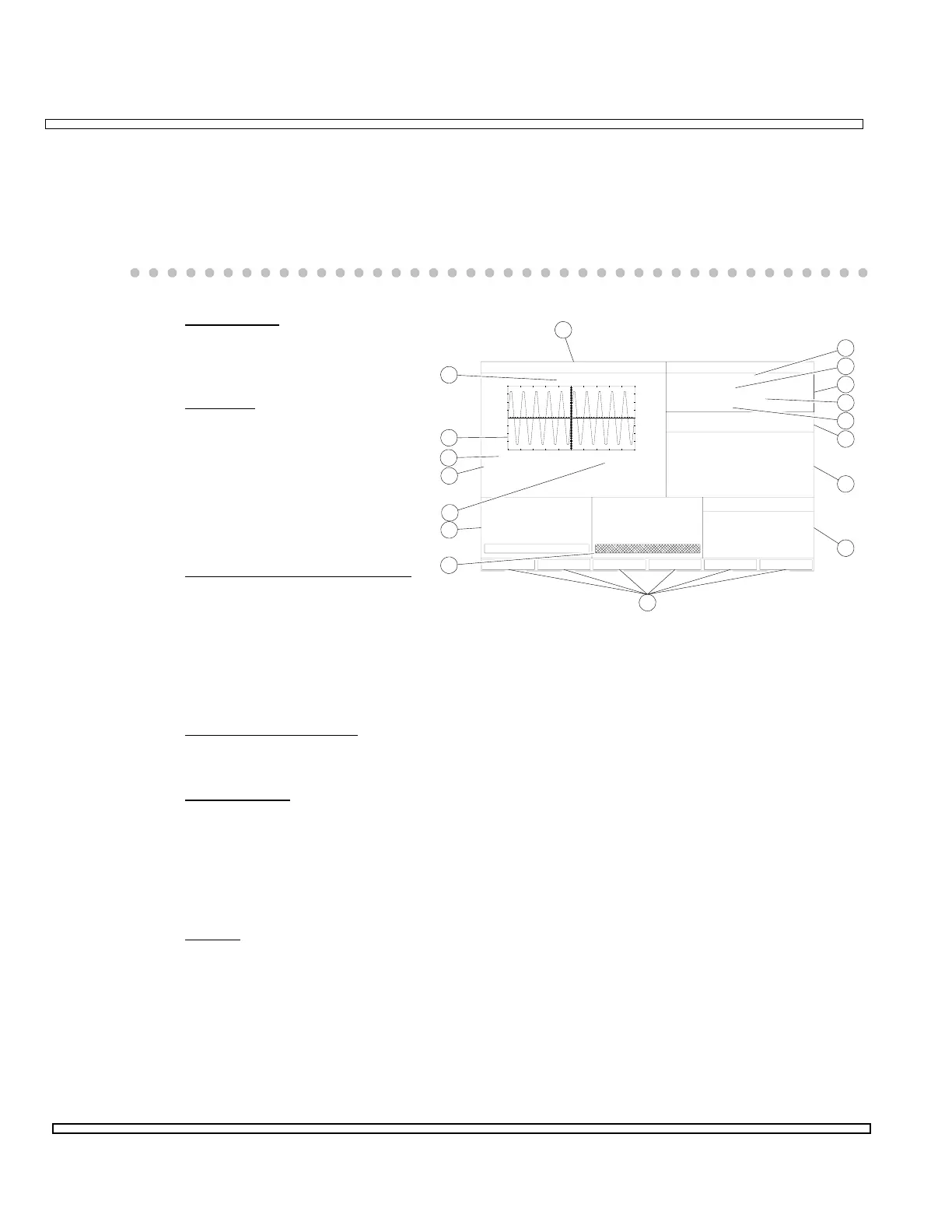3-12
SECTION 3
COMPOSITE
3-3-7 RF GENERATE SCREEN
The RF Generate Operation Screen defines and activates the COM-120C RF Generator
and is accessed by pressing the GEN Test Mode Key.
The RF Generate Operation Screen displays in the configuration last used.
1. Header Bar
Displays current operation
mode.
2. RF Field
Displays current RF Generate
Frequency from 0.0000 to
1000.0000 MHz.
Set Reference and Sweep
Functions are not active
simultaneously.
3. FL (Frequency List) Setting
Displays selected Frequency
List number (FL-00 to FL-99)
when active. Blank if
inactive. RF Field (2)
echoes frequency of selected Frequency List setting. Editing RF Field (2)
deactivates Frequency List Function.
4. Frequency List Label
Displays optional Frequency List Label. Blank if Frequency List Label is not used.
5. Output Level
Displays Output Level in selected units. If T/R Connector is selected for Output
(6), range is -130 to -20 dBm, 0.07 to 22360.6 µV, 0.0000 to 22.3606 mV and
0.000000 to 0.022360 V. If AUX RF Connector is selected for Output (6), range is
-130 to -13 dBm, 0.07 to 50059.3 µV, 0.0000 to 50.0593 mV and 0.000000 to
0.050059 V.
6. Output
Displays connector selected for output. Displays T/R, T/R Gate, AUX or AUX
Gate. If Gate Output is selected, output is active only when microphone attached
to MIC/ACC Connector is keyed. Default output connector is T/R Connector.
GENERATE
0060716
RF:
FL:
Level:
Output:
GEN1
Mod Src:
Deviation:
Format:
Freq:
TONE
GEN1
T/R
-130.0 dBm
OFF
500.0000 MHz
0
AF LEVEL SINAD Audio/Data Filters
0.00 Vrms
0.05 055
- - - dB
1000.0 Hz
5.00 kHz
1 ms/div
SCOPE
1 kHz
SOURCE: Int Mod
FM
BP:
HP:
LINE:
Shape: Sine
LP: OFF
AF DEC
10
4
5
6
3
2
7
8
9
11
12
16
17
1
OFF
OFF
13
14
15
RF Generate Screen