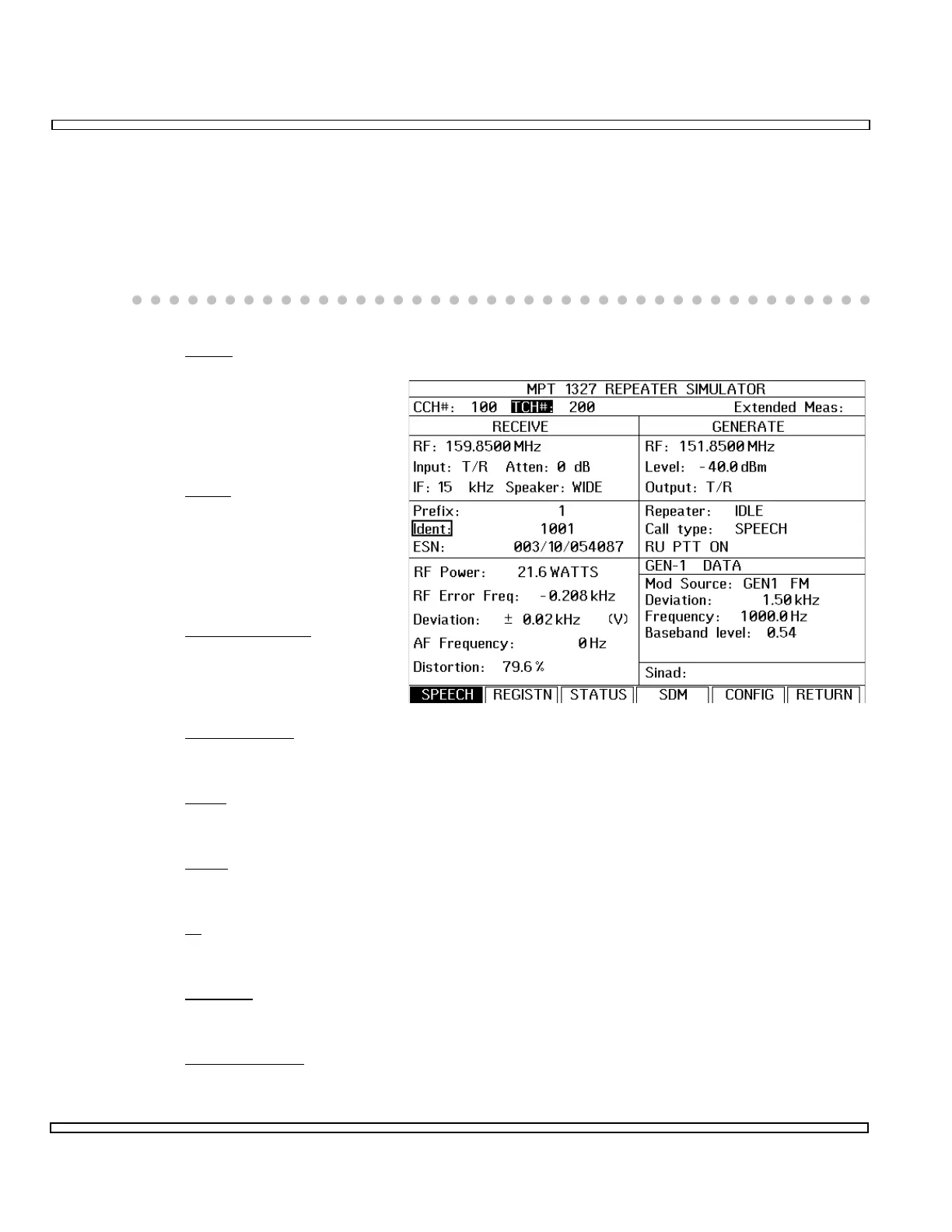6-102
SECTION 6
OPTIONS
6-15-5 TRUNKING SIMULATOR SCREENS
In the manual test modes, the COM-120C simulates either a trunked single site repeater
(to test radio units) or a trunked radio unit (to test repeaters).
In automatic test mode, the COM-120C simulates a trunked single site repeater
controlled by a configurable automated test procedure.
1. CCH#
Displays control channel
status. The cursor is
highlighted when the
COM-120C is in control
channel mode.
2. TCH#
Displays traffic channel
status. The cursor is
highlighted when the
COM-120C is in traffic
channel mode.
3. Extended
Meas
Provides access to
extended measurement
screens.
4. RF (Receive)
Receiver frequency, value dependent on current channel.
5. Input
Receiver RF source selection. Selections are T/R or ANT.
6. Atten
Receiver input attenuation. Selections are 0 or 30 dB.
7. IF
Receiver IF selections are 300 kHz, 15 kHz or 30 kHz.
8. Speaker
Speaker routing and filters.
9. RF (Generate)
Generator frequency, value dependent on current channel.