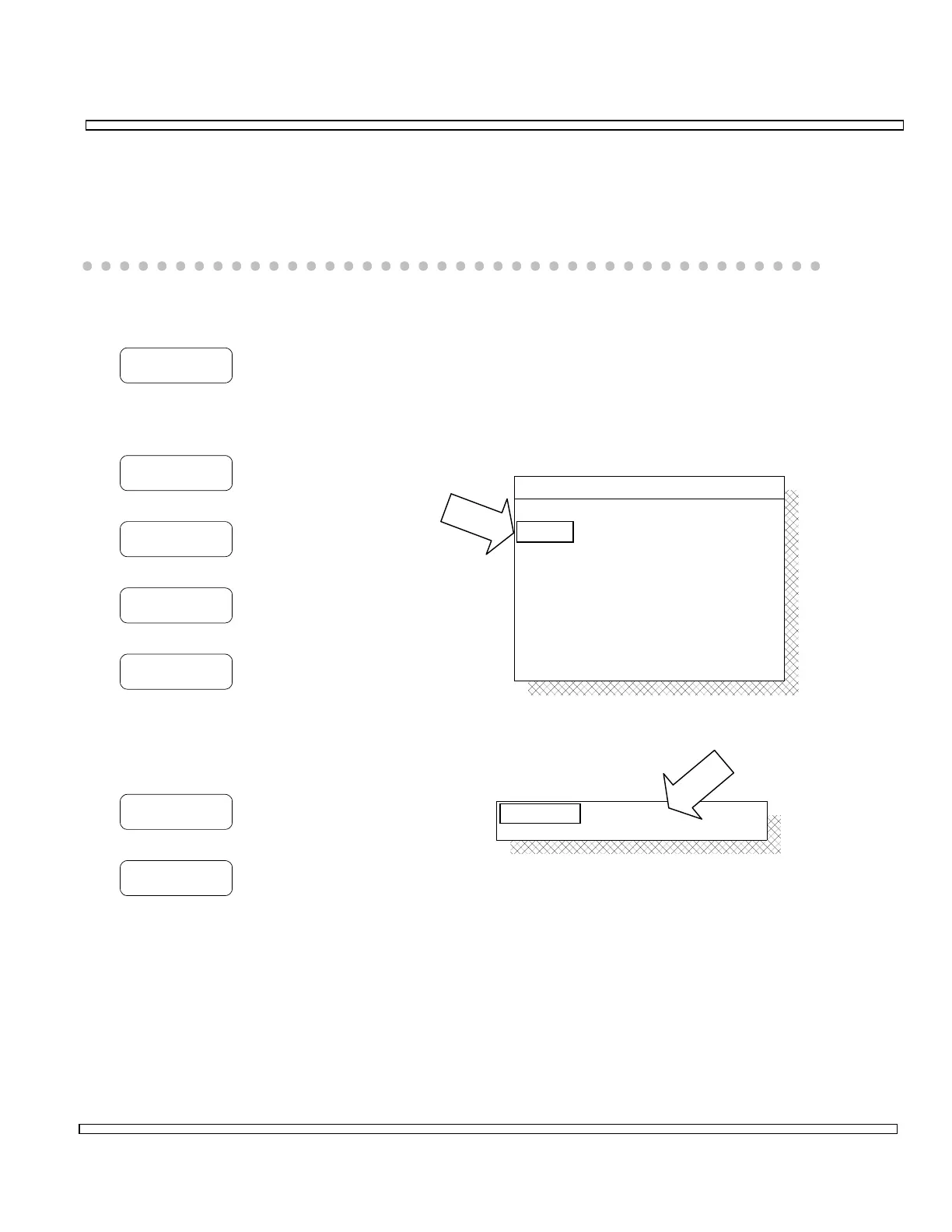4-51
SECTION 4
OPERATION
4-2-10 AUDIO FREQUENCY COUNTER
The Audio Frequency Counter for the RF Receiver counts the audio frequency when
the received RF Signal is modulating. Filtering for the signal passed to the Audio
Frequency Counter is provided by the Audio/Data Filters.
Configure and operate the Audio Frequency Counter
follows:
ZOOM
Displays full screen Audio Frequency Counter.
Select Range as follows:
200 Hz
Selects 200 Hz range.
2000 Hz
Selects 2000 Hz range.
20 kHz
Selects 20 kHz range.
AUTO
Selects Autorange.
If Peak Hold Function is desired, take
meter out of Autorange and configure as
follows:
OFF/ON
Toggles Peak Hold Function ON or OFF.
RST PK
Resets Peak Hold Function.
DEMOD
2000 Hz
ON
ON
OFF
1 S
Source:
Range:
Average:
Upper Limit:
Lower Limit:
Gate Time:
Alarm:
ON
Peak Hold:
ON
100 Hz
1900 Hz
2
Peak Hold:
Average:
ON
ON 2