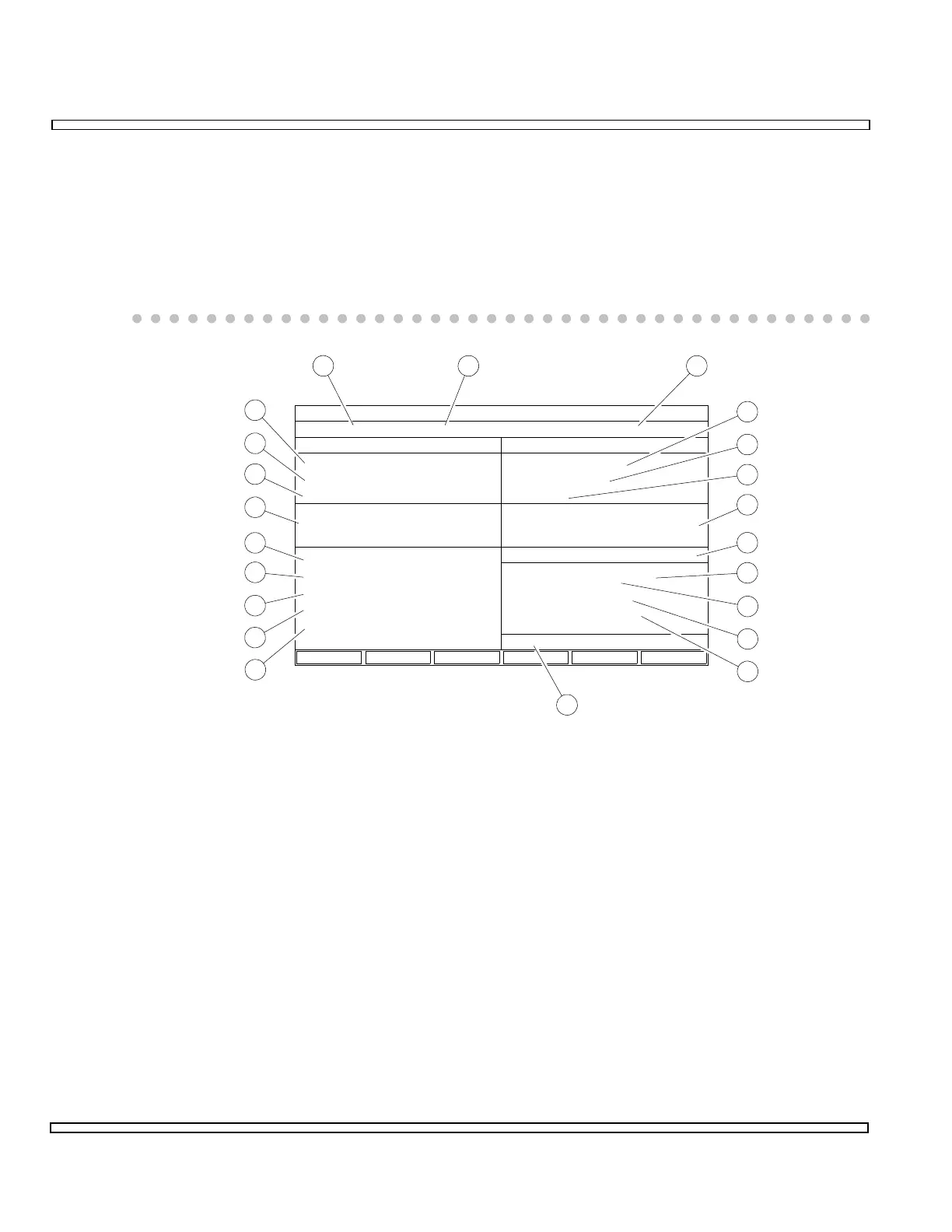6-38
SECTION 6
OPTIONS
6-12-11 REPEATER SIMULATOR OPERATION
The Repeater Simulator is used to test LTR Mobile Radios. To test LTR Mobile Radios,
knowledge of the Radio Configuration Data, for the Radio under test, is required.
This section is divided into paragraphs. The first paragraph is General Configuration
and the remaining paragraphs are different tests. Perform the General Configuration
before each test.
00607236
LTR TRUNKING REPEATER SIMULATOR
Ch #: 258 Band: 800 MHz
RF:
Atten:
Input:
Free
Home
Area In Use
Group Group
GotoArea
Home
Free
151
50
5
5 Status CONT
T/R
0 dB
812.4375 MHz MHz857.4375
-120.0 dBm
T/ROutput:
Level:
RF:
GEN-1 DATA
Sinad:
Mod Source:
Deviation:
Frequency: 1000.0 Hz
3.3 kHz:
GEN1 FM
RF Power:
RF Error Freq:
Deviation:
AF Frequency:
Distortion:
0.0 mW
2.752 kHz
7.57 kHz (V)
1894 Hz
+ + + %
9
8
7
6
5
4
10
11
12
13
14
15
16
17
18
19
20
21
22
RECEIVE GENERATE
Extended Meas:
1 2 3
o Configure Auxiliary Setup Screen.
o From LTR
Trunking Menu, select “1. Repeater Simulation.”
o
Enter Channel Number (1) of Mobile Radio. Range is 1 to 760.
o
Choose Band Selection (2). Selections are 800 MHz, 900 MHz or USER.
o
Select Output (6) for COM-120C Generator. Selections are T/R (T/R Connector) or
AUX (AUX RF OUT Connector).
o
Set Level (5) to desired Output Level. Range for Output (6) set to T/R is -130 to
-40 dBm. Range for Output (6) set to AUX is -130 to -13 dBm.
o
Activate Modulation Source (10) as required. If two (or more) sections of the RF
Modulator are set in conflict (e.g. GEN1 set for PM and GEN2 set for FM, or GEN1
set for 0.01 kHz deviation and GEN2 set for 2.60 kHz deviation) then the screen
shows the invalid source grayed out.
o
If AUDIO/DATA IN Meter Operation is required, select desired Meter.
If AUDIO/DATA IN Meter Operation is selected, Deviation Meter (16), AF Frequency
Meter (15), and Distortion/ DTMF Meter are deactivated.