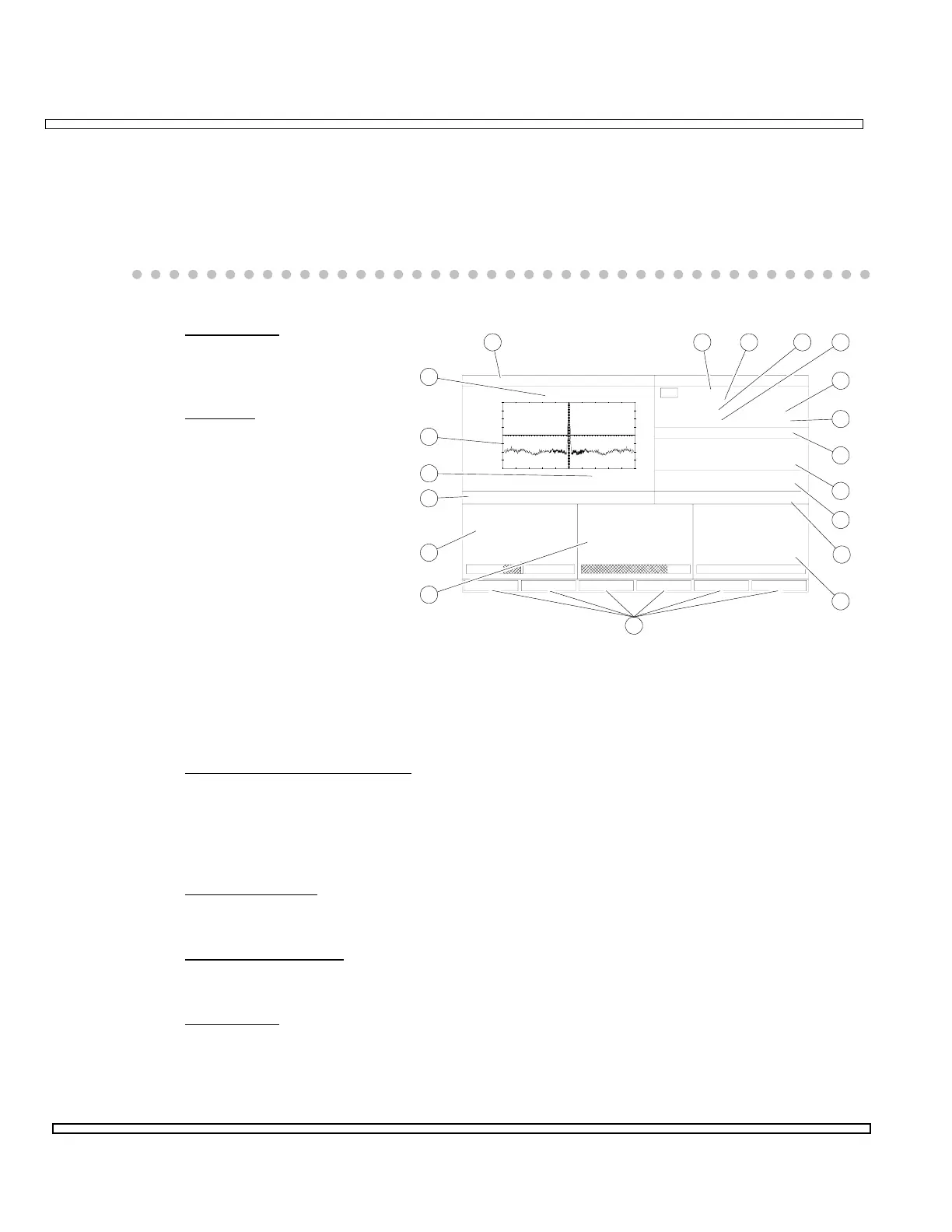3-14
SECTION 3
COMPOSITE
3-3-8 RF RECEIVE SCREEN
The RF Receive Operation Screen is used to define and activate the COM-120C RF
Receiver and is accessed by pressing the REC Test Mode Key.
The RF Receive Operation Screen displays in the configuration last used.
1. Header Bar
Displays current operation
mode.
2. RF Field
Displays current RF
Receive Frequency.
Range is from 0.0000 to
1000.0000 MHz.
Scan Function searches a
specified Frequency List
(3) range, stopping for a
selected time period or
when squelch is broken.
Sweep Function sweeps a
set range of frequencies,
increasing or decreasing
frequency at set rate and
stopping for a set time or when squelch is broken.
∆ Function allows change of frequency in selected increment (∆).
3. FL (Frequency List) Setting
Displays selected Frequency List number (FL-00 through FL-99) when active and
OFF when inactive. RF Field (2) echoes frequency of selected Frequency List
setting. Directly editing RF Field (2) inactivates FL Setting. Displays optional
Frequency List Label if used.
4. Input Connector
Displays connector selected for input. Displays either T/R or ANT.
5. Demodulation Type
Displays selected Demodulation Type. Selections include FM, AM or PM.
6. Attenuation
Displays selected attenuation of input signal. Displays either 0 or 30.
DISTORTION: %AF FREQUENCY: 0
RECEIVE
00607009
RF:
FL:
Input:
Demod:
AF GEN OUT
LINE:
HPF:
BPF:
Tone/Data Code:
OFF
OFF
OFF
MOD MTR
FM IF BW: 15 kHz
ANT Atten: 0 dB
OFF
105.0000 MHz
+++Hz
-100
RF ERROR REC LEVEL DEVIATION
- 0.034 kHz
104.999966 MHz
100 -25-120
- 39.1 dBm
20
- 0.05 kHz
POCSAG
LPF: 20kHz
-120
-110
-100
-90
-80
-70
-60
-50
-40
dBm ANALYZER
1 MHz
1 2 3 4 5
6
7
8
9
10
11
12
13
14
15
16
18
19
17
RF Receive Screen