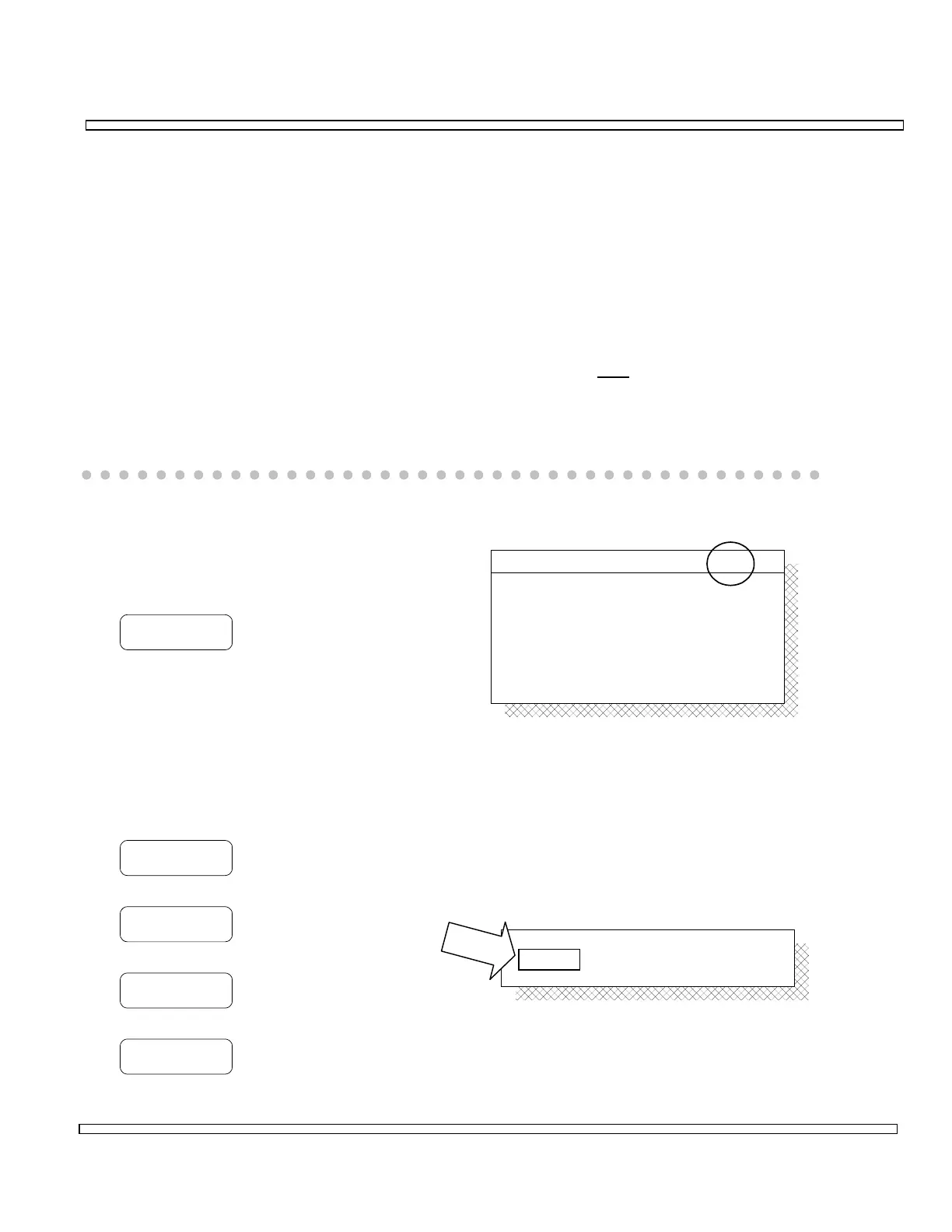4-63
SECTION 4
OPERATION
4-6 INDEPENDENT AUDIO/DATA/SIGNALING GENERATORS
Press the AUDIO GEN INSTRUMENTS Key to access the Audio/Data/Signaling
Generators Operation Screen. The Independent Audio/Data/ Signaling Generators
provide baseband signal generators that are independent of other Operation Modes.
The Audio/Data/Signaling Generators Operation Screen is composed of four sections.
Each section of the screen represents a different generator. The generators are
addressed separately in this documentation. Restrictions that apply to the generators
are primarily related to the output level.
The sum of the generators output level should not exceed 2.5 volts in X1 mode and
25 mV in /10 (divide by 10) mode. If /10 mode is selected, ALL
signal generators are
affected.
The intention is to provide sufficient information to allow the operator to effectively use
the COM-120C to perform specific operator defined tests.
4-6-1 AUDIO GENERATOR-1 OPERATION
Configure and operate Audio Generator-1
as follows:
GEN1
Toggles Audio Generator-1 ON and OFF.
o Cursor to Format and select from the
menu.
o If TONE is selected as Format:
Enter Audio Tone Frequency. Range is 5.0 to 20000 Hz.
Select Shape of Wave as follows:
SINE
Selects Sine wave.
RAMP
Selects Ramp wave.
TRIANGLE
Selects Triangle wave.
SQUARE
Selects Square wave.
1000.0 Hz
SINE
TONE
CONTMode :
Level :
Shape :
Freq :
Format :
AUDIO GEN - 1 ON
0.00 Vp .000 Vrms
1000.0 Hz
SINEShape :
Freq :
