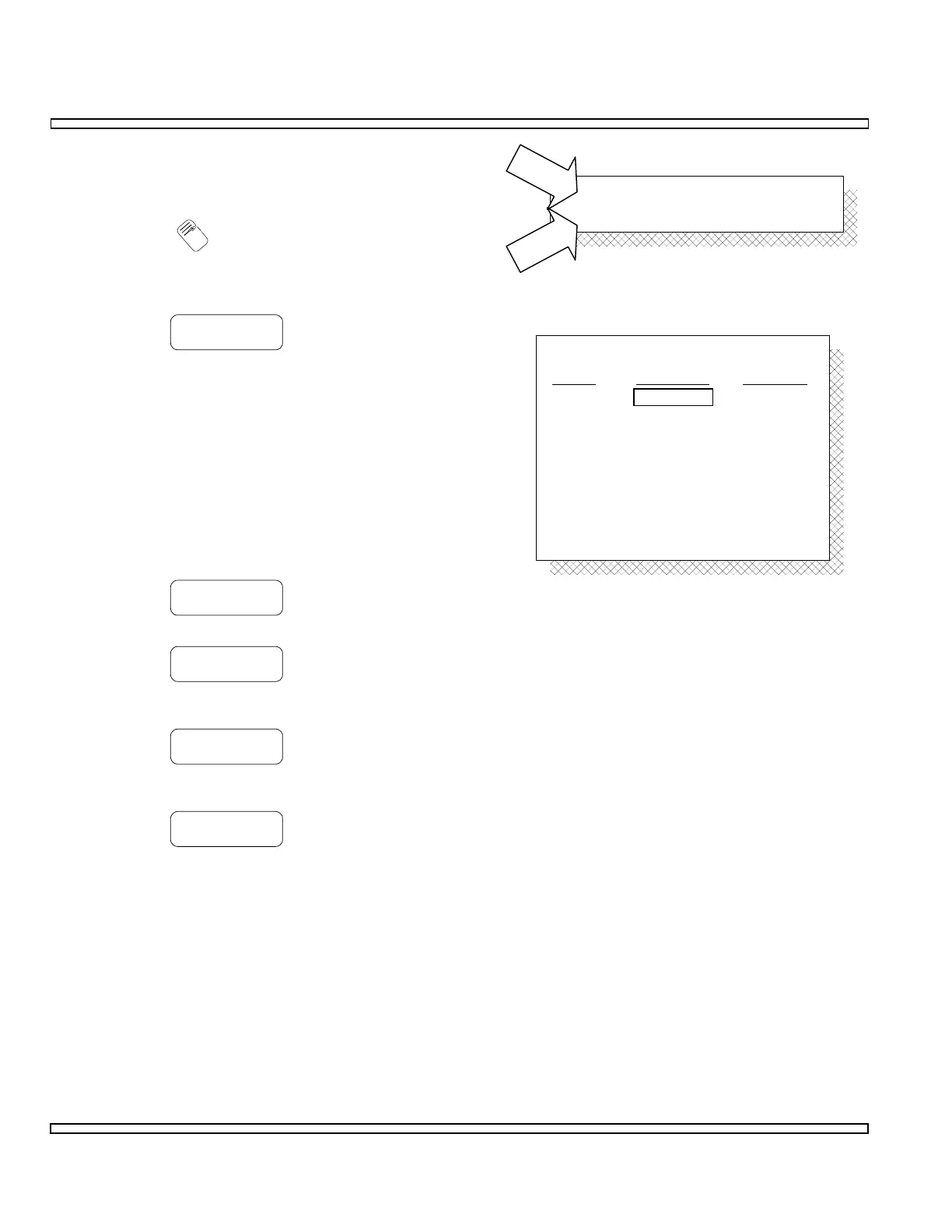4-64
SECTION 4
OPERATION
O
T
e
n
o Enter Level as desired.
o Enter Mode as desired.
USER Format is
configurable.
Configure USER Format as follows:
CONFIG
Accesses Configuration Window.
o Configure User Selectable Frequency and
Duration for codes 0 through 9 and A
through T.
Enter desired frequencies and duration
for codes.
Range of frequency is 0 to 9999.9 Hz.
Range of duration is 20 to 9999 ms.
PG UP
Scrolls UP through configuration window.
PG DN
Scrolls DOWN through configuration
window.
FILL
Fills remainder of current column with
value of current cursor position.
RETURN
Exits configuration window.
o Enter code. Press F1 to clear current code entry.
o Enter Level.
Selections range from 0 to 2.5 Vp in X1 (times 1) Mode and 0 to 25.0 mVp in /10 (divide
by 10) Mode.
CONTMode :
Level : 0.00 Vp .000 Vrms
CHAR
USER SIGNALING PROGRAM
FREQ (Hz) DUR (ms)
0 0.0 20
1 0.0 20
2 0.0 20
3 0.0 20
4 0.0 20
5 0.0 20
6 0.0 20
7 0.0 20
9 0.0 20
8 0.0 20