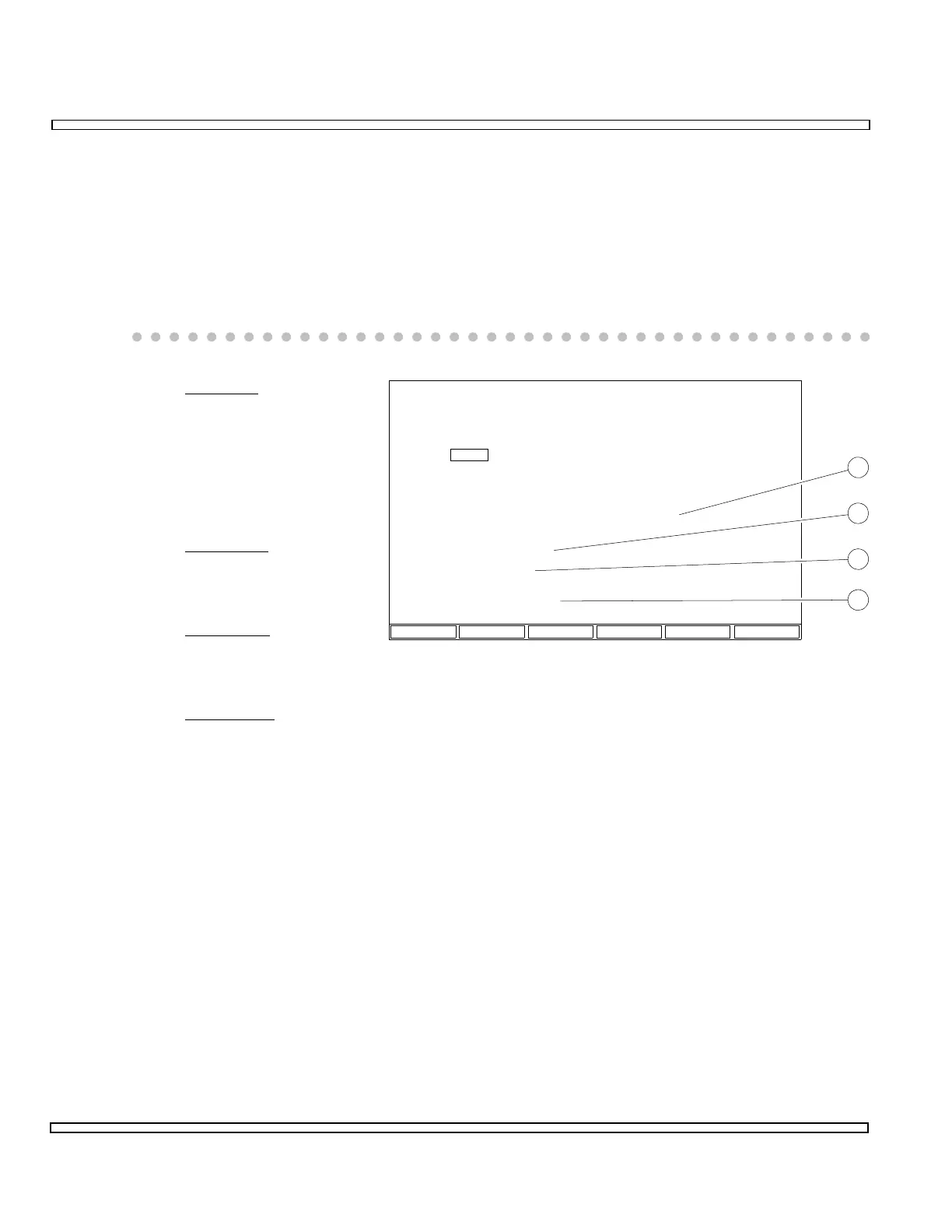6-58
SECTION 6
OPTIONS
6-13-6 AUDIO TEST
The Audio Test measures Audio Distortion, Audio Power and RF Input Power required to
maintain a SINAD Level. Connect the Phone Audio Out to the COM-120C AUDIO/DATA
IN Connector. The SINAD Test Reference is set from the AMPS Setup Menu.
To test, press F2 ENABLED while cursor is on Audio Test. Press F3 START. Press FX
SKIP to skip a test when prompted by Test Set. The Audio Test works when the Mobile
Init Test or the Cell Init Test is also performed.
33. RF Level
Displays RF Input
Level, in dBm and
volts, which produces
SINAD reading equal
to SINAD Test
Reference.
34. Audio
Pwr
Displays Mobile Phone
Audio Power.
35. Audio
Dist
Displays Mobile Phone
Audio Distortion.
36. REF LOAD
Displays Load Reference for Audio Test.
8717120
RETURN
AMPS Cellular
Automatic Test
Registration
Mobile Init
Cell Init
Handoff Test
Audio Test
FINISHED
FINISHED
FINISHED
FINISHED
FINISHED
RF Level:
Audio Pwr:
Audio Dist:
REF LOAD: 600 Ohms
-8.7 dBm
1.3%
-121 dBm 0.199 uV
33
34
35
36