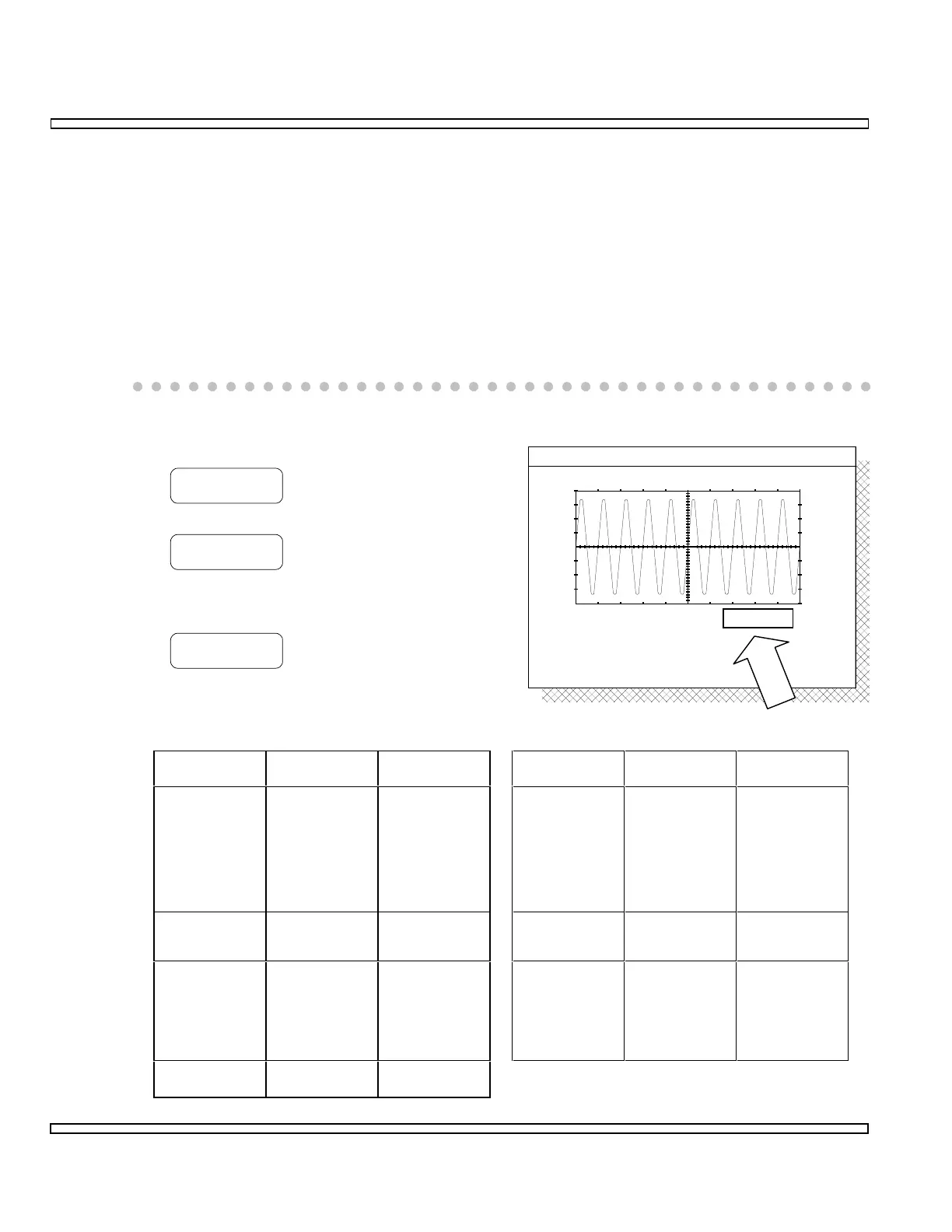4-20
SECTION 4
OPERATION
4-1-5 OSCILLOSCOPE OPERATION SCREEN
The RF Generator Oscilloscope is usable as an abbreviated or full screen
Oscilloscope.
The abbreviated Oscilloscope is visible from the RF Generate Operation Screen and
the SINAD, Distortion and Audio Frequency Level Meters.
The zoomed, or full screen, Oscilloscope maintains the configuration of the
abbreviated Oscilloscope and vice versa.
Oscilloscope parameters set on any of the Operation Screens remain constant on all
screens.
Configuring the abbreviated Oscilloscope is as
follows:
MENU
Accesses a list of sweep settings.
ROLL
To view the scope trace in a roll mode. The
selected sweep rate must be 100 ms/div or
higher.
SLOW
To return to normal mode of operation.
o Select Scope Source. Refer to this selection table.
Source Signal
Input
Signal
Type
Source Signal
Input
Signal
Type
Scope/DVM-
GND
SCOPE/ DVM
Connector
External GND-
Coupled
Signal
Notch
Residual
Internal
Filtered Signal
Notch Filtered
Signal passed
to SINAD and
Distortion
Meters.
Reading is
relative with
no units
applied.
Scope/DVM-
AC
SCOPE/DVM
Connector
External AC-
Coupled
Signal
Audio/Data In AUDIO/DATA
IN Connector
External Audio
or Data Signal
Scope/DVM-
DC
SCOPE/DVM
Connector
External DC-
Coupled
Signal
Int Mod Internal
Modulation
Composite
Modulation
Signal
generated by
Internal
Audio/Data
Generators
Ext Mod EXT MOD IN
Connector
External
Modulation
GENERATE
1 ms/div
SCOPE
1 kHz
SOURCE: Int Mod