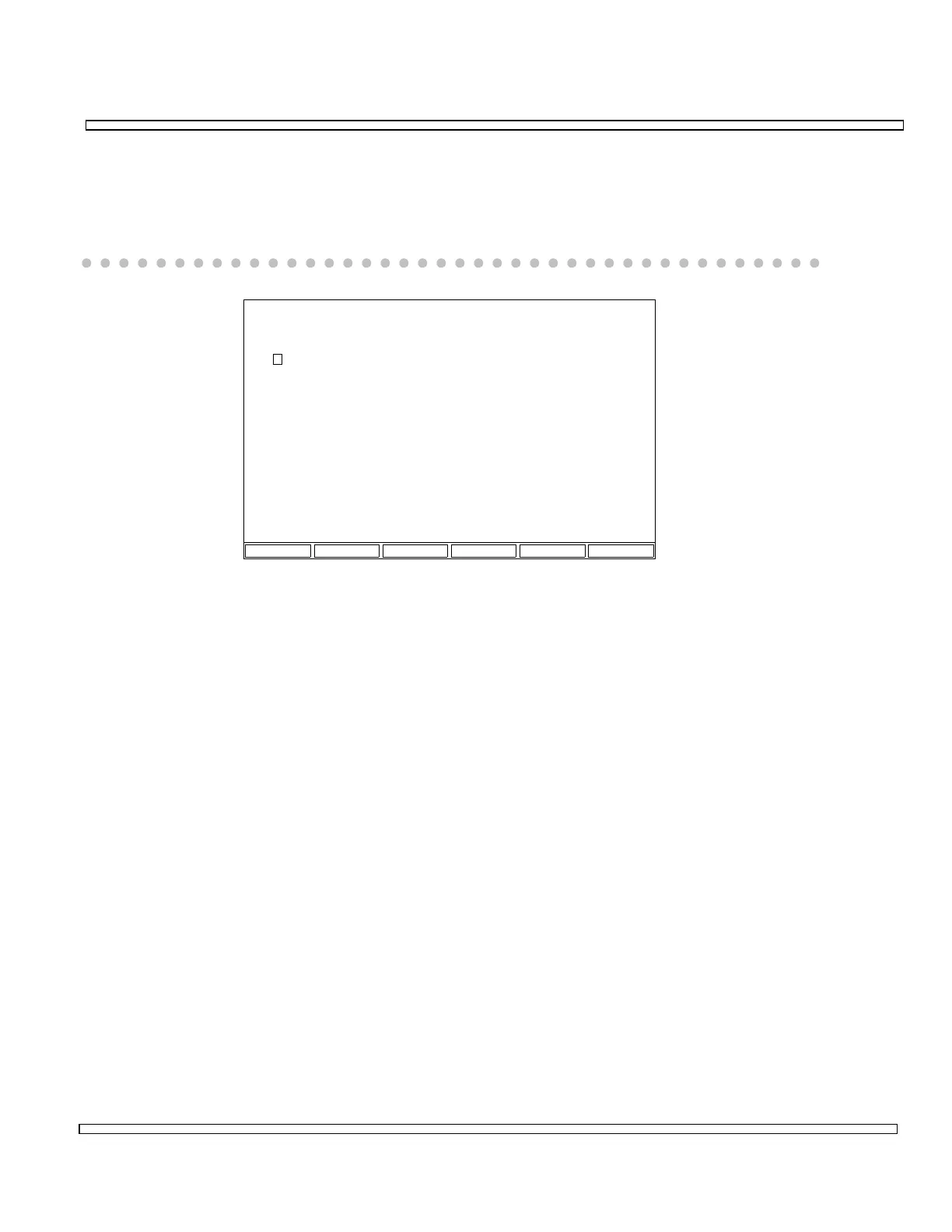6-47
SECTION 6
OPTIONS
6-13-2 AMPS CELL SITE SIMULATOR MAIN AND SETUP MENUS
Press the SPCL Mode Key. Choose “2. Cellular” to access the AMPS Cellular Menu.
The Automatic and Manual Tests and Setup Screens are selected from this Menu.
871709
AMPS Cellular
Choose test:
1. Automatic Test
2. Manual Test
3. Setup
The parameters used for the Automatic and Manual Tests are selected through the
AMPS Setup Screen. The AMPS Setup Menu is divided into 2 screens: Pages 1 and 2.
Access “3. Setup” from the AMPS Cellular Menu to display Page 1 of the AMPS Setup
Screen. Following is a listing of the AMPS Setup parameters, uses and ranges.