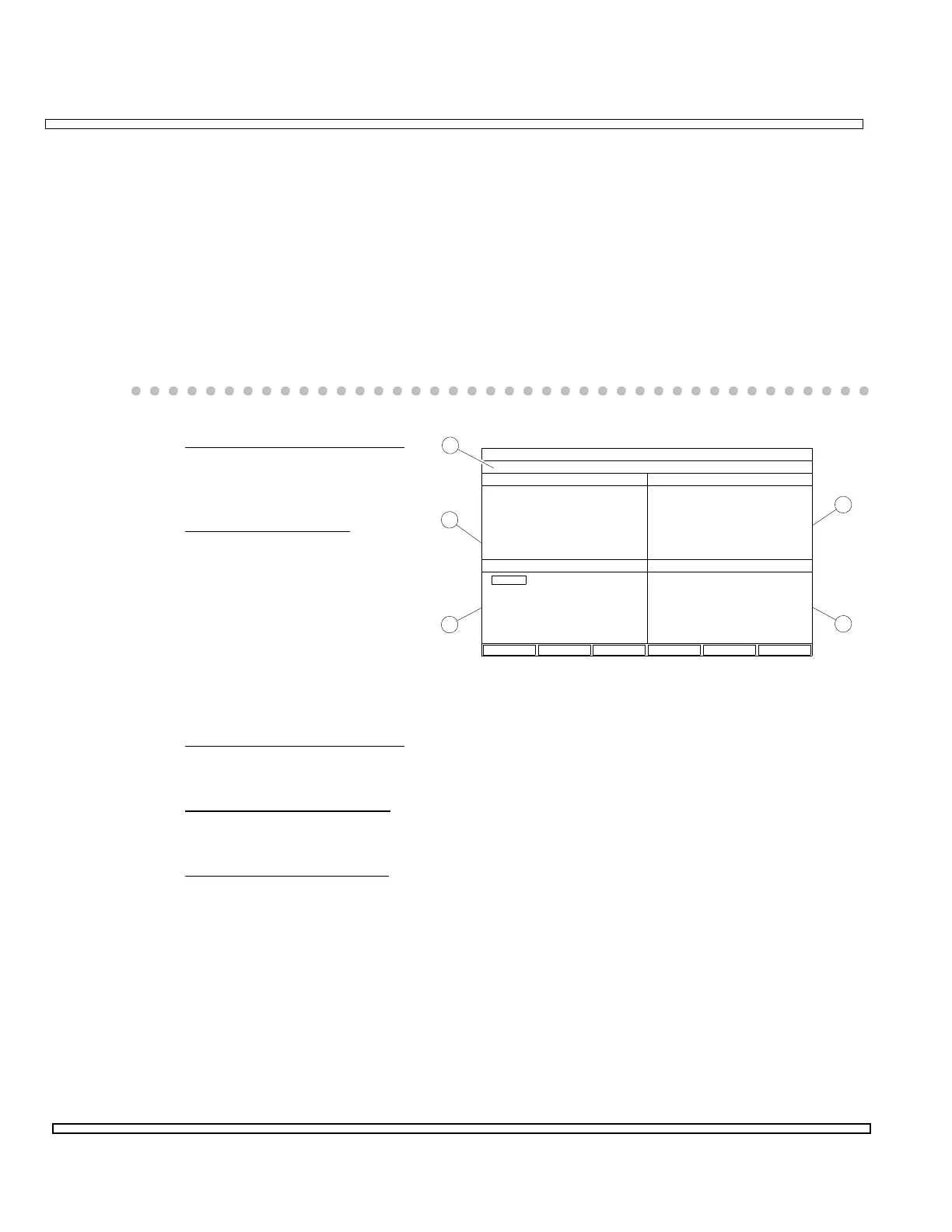3-24
SECTION 3
COMPOSITE
3-3-12 AUDIO/DATA/SIGNALING GENERATORS SCREEN
The Audio/Data/Signaling Generators Operation Screen operates as an independent
piece of test equipment.
Press the AUDIO GEN Instruments Key to access the Audio/Data/Signaling Generators
Operation Screen. The screen displays in the configuration last used.
Four different generator screens, Audio Generator 1, Audio Generator 2, DTMF
Generator and DATA Generator, display simultaneously. Any or all of the screens may
be active at once.
The AUDIO/DATA GEN Connector is the output.
1. Audio Generator 1 Section
Defines and activates Audio
Generator 1.
2. Active Source Block
Displays all active sources.
Sources include GEN1
(Audio Generator 1), GEN2
(Audio Generator 2), DTMF
(DTMF Tone Generator) and
DATA (DATA Generator).
Displays ‘MAX LEVEL
EXCEEDED’ excessive level
notification.
3. Audio Generator 2 Section
Defines and activates Audio Generator 2.
4. DTMF Generator Section
Defines and activates DTMF Generator.
5. DATA Generator Section
Defines and activates DATA Generator
DTMF GEN
Code :
Mark :
Space :
Pause :
Level :
Mode : CONT
0123456789ABCD#*
0.00
300 msec
70 msec
70 msec
1000.0 Hz
SINE
0.00 Vp .000 Vrms
TONE
Level :
Shape :
Freq :
114
1.00 Vp
DCS
Level :
Code :
Format :
1000.0 Hz
SINE
TONE
CONTMode :
Level :
Shape :
Freq :
Format :
OFF
AUDIO GEN - 2 OFF
DATA GEN ON
AUDIO GEN - 1 OFF
AUDIO/DATA/SIGNALING GENERATE
0.00 Vp .000 Vrms
0060719
Format :
3
4
5
1
DATA
2
Audio/ Data/ Signaling Generate Screen
