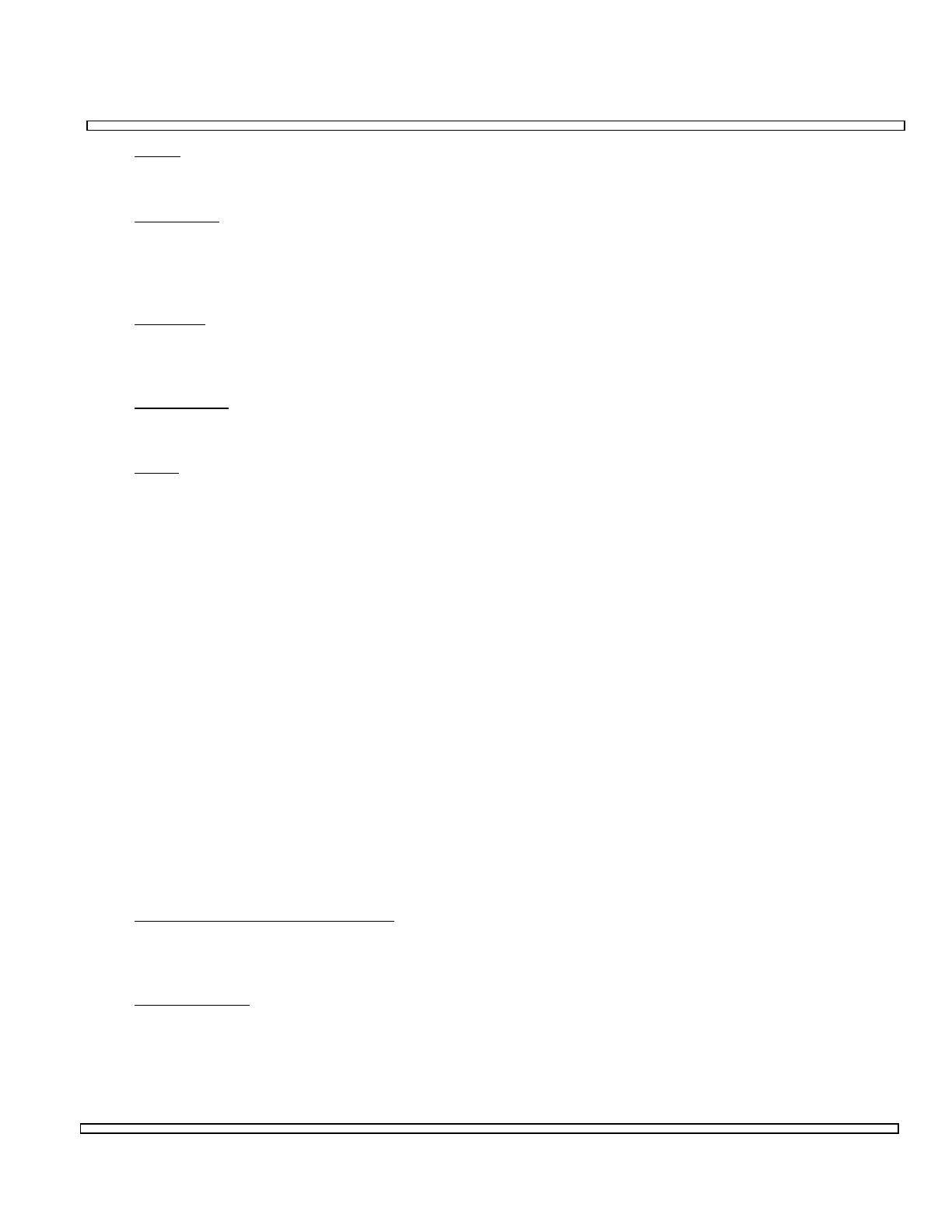3-23
SECTION 3
COMPOSITE
10. Scale
Displays Logarithmic Scale for Vertical Scale (10). Selections are 2 and 10 dB.
11. Reference
Adjusts Spectrum Analyzer Vertical Scale (16) ±10 dB when Scale (10) is set to
10 dB. When Scale (10) is set to 2 dB, adjusts Spectrum Analyzer Vertical Scale
(10) through full range, displaying 16 dB window and incrementing in 1 dB steps.
12. RF Input
Displays RF Input. Selections are ANT (ANTENNA Connector) and T/R (T/R
Connector).
13. Attenuation
Displays selected Attenuation for RF Input (12). Selections include 0 and 30 dB.
14. Mode
Displays selected Operation Mode. Selections include Menu, Average, Peak Hold,
Minimum Hold and Store.
Menu displays a menu window with selections Live, Recall, Compare, Live-Ref
and Ref-Live.
Live displays current signal without modification.
Recall displays Stored trace only.
Compare displays Stored trace and live trace simultaneously.
In Live-Ref, the value of each point of the reference trace is subtracted from the
current reading and the result is displayed.
In Ref-Live, the value of current reading is subtracted from the stored value and
the result is displayed.
Both Live-Ref and Ref-Live require a previously stored trace.
Average displays average of last four traces.
Pk Hold displays and holds the trace peak.
Min Hold displays and holds minimum trace.
Store places copy of current trace in memory.
15. Tracking Generator (Option 12)
Displays Tracking Generator Signal level available at AUX RF OUT Connector
when active and OFF when inactive. Displayed only with Option 12 installed.
16. Vertical Scale
Provides logarithmic scale for trace. Position is controlled by Reference (11).