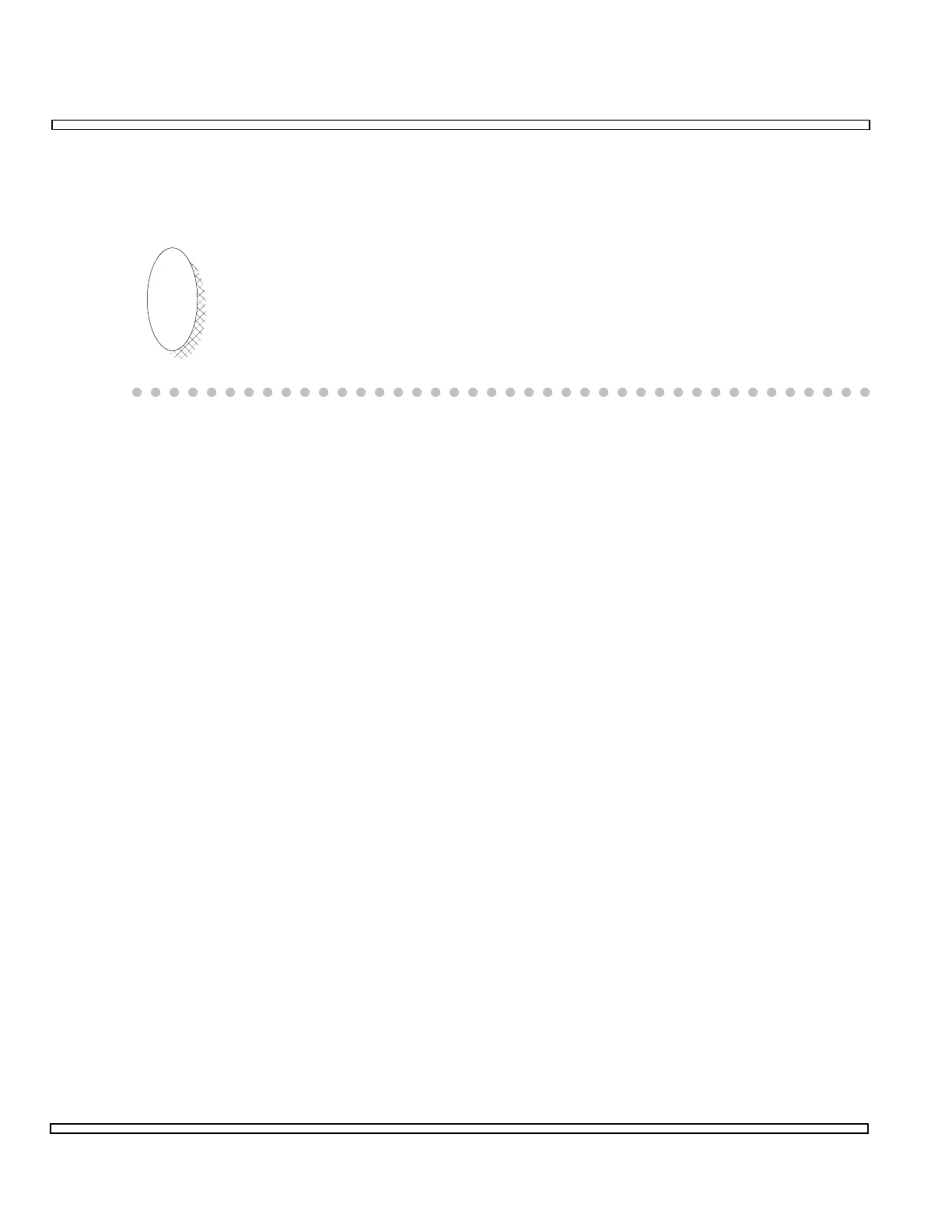5-4
SECTION 5
COMMON PRACTICES
5-1-2 GENERATING AM MODULATED RF SIGNAL
This procedure configures the RF Generate Operation Screen to transmit an AM Modulated
RF Signal at the T/R Connector.
The audio portion of the signal is a 1 kHz sine wave from Audio Generator 1.
The Modulation is set at 50%.
The Output Level is -50 dBm.
P
R
E
P
The speaker is configured to play the internal modulated signal.
ο Set RF Field to Rcvr Center Frequency.
ο Set Output Level to -50 dBm.
ο Set Output to T/R.
ο Select Audio Generator 1 (GEN1) for Modulation Source.
ο Set Modulation Type to AM.
ο Set Modulation Level to 50.0%.
ο Set Format to TONE.
ο Set Tone Freq to 1000.0 Hz.
ο Set Shape to SINE.
ο Access Filters Setup Menu.
ο Set Speaker/Headphones Field to INT-MOD.
ο Return to RF Generate Operation Screen.
ο Set VOLUME Control for desired audio level.