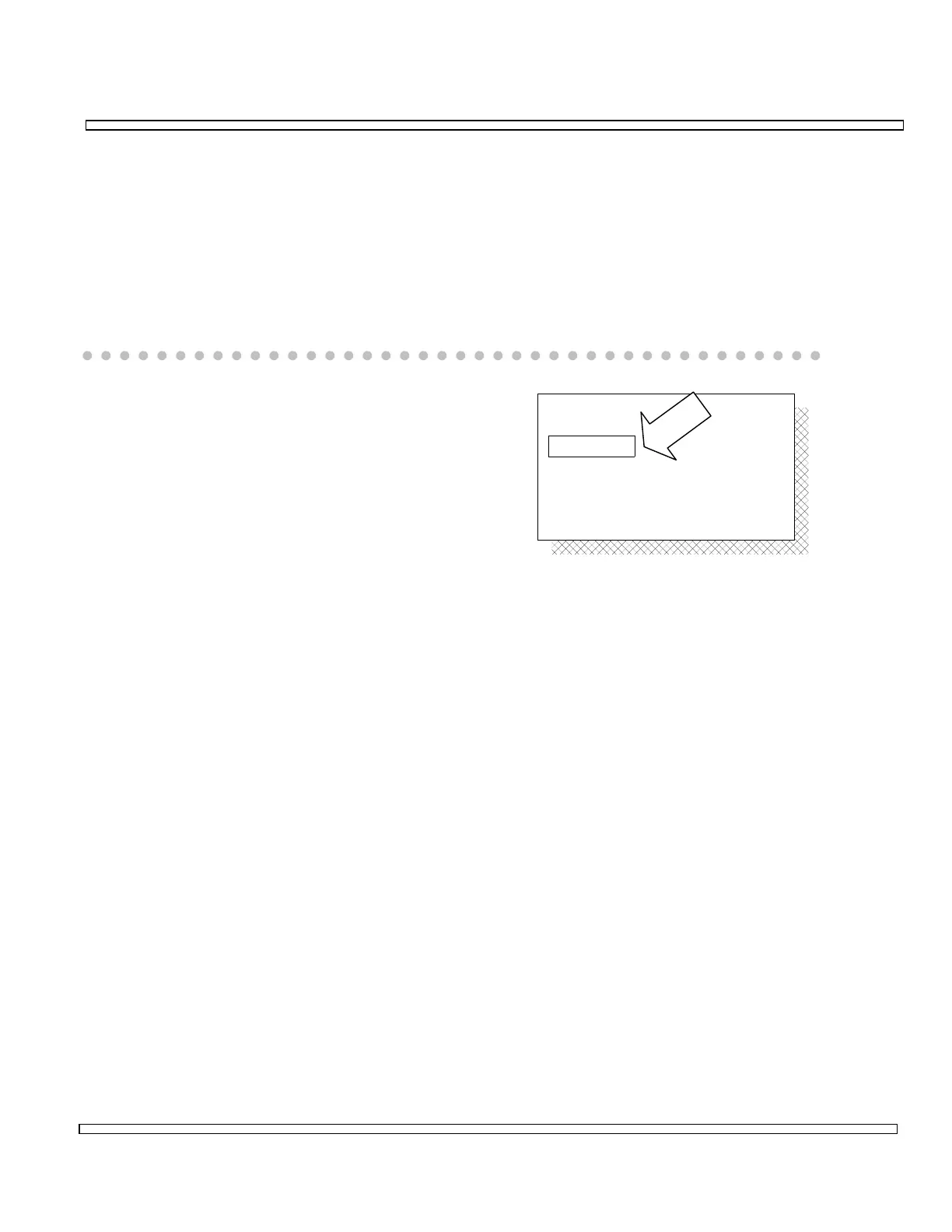4-29
SECTION 4
OPERATION
Store setup as ...
Setup #
Name: ------
Type: ------
4-1-7 STORE AND RECALL OPERATION
Press STORE Memory Key to store up to 50 RF Generate Operation Screen
configurations.
Storage Locations 0 through 49 are used to store an RF Generate Operation
configuration, RF Receive Operation configuration or Duplex Operation configuration
(Receive and Generate pair).
STORE Operation for RF Generate Operation is as follows:
o Press STORE MEMORY Key.
o Enter or scroll through Setup # value. Range is
0 to 49. Press ENTER Key.
o If Name is desired, press ENTER Key, with
Cursor on Name. Enter Name using DATA
ENTRY Keys. Name can be alphabetic and/or
numeric characters. Press ENTER Key.
o Type displays the type of data currently saved
in the specified setup number. Types saved are:
DUPLEX, GENERATOR, RECEIVER, GENERATOR & RECEIVER and EMPTY.
o Press F1 to accept selections and save Setup. Press F6 to escape without saving
Setup.