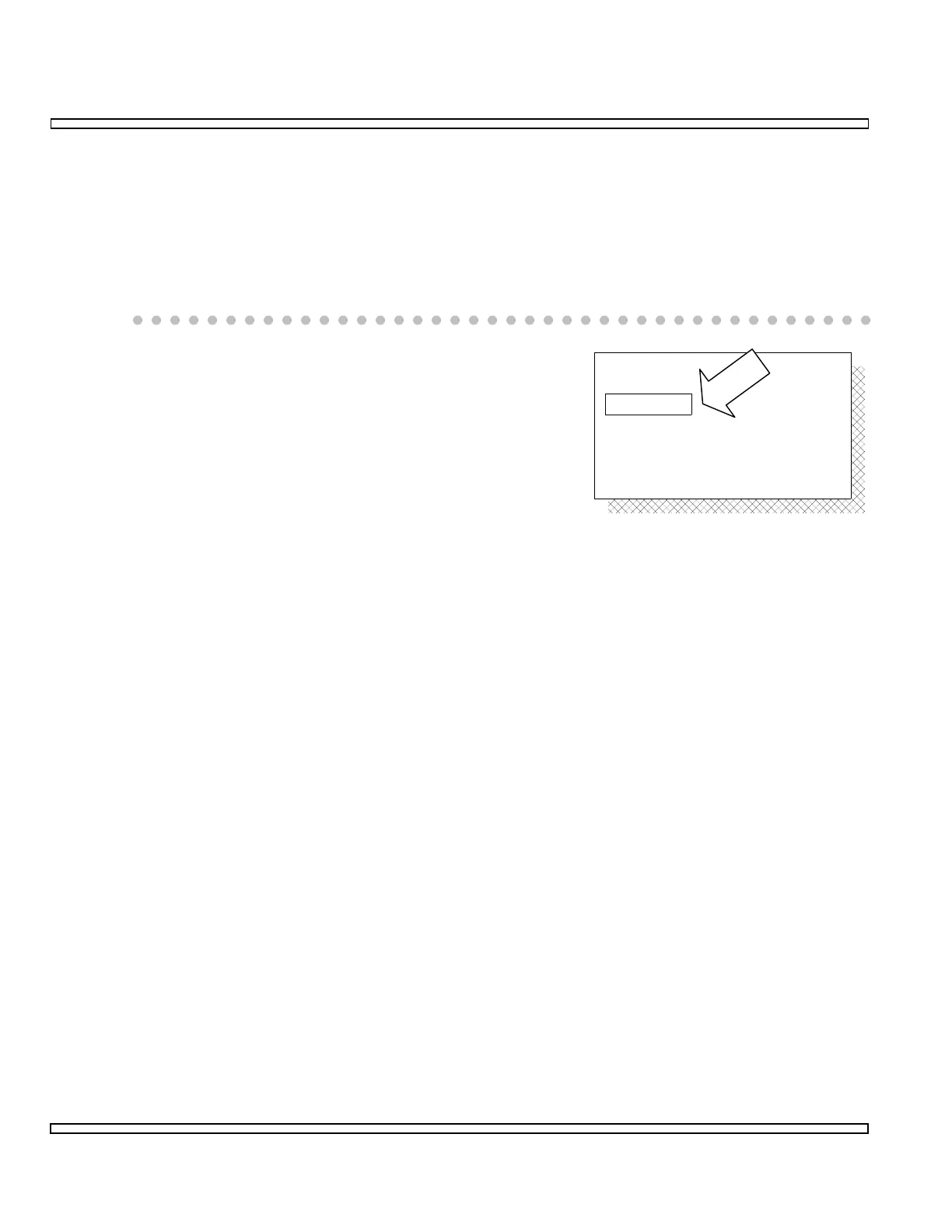4-30
SECTION 4
OPERATION
Recall setup ...
Setup #
Name: ------
Type: ------
Press RCL Memory Key to recall up to 50 previously stored setups.
RF Receive, RF Generate or Duplex Operation Screen configurations can all be
accessed from the RF Generate Operation Screen.
Recalling a configuration other than an RF Generate Operation Screen configuration,
automatically switches the COM-120C to the selected mode of operation.
RECALL Operation for RF Generate Operation is as follows:
o Press RECALL MEMORY Key.
o Enter Setup # value. Range is 0 to 49. Press
ENTER Key.
o Type displays the type of data currently saved in
the specified setup number. Types recalled are:
DUPLEX, GENERATOR, RECEIVER,
GENERATOR & RECEIVER and EMPTY.
o Press F1 to accept selections and recall Setup.
Press F6 to escape without recalling Setup.