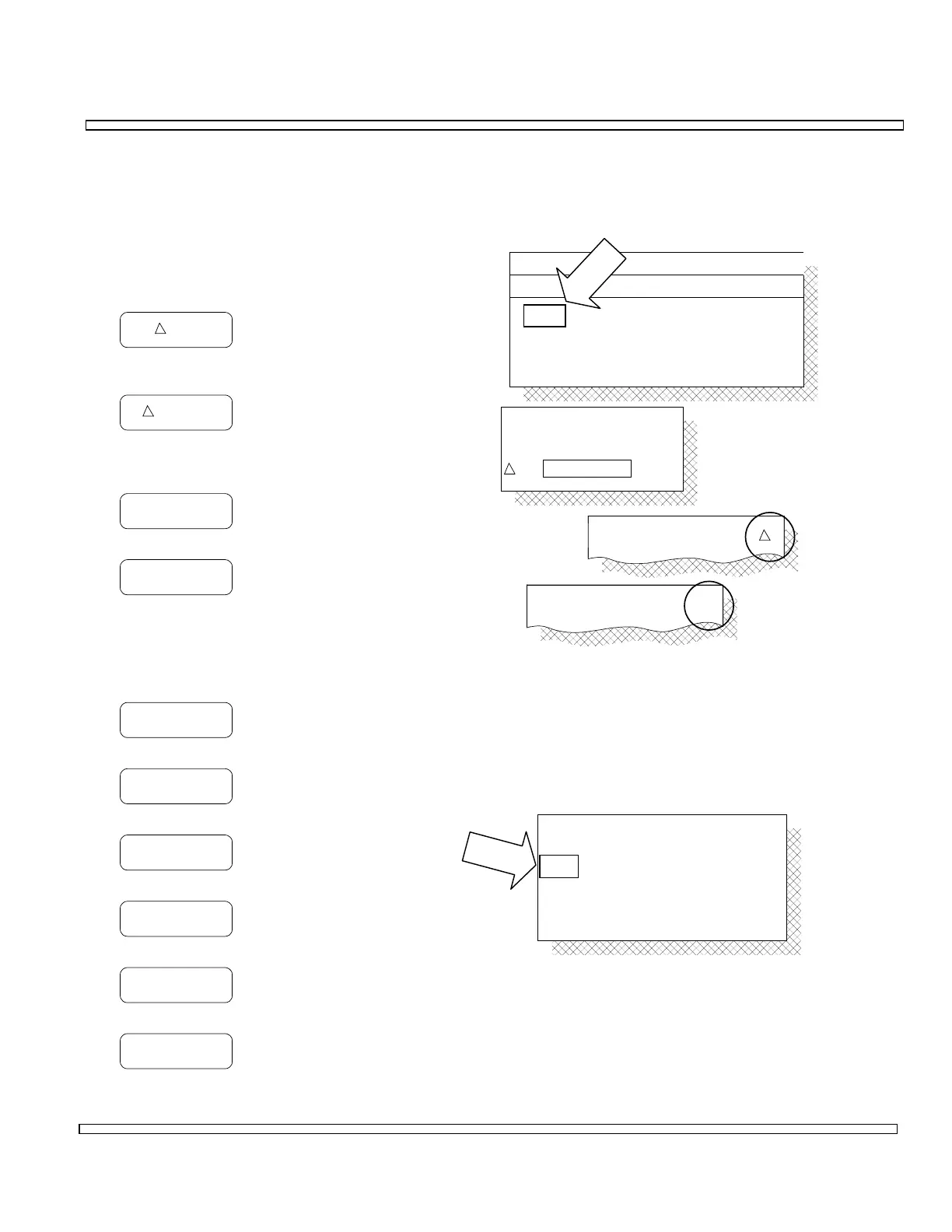4-59
SECTION 4
OPERATION
4-3-2 GENERAL DUPLEX RECEIVE OPERATION
o Enter desired frequency in RF Field.
Frequency range is 0.0000 to 1000.0000 MHz.
Activate additional functions as desired.
To operate with ∆ Function active:
=
Activates window to increment RF Field.
Range is 0 to 500 MHz.
On/Off
Activate/deactivate ∆ Function. Prompt
displays by RF Field.
PAIR
Pairs Generate and Receive RF operation.
UNPAIR
Unpairs Generate and Receive RF.operation.
o If Frequency List Operation is desired instead
of entering frequency in RF Field, select Frequency List Setting as follows:
On/Off
Activates Frequency List Setting.
T-Fwd
Selects Trunking Forward Channel List.
T-Rvs
Selects Trunking Reverse Channel List.
C-Fwd
Selects Cellular Forward Channel List.
C-Rvs
Select Cellular Reverse Channel List.
FL
Select User Defined Frequency List.
Set Steps:
0.2000= MHz
RF: 10.0000 MHz
T/R
FM
OFF
DUPLEX
RECEIVE
RECEIVE AND GEN
Input :
Demod :
FL :
RF : 525.0000 MHz
IF BW: 15 kHz
Atten: 0 dB
RF: 10.0000 MHz P
RF: 10.0000 MHz
FL: OFF
Input: ANT Atten: 30 dB
Demod: FM IF BW: 15 kHz