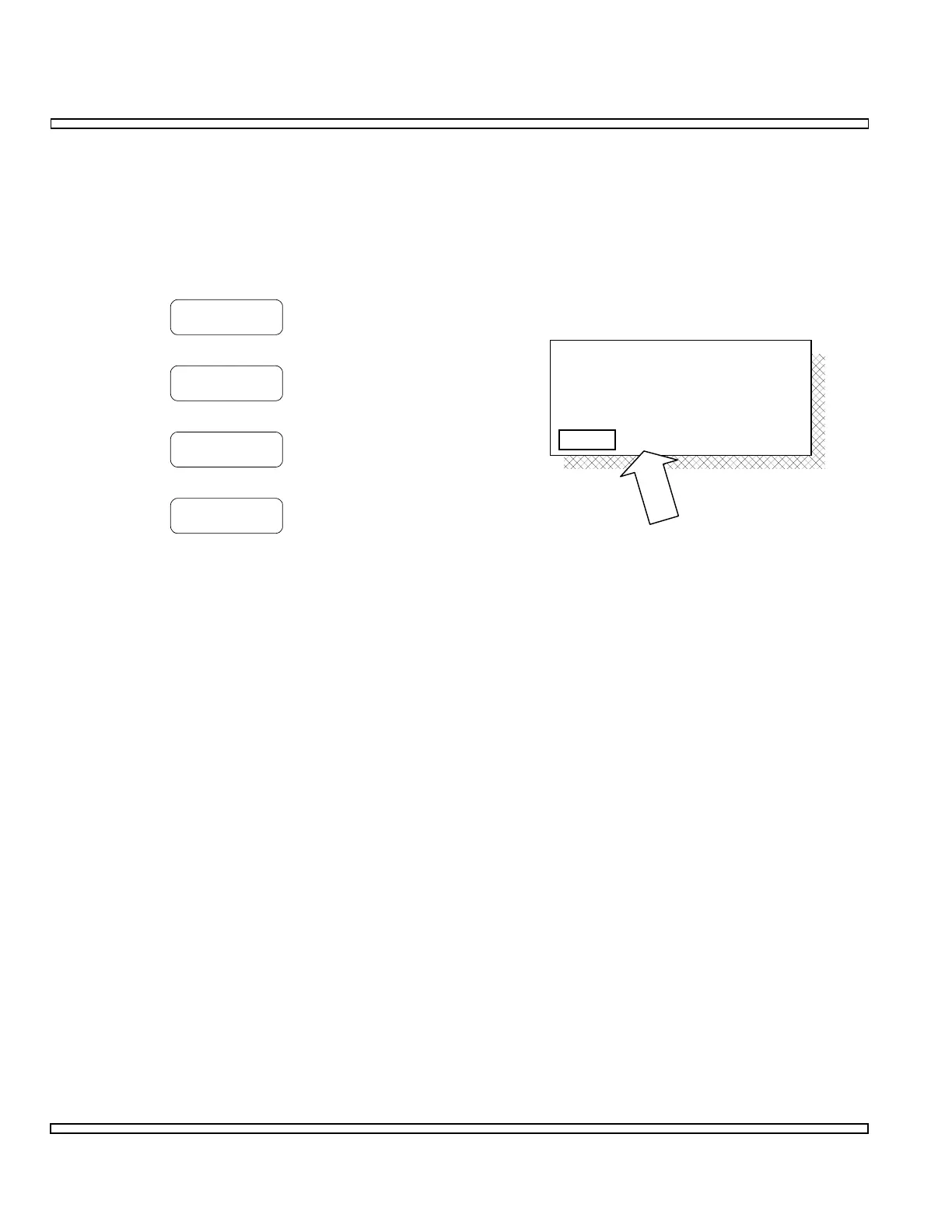4-58
SECTION 4
OPERATION
o If TONE is selected as Format, enter Audio Tone Frequency.
o If TONE is selected as Format, enter Shape.
Range is 5 to 20000 Hz with Shape set to SINE. Range is 5 to 10000 Hz
otherwise.
Select Shape of Wave as follows:
SINE
Selects SINE Wave Shape.
RAMP
Selects RAMP Wave Shape.
TRIANGLE
Selects TRIANGLE Wave Shape.
SQUARE
Selects SQUARE Wave Shape.
Mod Src:
Deviation:
Format:
Freq:
TONE
GEN1
1000.0 Hz
5.0 kHz
FM
Shape: SINE