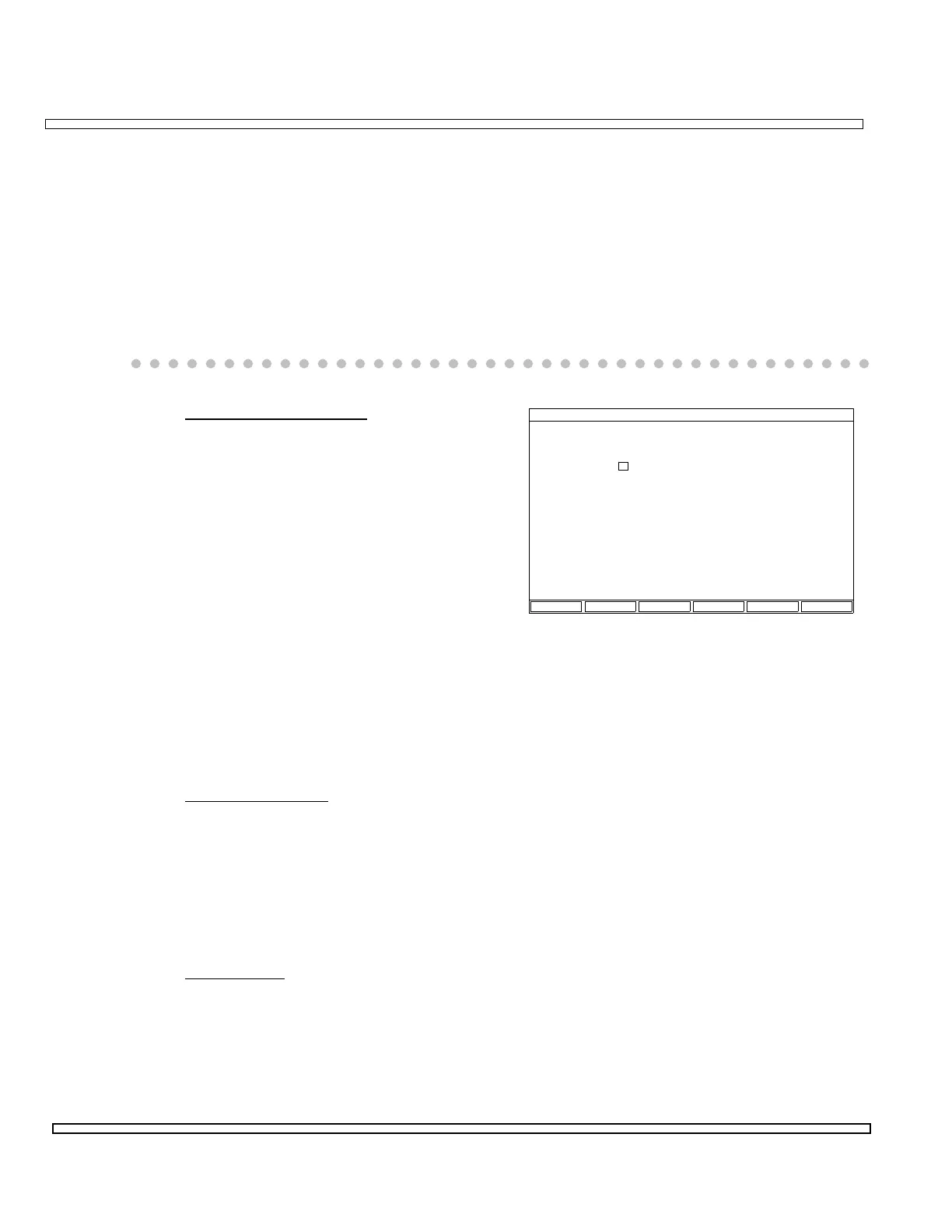3-26
SECTION 3
COMPOSITE
3-3-14 MEMORY LISTS AND STORAGE OF PARAMETERS
The COM-120C offers two ways to use memory to store parameters.
Make a Frequency List specifying a frequency for Generating, a frequency for Receiving
and an Offset for Duplex.
Or, store all parameters of RF Generate, RF Receive and Duplex Operation Screens,
including supporting meters and operation screens in a Setup List. The Lists are
accessible from a List Setup Screen and is accessed by pressing the SHOW LIST
Memory Key.
1. Stored Frequency List
Accessing the Stored Frequency List
displays a screen for editing the
Frequency List.
Move the cursor to any frequency or
label field. Up to 100 Frequency List
entries (0-99) are used for entering a
Generate frequency, a Receive
frequency and a Duplex Offset.
Accessing a Frequency List Parameter
from the RF Generate Operation Screen
affects only that screen. The same is
true for the RF Receive Operation
Screen.
Accessing a Frequency List Parameter from any Duplex Operation Screen
activates the Generate Frequency, the Receive Frequency and Duplex Offset.
Whenever used, the Label is also activated for any Operation Screen.
2. Stored Setup List
Accessing the Stored Setup List displays a screen for editing the Stored Setup
List.
The Stored Setup List displays Stored Setups by List Number Setup Type and an
optional Label. Store up to 50 Setups of RF Generate, RF Receive or Duplex
Operation Screens.
The parameters of the screens and all selected meters are stored for future recall.
3. Stored Files
Accessing Stored Files displays a File List Screen for editing Stored Files. Files
are displayed by Name, Type, Size, Date, Time and Attr (Attributes).
The DRIVE field selections are INTERNAL (COM-120C’s Flash) and PCMCIA. The
PATH field allows a path entry as a string.
0060710
1.
2. STORED SETUP LIST
STORED FREQUENCY LIST
LIST SETUP
STORED FILES3.
FREQ SETUPS FILES
List Setup Screen