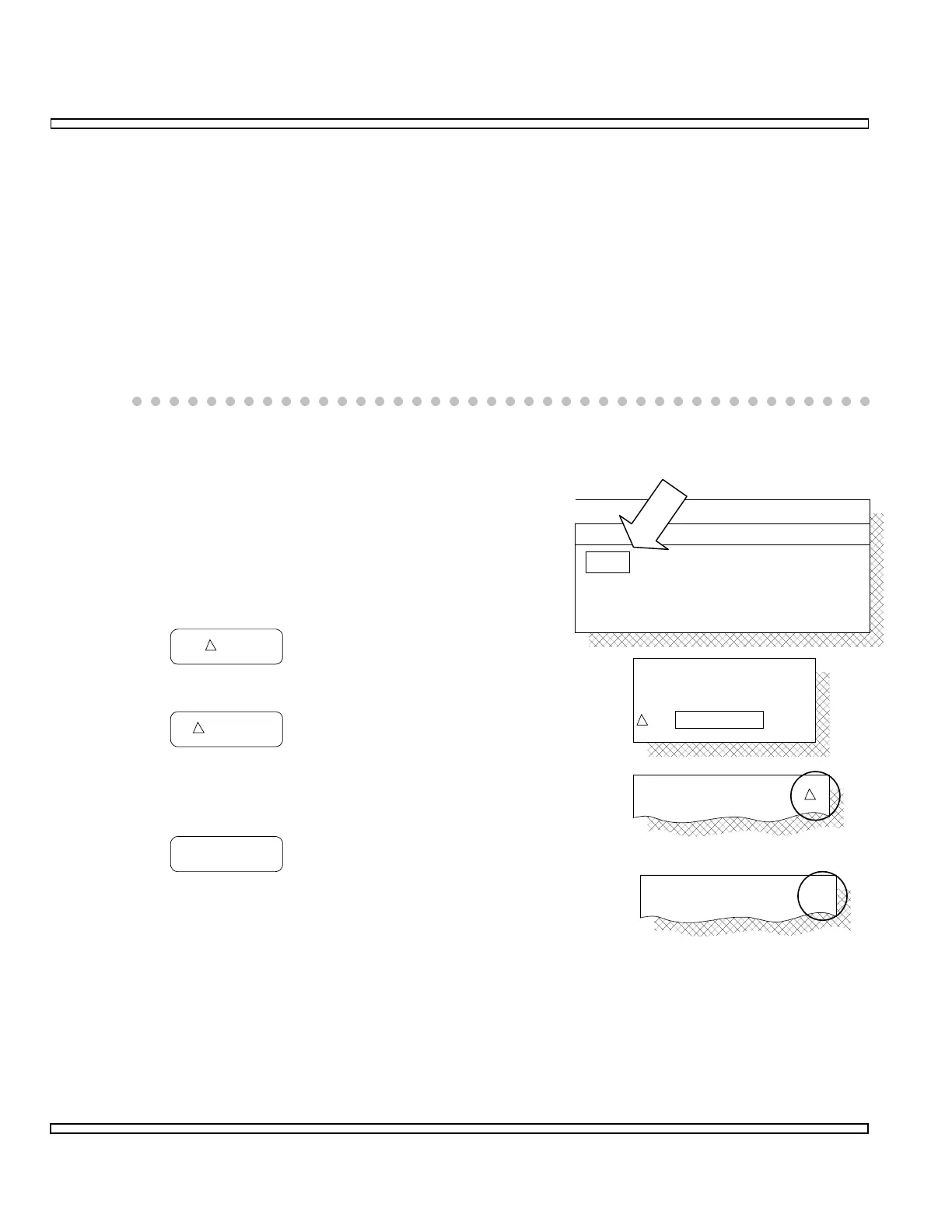4-54
SECTION 4
OPERATION
4-3 DUPLEX OPERATION
Pressing the DPLX MODE Key accesses the Duplex Operation Screen. The Duplex
Mode allows the COM-120C to act as a transmitter
and
receiver and test a transceiver
that may or may not have a frequency offset.
The Duplex Receive and Duplex Generate Operation Screens are similar in
configuration and operation to the RF Receive and RF Generate Screens. Specific
tests and configurations discussed in those two sections are applicable within the
Duplex System.
The intention is to provide sufficient information to allow the operator to effectively use
the COM-120C to perform specific operator defined tests.
4-3-1 GENERAL DUPLEX GENERATE OPERATION
o Enter desired frequency in Duplex Generate
RF Field.
Frequency range is 0.0000 to 1000.0000 MHz.
Activate additional functions as desired.
To operate with ∆ Function active:
=
Activates window to increment RF Field.
Range is 0 to 500 MHz.
On/Off
Activate/deactivate ∆ Function. Prompt
displays by RF Field.
To Operate with Set Reference Function:
SET REF
R
appears beside RF Field. When active, RF Field is
set to 0 MHz and changes made to RF Field display
offset from Reference Frequency. To deactivate Set
Reference Function, press SET REF until
R
is not
visible.
- 40.0 dBm
T/R
0.0000 MHz
RF :
Offset :
Level :
Output :
525.0000 MHz
GENERATE
ERATE
Set Steps:
0.2000= MHz
RF: 10.0000 MHz
RF: 10.0000 MHz R