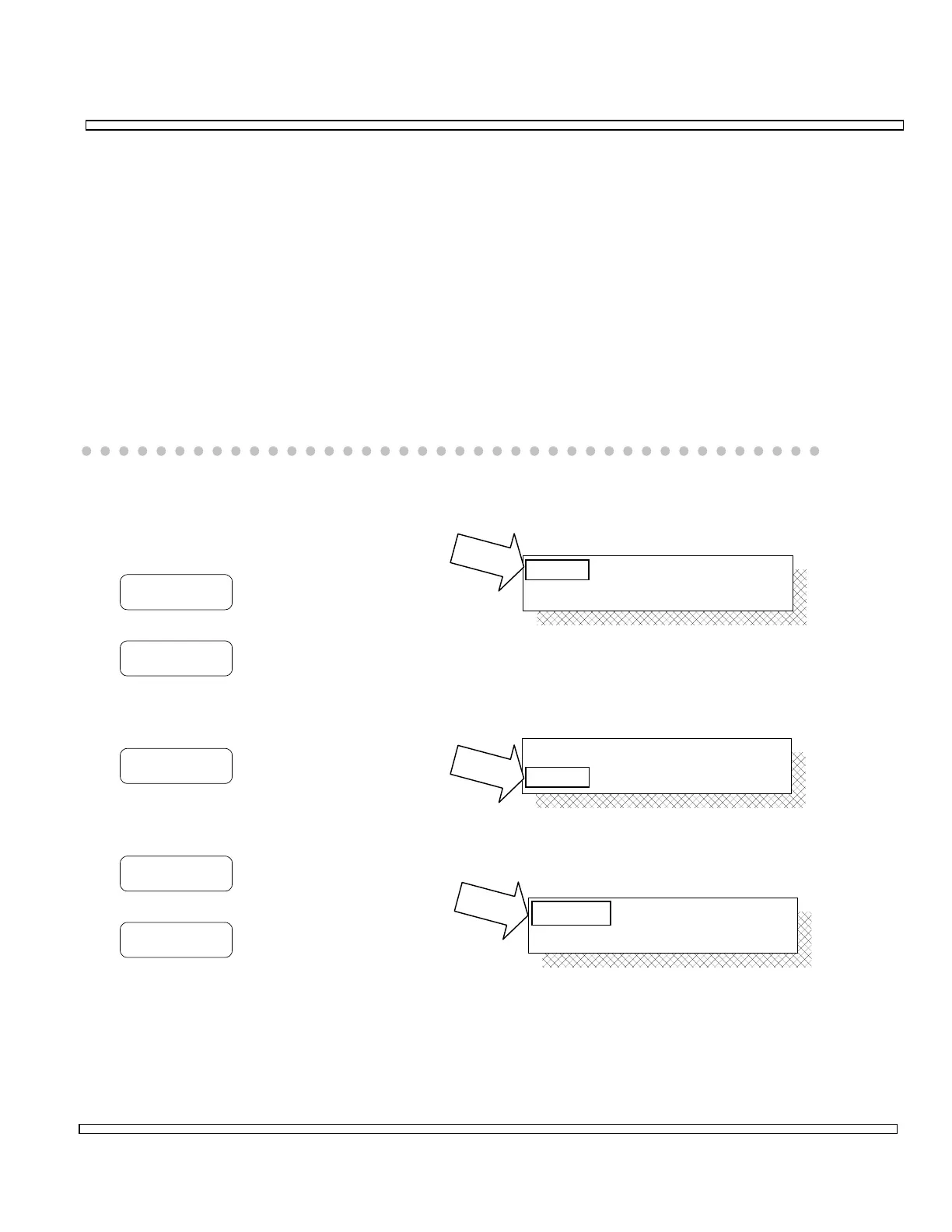4-69
SECTION 4
OPERATION
4-7 METERS OPERATION
The Independent Meters are independent of all other Operation Modes.
Pressing the MTRS INSTRUMENTS Key accesses the Independent Meters Menu.
From the Meters Menu, cursor to the number of the desired meter and press ENTER.
For Audio Frequency Counter Operation, see page 4-51.
For SINAD Meter Operation, see page 4-13.
For Digital Voltmeter Operation, see page 4-69.
For Distortion Meter Operation, see page 4-16.
The intention is to provide sufficient information to allow the operator to effectively use
the COM-120C to perform specific operator defined tests.
4-7-1 DIGITAL VOLTMETER OPERATION
Select Source as follows:
MENU
Accesses a menu of available selections.
DC ZERO
Performs DC Zero when source is SCP/ DVM DC.
Select Range as follows:
MENU
Accesses a menu of available selections.
Select Peak Hold Function as follows:
OFF/ON
Toggles Peak Hold Function ON or OFF.
RST PK
Resets Peak Hold Function.
Source:
Range:
SCP/DVM AC
1 Volt
Source:
Range:
SCP/DVM AC
1 Volt
Peak Hold:
Average:
ON
ON 2