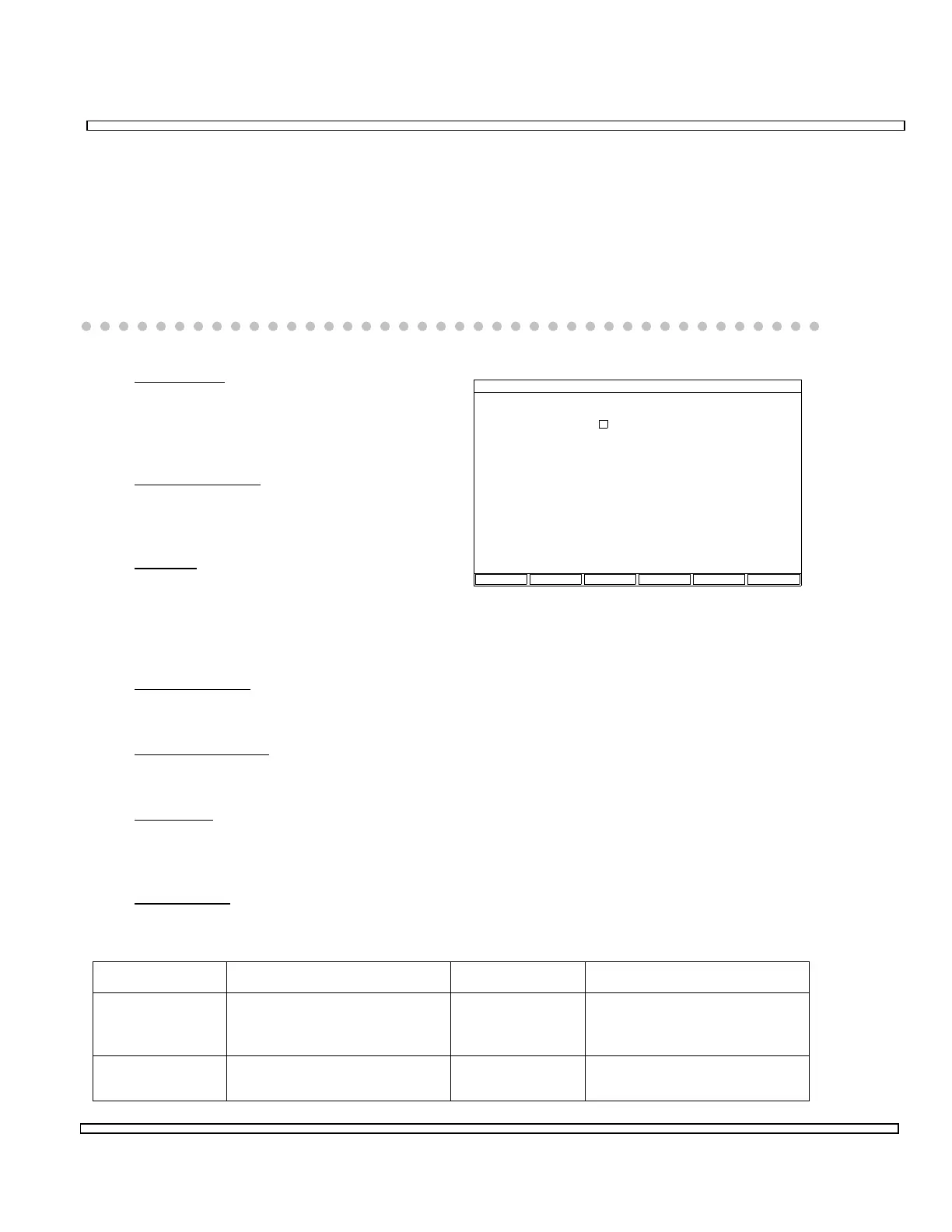3-27
SECTION 3
COMPOSITE
3-3-15 UTILITY FUNCTION SCREENS
The Setup Screen allows access to system configuration and provides information on
system status and is accessed by pressing SETUP Memory Key.
Place cursor on desired utility number and press ENTER Key.
Each Setup Screen selection accesses another screen for performing the desired
function.
1. Calibration
The Calibration selection is under
password security and is not covered
in this manual.
2. Clock/Calendar
The Clock/Calendar Screen is used to
set the COM-120C internal clock.
3. Version
This screen reports the current
Software Version of the COM-120C
programmed devices and displays the
installed options.
4. GPIB Settings
The GPIB Setup Screen is used to configure the COM-120C GPIB Protocol.
5. RS-232 Settings
The RS-232 Setup Screen is used to configure the COM-120C RS-232 Protocol.
6. Run Time
The System Run Time Screen displays COM-120C cumulative time spent in
operation. Time is displayed in Hours and Minutes.
7. Diagnostics
The System Diagnostics Screen displays a menu to access specific Diagnostic
Screens.
Diagnostic Description Diagnostic Description
Battery and
Temperature
Displays Battery Voltage
and Power Term
Temperature.
Synthesizers
Lock Test
Displays current status of
synthesizers in the Test
Set.
Synthesizer
Response Test
Used to test Synthesizer
Response.
Self Test Used for performing Self
Test and reading results.
SETUP SCREEN
0060724
1.
2.
3.
4. GPIB SETTINGS
VERSION
CLOCK/CALENDAR
CALIBRATION
MAIN SCREEN
RS-232 SETTINGS
RUN TIME
DIAGNOSTICS
KEYBOARD8.
7.
6.
5.
DSP SELF TEST9.
PCMCIA SETUP10.
PRINT SCREEN SETUP11.
RESTORE DEFAULTS12.
Utility Setup Screen