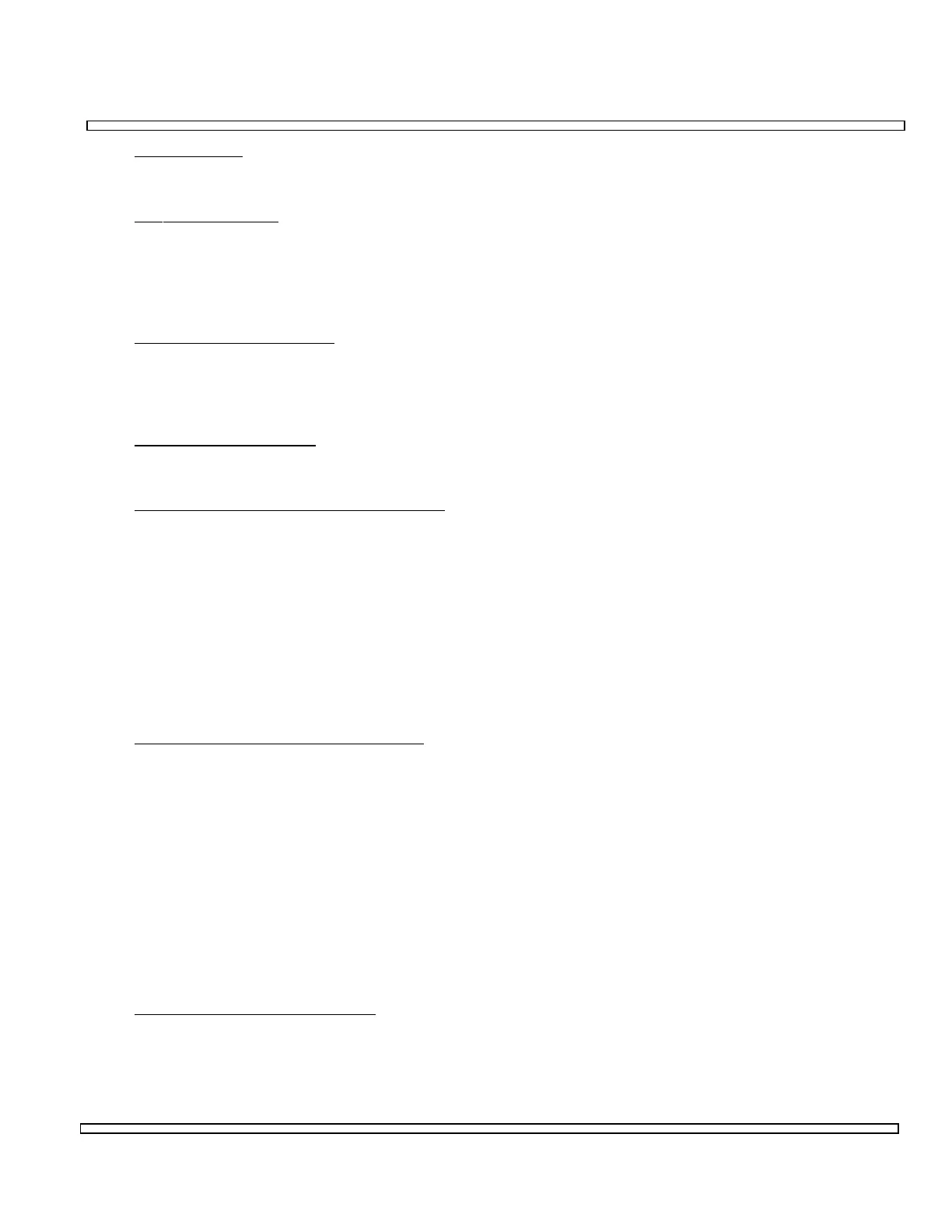3-15
SECTION 3
COMPOSITE
7. IF Bandwidth
Displays selected IF Bandwidth. Selections include 15 and 300 kHz.
8. AF
Gen Out Field
Pressing ENTER, when cursor is on this field, accesses setup menu for AF
Generator sources. Menu displays each source individually. Sources available
include GEN1 (Audio Generator 1), GEN2 (Audio Generator 2), DTMF (DTMF
Tone Generator) and DATA (DATA Generator).
9. Audio/Data Filters Block
Displays current filter information for selected analog signal. Selections include
Modulation Meters Line, DTMF/SINAD Line, AF Counter Line, Data Decode Line
and Speaker/ Headphones Line.
10. Tone/Data Code Field
Displays selected Tone/Data Type and decoded data.
11. Distortion/
SINAD/Modulation Reading
Displays distortion reading of received signal if Distortion is selected.
Displays SINAD reading of received signal if SINAD is selected.
Displays modulation reading in units of selected DEMOD Type (5) if Modulation is
selected.
This field is interactive with Distortion/SINAD/Modulation Meter (12) and displays
reading when Distortion/SINAD/Modulation Meter (12) displays meter.
The same reading cannot be displayed twice. Selection of a specific reading
changes source of nonedited field to another source
12. Distortion/
SINAD/Modulation Meter
Displays distortion reading of received signal if Distortion is selected.
Displays SINAD reading of received signal if SINAD is selected.
Displays modulation reading in units of selected DEMOD Type (5) if Modulation is
selected.
This field is interactive with Distortion/SINAD/Modulation Reading (11) and field
displays complete meter when Distortion/ SINAD/Modulation Reading (11)
displays reading only.
The same reading cannot be displayed twice. Selection of a specific reading
changes source of nonedited field to another source. One source must always be
Modulation.
13. Soft Function Key Definitions
Functions are redefined with each field of the current operation screen.